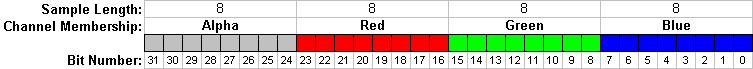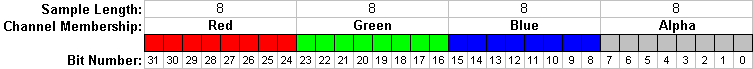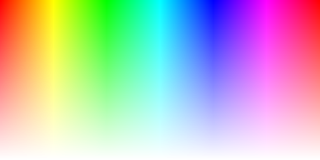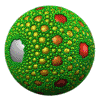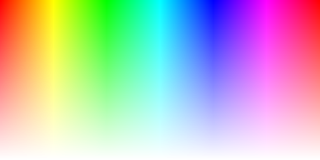
In computer graphics, alpha compositing or alpha blending is the process of combining one image with a background to create the appearance of partial or full transparency. It is often useful to render picture elements (pixels) in separate passes or layers and then combine the resulting 2D images into a single, final image called the composite. Compositing is used extensively in film when combining computer-rendered image elements with live footage. Alpha blending is also used in 2D computer graphics to put rasterized foreground elements over a background.

Portable Network Graphics is a raster-graphics file format that supports lossless data compression. PNG was developed as an improved, non-patented replacement for Graphics Interchange Format (GIF)—unofficially, the initials PNG stood for the recursive acronym "PNG's not GIF".
PCX, standing for PiCture eXchange, is an image file format developed by the now-defunct ZSoft Corporation of Marietta, Georgia, United States. It was the native file format for PC Paintbrush and became one of the first widely accepted DOS imaging standards, although it has since been succeeded by more sophisticated image formats, such as BMP, JPEG, and PNG. PCX files commonly store palette-indexed images ranging from 2 or 4 colors to 16 and 256 colors, although the format has been extended to record true-color (24-bit) images as well.

In computing, endianness is the order in which bytes within a word of digital data are transmitted over a data communication medium or addressed in computer memory, counting only byte significance compared to earliness. Endianness is primarily expressed as big-endian (BE) or little-endian (LE), terms introduced by Danny Cohen into computer science for data ordering in an Internet Experiment Note published in 1980. The adjective endian has its origin in the writings of 18th century Anglo-Irish writer Jonathan Swift. In the 1726 novel Gulliver's Travels, he portrays the conflict between sects of Lilliputians divided into those breaking the shell of a boiled egg from the big end or from the little end. By analogy, a CPU may read a digital word big end first, or little end first.
The BMP file format or bitmap, is a raster graphics image file format used to store bitmap digital images, independently of the display device, especially on Microsoft Windows and OS/2 operating systems.
Truevision TGA, often referred to as TARGA, is a raster graphics file format created by Truevision Inc.. It was the native format of TARGA and VISTA boards, which were the first graphic cards for IBM-compatible PCs to support high color or true color display. This family of graphic cards was intended for professional computer image synthesis and video editing with PCs; for this reason, usual resolutions of TGA image files match those of the NTSC and PAL video formats.
Web colors are colors used in displaying web pages on the World Wide Web; they can be described by way of three methods: a color may be specified as an RGB triplet, in hexadecimal format or according to its common English name in some cases. A color tool or other graphics software is often used to generate color values. In some uses, hexadecimal color codes are specified with notation using a leading number sign (#). A color is specified according to the intensity of its red, green and blue components, each represented by eight bits. Thus, there are 24 bits used to specify a web color within the sRGB gamut, and 16,777,216 colors that may be so specified.
Color depth or colour depth, also known as bit depth, is either the number of bits used to indicate the color of a single pixel, or the number of bits used for each color component of a single pixel. When referring to a pixel, the concept can be defined as bits per pixel (bpp). When referring to a color component, the concept can be defined as bits per component, bits per channel, bits per color, and also bits per pixel component, bits per color channel or bits per sample (bps). Modern standards tend to use bits per component, but historical lower-depth systems used bits per pixel more often.
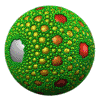
Transparency in computer graphics is possible in a number of file formats. The term "transparency" is used in various ways by different people, but at its simplest there is "full transparency" i.e. something that is completely invisible. Only part of a graphic should be fully transparent, or there would be nothing to see. More complex is "partial transparency" or "translucency" where the effect is achieved that a graphic is partially transparent in the same way as colored glass. Since ultimately a printed page or computer or television screen can only be one color at a point, partial transparency is always simulated at some level by mixing colors. There are many different ways to mix colors, so in some cases transparency is ambiguous.
S3 Texture Compression (S3TC) is a group of related lossy texture compression algorithms originally developed by Iourcha et al. of S3 Graphics, Ltd. for use in their Savage 3D computer graphics accelerator. The method of compression is strikingly similar to the previously published Color Cell Compression, which is in turn an adaptation of Block Truncation Coding published in the late 1970s. Unlike some image compression algorithms, S3TC's fixed-rate data compression coupled with the single memory access made it well-suited for use in compressing textures in hardware-accelerated 3D computer graphics. Its subsequent inclusion in Microsoft's DirectX 6.0 and OpenGL 1.3 led to widespread adoption of the technology among hardware and software makers. While S3 Graphics is no longer a competitor in the graphics accelerator market, license fees have been levied and collected for the use of S3TC technology until October 2017, for example in game consoles and graphics cards. The wide use of S3TC has led to a de facto requirement for OpenGL drivers to support it, but the patent-encumbered status of S3TC presented a major obstacle to open source implementations, while implementation approaches which tried to avoid the patented parts existed.
Netpbm is an open-source package of graphics programs and a programming library. It is used mainly in the Unix world, where one can find it included in all major open-source operating system distributions, but also works on Microsoft Windows, macOS, and other operating systems.
The ICO file format is an image file format for computer icons in Microsoft Windows. ICO files contain one or more small images at multiple sizes and color depths, such that they may be scaled appropriately. In Windows, all executables that display an icon to the user, on the desktop, in the Start Menu, or in file Explorer, must carry the icon in ICO format.
In the X Window System, the program xwd captures the content of a screen or of a window and optionally saves it into a file.
In computing, indexed color is a technique to manage digital images' colors in a limited fashion, in order to save computer memory and file storage, while speeding up display refresh and file transfers. It is a form of vector quantization compression.
The Apple Icon Image format (.icns) is an icon format used in Apple Inc.'s macOS. It supports icons of 16 × 16, 32 × 32, 48 × 48, 128 × 128, 256 × 256, 512 × 512 points at 1x and 2x scale, with both 1- and 8-bit alpha channels and multiple image states. The fixed-size icons can be scaled by the operating system and displayed at any intermediate size.
Silicon Graphics Image (SGI) or the RGB file format is the native raster graphics file format for Silicon Graphics workstations. The format was invented by Paul Haeberli. It can be run-length encoded (RLE). FFmpeg and ImageMagick, among others, support this format.
RGBE or Radiance HDR is an image format invented by Gregory Ward Larson for the Radiance rendering system. It stores pixels as one byte each for RGB values with a one byte shared exponent. Thus it stores four bytes per pixel.
In computing, a bitmap graphic is an image formed from rows of different colored pixels. A GIF is an example of a graphics image file that uses a bitmap.
PVRTC and PVRTC2 are a family of lossy, fixed-rate texture compression formats used in PowerVR's MBX, SGX and Rogue technologies. The PVRTC algorithm is documented in Simon Fenney's paper "Texture Compression using Low-Frequency Signal Modulation" that was presented at Graphics Hardware 2003.
The Quite OK Image Format (QOI) is a specification for lossless image compression of 24-bit or 32-bit color raster (bitmapped) images, invented by Dominic Szablewski and first announced on 24 November 2021.