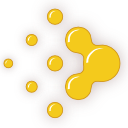Rendering or image synthesis is the process of generating a photorealistic or non-photorealistic image from a 2D or 3D model by means of a computer program. The resulting image is referred to as a rendering. Multiple models can be defined in a scene file containing objects in a strictly defined language or data structure. The scene file contains geometry, viewpoint, textures, lighting, and shading information describing the virtual scene. The data contained in the scene file is then passed to a rendering program to be processed and output to a digital image or raster graphics image file. The term "rendering" is analogous to the concept of an artist's impression of a scene. The term "rendering" is also used to describe the process of calculating effects in a video editing program to produce the final video output.

Computer animation is the process used for digitally generating moving images. The more general term computer-generated imagery (CGI) encompasses both still images and moving images, while computer animation only refers to moving images. Modern computer animation usually uses 3D computer graphics.

Digital compositing is the process of digitally assembling multiple images to make a final image, typically for print, motion pictures or screen display. It is the digital analogue of optical film compositing. It’s part of the VFX processing.

A render farm is a high-performance computer system, e.g. a computer cluster, built to render computer-generated imagery (CGI), typically for film and television visual effects.

Chroma key compositing, or chroma keying, is a visual-effects and post-production technique for compositing (layering) two or more images or video streams together based on colour hues. The technique has been used in many fields to remove a background from the subject of a photo or video – particularly the newscasting, motion picture, and video game industries. A colour range in the foreground footage is made transparent, allowing separately filmed background footage or a static image to be inserted into the scene. The chroma keying technique is commonly used in video production and post-production. This technique is also referred to as colour keying, colour-separation overlay, or by various terms for specific colour-related variants such as green screen or blue screen; chroma keying can be done with backgrounds of any colour that are uniform and distinct, but green and blue backgrounds are more commonly used because they differ most distinctly in hue from any human skin colour. No part of the subject being filmed or photographed may duplicate the colour used as the backing, or the part may be erroneously identified as part of the backing.

In photography and cinematography, a filter is a camera accessory consisting of an optical filter that can be inserted into the optical path. The filter can be of a square or oblong shape and mounted in a holder accessory, or, more commonly, a glass or plastic disk in a metal or plastic ring frame, which can be screwed into the front of or clipped onto the camera lens.

In photography and cinematography, a multiple exposure is the superimposition of two or more exposures to create a single image, and double exposure has a corresponding meaning in respect of two images. The exposure values may or may not be identical to each other.

Compositing is the process or technique of combining visual elements from separate sources into single images, often to create the illusion that all those elements are parts of the same scene. Live-action shooting for compositing is variously called "chroma key", "blue screen", "green screen" and other names. Today, most compositing is achieved through digital image manipulation. Pre-digital compositing techniques, however, go back as far as the trick films of Georges Méliès in the late 19th century, and some are still in use.

Mattes are used in photography and special effects filmmaking to combine two or more image elements into a single, final image. Usually, mattes are used to combine a foreground image with a background image. In this case, the matte is the background painting. In film and stage, mattes can be physically huge sections of painted canvas, portraying large scenic expanses of landscapes.

Elephants Dream is a 2006 Dutch animated science fiction fantasy experimental short film produced by Blender Foundation using, almost exclusively, free and open-source software. The film is English-language and includes subtitles in over 30 languages.

3D rendering is the 3D computer graphics process of converting 3D models into 2D images on a computer. 3D renders may include photorealistic effects or non-photorealistic styles.

In cinematography, bipacking, or a bipack, is the process of loading two reels of film into a camera, so that they both pass through the camera gate together. It was used both for in-camera effects and as an early subtractive colour process.

Color motion picture film refers both to unexposed color photographic film in a format suitable for use in a motion picture camera, and to finished motion picture film, ready for use in a projector, which bears images in color.

3D computer graphics, sometimes called CGI, 3-D-CGI or three-dimensional computer graphics, are graphics that use a three-dimensional representation of geometric data that is stored in the computer for the purposes of performing calculations and rendering digital images, usually 2D images but sometimes 3D images. The resulting images may be stored for viewing later or displayed in real time.
Talisman was a Microsoft project to build a new 3D graphics architecture based on quickly compositing 2D "sub-images" onto the screen, an adaptation of tiled rendering. In theory, this approach would dramatically reduce the amount of memory bandwidth required for 3D games and thereby lead to lower-cost graphics accelerators. The project took place during the introduction of the first high-performance 3D accelerators, and these quickly surpassed Talisman in both performance and price. No Talisman-based systems were ever released commercially, and the project was eventually cancelled in the late 1990s.
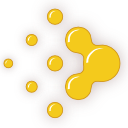
LuxCoreRender is a free and open-source physically based rendering software. It began as LuxRender in 2008 before changing its name to LuxCoreRender in 2017 as part of a project reboot. The LuxCoreRender software runs on Linux, Mac OS X, and Windows.
Deep image compositing is a way of compositing and rendering digital images that emerged in the mid-2010s. In addition to the usual color and opacity channels a notion of spatial depth is created. This allows multiple samples in the depth of the image to make up the final resulting color. This technique produces high quality results and removes artifacts around edges that could not be dealt with otherwise.
2D to 3D video conversion is the process of transforming 2D ("flat") film to 3D form, which in almost all cases is stereo, so it is the process of creating imagery for each eye from one 2D image.
This is a glossary of terms relating to computer graphics.
The special effects of the 1991 American science fiction action film Terminator 2: Judgment Day were developed by four core groups: Industrial Light & Magic (ILM), Stan Winston Studio, Fantasy II Film Effects, and 4-Ward Productions. Pacific Data Images and Video Images provided some additional effects.