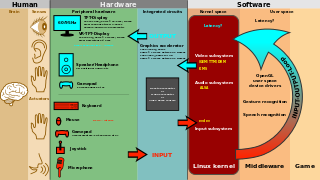In engineering and its various subdisciplines, acceptance testing is a test conducted to determine if the requirements of a specification or contract are met. It may involve chemical tests, physical tests, or performance tests.

Software testing is the act of checking whether software satisfies expectations.
Rapid application development (RAD), also called rapid application building (RAB), is both a general term for adaptive software development approaches, and the name for James Martin's method of rapid development. In general, RAD approaches to software development put less emphasis on planning and more emphasis on an adaptive process. Prototypes are often used in addition to or sometimes even instead of design specifications.
Software development is the process used to create software. Programming and maintaining the source code is the central step of this process, but it also includes conceiving the project, evaluating its feasibility, analyzing the business requirements, software design, testing, to release. Software engineering, in addition to development, also includes project management, employee management, and other overhead functions. Software development may be sequential, in which each step is complete before the next begins, but iterative development methods where multiple steps can be executed at once and earlier steps can be revisited have also been devised to improve flexibility, efficiency, and scheduling.

In systems engineering and software engineering, requirements analysis focuses on the tasks that determine the needs or conditions to meet the new or altered product or project, taking account of the possibly conflicting requirements of the various stakeholders, analyzing, documenting, validating, and managing software or system requirements.
In engineering, a requirement is a condition that must be satisfied for the output of a work effort to be acceptable. It is an explicit, objective, clear and often quantitative description of a condition to be satisfied by a material, design, product, or service.

In systems engineering, information systems and software engineering, the systems development life cycle (SDLC), also referred to as the application development life cycle, is a process for planning, creating, testing, and deploying an information system. The SDLC concept applies to a range of hardware and software configurations, as a system can be composed of hardware only, software only, or a combination of both. There are usually six stages in this cycle: requirement analysis, design, development and testing, implementation, documentation, and evaluation.
In software project management, software testing, and software engineering, verification and validation is the process of checking that a software engineer system meets specifications and requirements so that it fulfills its intended purpose. It may also be referred to as software quality control. It is normally the responsibility of software testers as part of the software development lifecycle. In simple terms, software verification is: "Assuming we should build X, does our software achieve its goals without any bugs or gaps?" On the other hand, software validation is: "Was X what we should have built? Does X meet the high-level requirements?"
In software testing, test automation is the use of software separate from the software being tested to control the execution of tests and the comparison of actual outcomes with predicted outcomes. Test automation can automate some repetitive but necessary tasks in a formalized testing process already in place, or perform additional testing that would be difficult to do manually. Test automation is critical for continuous delivery and continuous testing.
Software prototyping is the activity of creating prototypes of software applications, i.e., incomplete versions of the software program being developed. It is an activity that can occur in software development and is comparable to prototyping as known from other fields, such as mechanical engineering or manufacturing.
In software engineering, a test case is a specification of the inputs, execution conditions, testing procedure, and expected results that define a single test to be executed to achieve a particular software testing objective, such as to exercise a particular program path or to verify compliance with a specific requirement. Test cases underlie testing that is methodical rather than haphazard. A battery of test cases can be built to produce the desired coverage of the software being tested. Formally defined test cases allow the same tests to be run repeatedly against successive versions of the software, allowing for effective and consistent regression testing.
Requirements management is the process of documenting, analyzing, tracing, prioritizing and agreeing on requirements and then controlling change and communicating to relevant stakeholders. It is a continuous process throughout a project. A requirement is a capability to which a project outcome should conform.
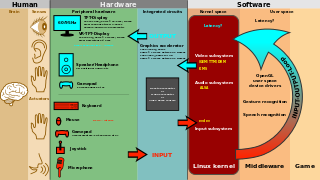
User interface (UI) design or user interface engineering is the design of user interfaces for machines and software, such as computers, home appliances, mobile devices, and other electronic devices, with the focus on maximizing usability and the user experience. In computer or software design, user interface (UI) design primarily focuses on information architecture. It is the process of building interfaces that clearly communicate to the user what's important. UI design refers to graphical user interfaces and other forms of interface design. The goal of user interface design is to make the user's interaction as simple and efficient as possible, in terms of accomplishing user goals.
Behavior-driven development (BDD) involves naming software tests using domain language to describe the behavior of the code.
Software product management is the discipline of building, implementing and managing software or digital products, taking into account life cycle considerations and an audience. It is the discipline and business process that governs a product from its inception to the market or customer delivery and service in order to maximize revenue. This is in contrast to software that is delivered in an ad hoc manner, typically to a limited clientele, e.g. service.
Manual testing is the process of manually testing software for defects. It requires a tester to play the role of an end user where by they use most of the application's features to ensure correct behaviour. To guarantee completeness of testing, the tester often follows a written test plan that leads them through a set of important test cases.
Guided selling is a process that helps potential buyers of products or services to choose the product best fulfilling their needs and hopefully guides the buyer to buy. It also helps vendors of products to actively guide their customers to a buying decision and thus increases their conversion rate.
Business requirements, also known as stakeholder requirements specifications (StRS), describe the characteristics of a proposed system from the viewpoint of the system's end user like a CONOPS. Products, systems, software, and processes are ways of how to deliver, satisfy, or meet business requirements. Consequently, business requirements are often discussed in the context of developing or procuring software or other systems.
Acceptance test–driven development (ATDD) is a development methodology based on communication between the business customers, the developers, and the testers. ATDD encompasses many of the same practices as specification by example (SBE), behavior-driven development (BDD), example-driven development (EDD), and support-driven development also called story test–driven development (SDD). All these processes aid developers and testers in understanding the customer's needs prior to implementation and allow customers to be able to converse in their own domain language.
This article discusses a set of tactics useful in software testing. It is intended as a comprehensive list of tactical approaches to software quality assurance and general application of the test method.