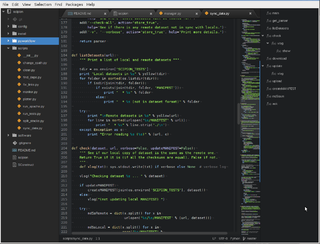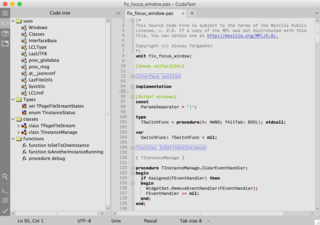An integrated development environment (IDE) is a software application that provides comprehensive facilities to computer programmers for software development. An IDE normally consists of a source code editor, build automation tools, and a debugger. Most of the modern IDEs have intelligent code completion. Some IDEs, such as NetBeans and Eclipse, contain a compiler, interpreter, or both; others, such as SharpDevelop and Lazarus, do not. The boundary between an integrated development environment and other parts of the broader software development environment is not well-defined. Sometimes a version control system, or various tools to simplify the construction of a graphical user interface (GUI), are integrated. Many modern IDEs also have a class browser, an object browser, and a class hierarchy diagram, for use in object-oriented software development.

Vim is a clone, with additions, of Bill Joy's vi text editor program for Unix. It was written by Bram Moolenaar based on source for a port of the Stevie editor to the Amiga and first released publicly in 1991. Vim is designed for use both from a command-line interface and as a standalone application in a graphical user interface. Vim is free and open-source software and is released under a license that includes some charityware clauses, encouraging users who enjoy the software to consider donating to children in Uganda. The license is compatible with the GNU General Public License through a special clause allowing distribution of modified copies "under the GNU GPL version 2 or any later version".

vi is a screen-oriented text editor originally created for the Unix operating system. The portable subset of the behavior of vi and programs based on it, and the ex editor language supported within these programs, is described by the Single Unix Specification and POSIX.

Code folding is a feature of some text editors, source code editors, and IDEs that allows the user to selectively hide and display – "fold" – sections of a currently edited file as a part of routine edit operations. This allows the user to manage large amounts of text while viewing only those subsections of the text that are specifically relevant at any given time.

UltraEdit is a commercial text editor for Microsoft Windows, Linux and OS X created in 1994 by the founder of IDM Computer Solutions Inc., Ian D. Mead. The editor contains tools for programmers, including macros, configurable syntax highlighting, code folding, file type conversions, project management, regular expressions for search-and-replace, a column-edit mode, remote editing of files via FTP, interfaces for APIs or command lines of choice, and more. Files can be browsed and edited in tabs, and it also supports Unicode and hex editing mode.
vile is a text editor that attempts to combine the best aspects of the popular Emacs and vi editors. These editors are traditionally located on opposing sides of the editor wars, as users of Emacs and vi tend to have strong sentiments against the editor they do not use; however, vile at least attempts to reconcile these positions.

Notepad++ is a text editor and source code editor for use with Microsoft Windows. It supports tabbed editing, which allows working with multiple open files in a single window. The project's name comes from the C increment operator.
This article provides basic comparisons for common text editors. More feature details for text editors are available from the Category of text editor features and from the individual products' articles. This article may not be up-to-date or necessarily all-inclusive.
SlickEdit, previously known as Visual SlickEdit, is a cross-platform commercial source code editor, text editor, code editor and Integrated Development Environment developed by SlickEdit, Inc. SlickEdit supports Integrated Debuggers for GNU C/C++, Java, WinDbg, Clang C/C++ LLDB, Groovy, Google Go, Python, Perl, Ruby, PHP, Xcode, and Android JVM/NDK. SlickEdit includes such features as built in beautifiers that can beautify code as you type, code navigation, context tagging, symbol references, third party tool integration, DiffZilla, syntax highlighting, and over 13 keyboard emulations.

JED is a text editor that makes extensive use of the S-Lang library. It is highly cross-platform compatible; JED runs on Windows and all flavors on Linux and Unix. Older versions are available for DOS. It is also very lightweight, which makes it an ideal editor for older systems, embedded systems, etc. JED's Emacs mode is one of the most faithful emulations available.

Geany (IPA:ʒeːniː) is a lightweight GUI text editor using Scintilla and GTK+, including basic IDE features. It is designed to have short load times, with limited dependency on separate packages or external libraries on Linux. It has been ported to a wide range of operating systems, such as BSD, Linux, macOS, Solaris and Windows. The Windows port lacks an embedded terminal window; also missing from the Windows version are the external development tools present under Unix, unless installed separately by the user. Among the supported programming languages and markup languages are C, C++, C#, Java, JavaScript, PHP, HTML, LaTeX, CSS, Python, Perl, Ruby, Pascal, Haskell, Erlang, Vala and many others.

ne is a console text editor for POSIX computer operating systems such as Linux or Mac OS X. It uses the terminfo library, but it can also be compiled using a bundled copy of the GNU termcap implementation. There is also a Cygwin version. It was developed by Sebastiano Vigna of the University of Milan.

GNU Emacs is the most popular and most ported Emacs text editor. It was created by GNU Project founder Richard Stallman. In common with other varieties of Emacs, GNU Emacs is extensible using a Turing complete programming language. GNU Emacs has been called "the most powerful text editor available today". With proper support from the underlying system, GNU Emacs is able to display files in multiple character sets, and has been able to simultaneously display most human languages since at least 1999. Throughout its history, GNU Emacs has been a central component of the GNU project, and a flagship of the free software movement. GNU Emacs is sometimes abbreviated as GNUMACS, especially to differentiate it from other EMACS variants. The tag line for GNU Emacs is "the extensible self-documenting text editor".

CodeLite is a free and open-source IDE for the C, C++, PHP, and JavaScript (Node.js) programming languages.
The Wing Python IDE family of integrated development environments (IDEs) from Wingware was created specifically for the Python programming language. These lightweight but full-featured Python IDEs are designed to speed up writing, debugging, and testing code, to reduce the incidence of coding errors, and to make it easier to understand and navigate Python code.
Emmet is a set of plug-ins for text editors that allow for high-speed coding and editing in HTML, XML, XSL, and other structured code formats via content assist. The project was started by Vadim Makeev in 2008 and continues to be actively developed by Sergey Chikuyonok and Emmet users. Since 2015 Mikael Geletsyan is responsible for UX at Emmet. The tools have been incorporated into several popular text editors, as well as some plug-ins developed by the Emmet team and others implemented independently. However, Emmet is primarily independent from any text editor, as the engine works directly with text rather than with any particular software.
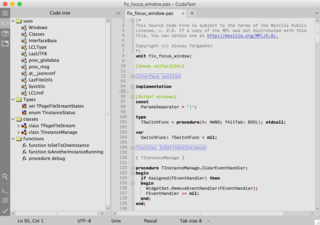
CudaText, from Bosnian-Croatian-Montenegrin-Serbian čuda, is a free open source cross-platform native GUI text and source code editor. CudaText supersedes its predecessor SynWrite, which is not actively developed anymore.