Related Research Articles

PostgreSQL, also known as Postgres, is a free and open-source relational database management system (RDBMS) emphasizing extensibility and SQL compliance. It was originally named POSTGRES, referring to its origins as a successor to the Ingres database developed at the University of California, Berkeley. In 1996, the project was renamed to PostgreSQL to reflect its support for SQL. After a review in 2007, the development team decided to keep the name PostgreSQL and the alias Postgres.
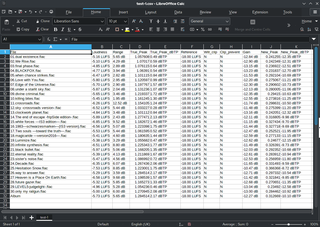
A spreadsheet is a computer application for computation, organization, analysis and storage of data in tabular form. Spreadsheets were developed as computerized analogs of paper accounting worksheets. The program operates on data entered in cells of a table. Each cell may contain either numeric or text data, or the results of formulas that automatically calculate and display a value based on the contents of other cells. A spreadsheet may also refer to one such electronic document.
SQL is a domain-specific language used in programming and designed for managing data held in a relational database management system (RDBMS), or for stream processing in a relational data stream management system (RDSMS). It is particularly useful in handling structured data, i.e. data incorporating relations among entities and variables. SQL offers two main advantages over older read–write APIs such as ISAM or VSAM. Firstly, it introduced the concept of accessing many records with one single command. Secondly, it eliminates the need to specify how to reach a record, e.g. with or without an index.
ScriptBasic is a scripting language variant of BASIC. The source of the interpreter is available as a C program under the LGPL license.

Db2 is a family of data management products, including database servers, developed by IBM. They initially supported the relational model, but were extended to support object–relational features and non-relational structures like JSON and XML. The brand name was originally styled as DB/2, then DB2 until 2017 and finally changed to its present form.
In computing, Open Database Connectivity (ODBC) is a standard application programming interface (API) for accessing database management systems (DBMS). The designers of ODBC aimed to make it independent of database systems and operating systems. An application written using ODBC can be ported to other platforms, both on the client and server side, with few changes to the data access code.
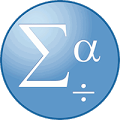
SPSS Statistics is a statistical software suite developed by IBM for data management, advanced analytics, multivariate analysis, business intelligence, criminal investigation. Long produced by SPSS Inc., it was acquired by IBM in 2009. Current versions have the brand name: IBM SPSS Statistics.
Adabas, a contraction of “adaptable database system," is a database package that was developed by Software AG to run on IBM mainframes. It was launched in 1971 as a non-relational database. As of 2019, Adabas is marketed for use on a wider range of platforms, including Linux, Unix, and Windows.
The printf format string is a control parameter used by a class of functions in the input/output libraries of C and many other programming languages. The string is written in a simple template language: characters are usually copied literally into the function's output, but format specifiers, which start with a % character, indicate the location and method to translate a piece of data to characters.
A comma-separated values (CSV) file is a delimited text file that uses a comma to separate values. Each line of the file is a data record. Each record consists of one or more fields, separated by commas. The use of the comma as a field separator is the source of the name for this file format. A CSV file typically stores tabular data in plain text, in which case each line will have the same number of fields.

A flat-file database is a database stored in a file called a flat file. Records follow a uniform format, and there are no structures for indexing or recognizing relationships between records. The file is simple. A flat file can be a plain text file, or a binary file. Relationships can be inferred from the data in the database, but the database format itself does not make those relationships explicit.
RPG is a high-level programming language for business applications, introduced in 1959 for the IBM 1401. It is most well known as the primary programming language of IBM's midrange computer product line, including the IBM i operating system. RPG has traditionally featured a number of distinctive concepts, such as the program cycle, and the column-oriented syntax. The most recent version is RPG IV, which includes a number of modernization features, including free-form syntax.
XEDIT is a visual editor for VM/CMS using block mode IBM 3270 terminals.

Code injection is the exploitation of a computer bug that is caused by processing invalid data. The injection is used by an attacker to introduce code into a vulnerable computer program and change the course of execution. The result of successful code injection can be disastrous, for example, by allowing computer viruses or computer worms to propagate.

OpenEdge Advanced Business Language, or OpenEdge ABL for short, is a business application development language created and maintained by Progress Software Corporation (PSC). The language, typically classified as a fourth-generation programming language, uses an English-like syntax to simplify software development. The language was called PROGRESS or Progress 4GL up until version 9, but in 2006 PSC changed the name to OpenEdge Advanced Business Language in order to overcome a presumed industry perception that 4GLs were less capable than other languages. A subset of the language, called SpeedScript, is used in the development of web applications.

Stata is a general-purpose statistical software package developed by StataCorp for data manipulation, visualization, statistics, and automated reporting. It is used by researchers in many fields, including biomedicine, epidemiology, sociology and science.
Microsoft SQL Server is a relational database management system developed by Microsoft. As a database server, it is a software product with the primary function of storing and retrieving data as requested by other software applications—which may run either on the same computer or on another computer across a network. Microsoft markets at least a dozen different editions of Microsoft SQL Server, aimed at different audiences and for workloads ranging from small single-machine applications to large Internet-facing applications with many concurrent users.

Rexx is a programming language that can be interpreted or compiled. It was developed at IBM by Mike Cowlishaw. It is a structured, high-level programming language designed for ease of learning and reading. Proprietary and open source Rexx interpreters exist for a wide range of computing platforms; compilers exist for IBM mainframe computers.
SHAZAM is a comprehensive econometrics and statistics package for estimating, testing, simulating and forecasting many types of econometrics and statistical models. SHAZAM was originally created in 1977 by Kenneth White.
PL/SQL is Oracle Corporation's procedural extension for SQL and the Oracle relational database. PL/SQL is available in Oracle Database, Times Ten in-memory database, and IBM Db2. Oracle Corporation usually extends PL/SQL functionality with each successive release of the Oracle Database.
References
- Mendelssohn, Rudolph C., The Bureau of Labor Statistics' Table Producing Language (TPL), ACM Press, New York, NY, 1974
- Survey Data Processing: A Review of Issues and Procedures, United Nations Department of Technical Co-operation for Development and Statistical Office, New York, 1982