This article relies largely or entirely on a single source .(February 2014) |
Toor, the word "root" spelled backwards, is an alternative superuser account in Unix-like operating systems, particularly BSD and variants. [1]
This article relies largely or entirely on a single source .(February 2014) |
Toor, the word "root" spelled backwards, is an alternative superuser account in Unix-like operating systems, particularly BSD and variants. [1]
In Unix, it is traditional to keep the root filesystem as small as reasonably possible, moving larger programs and rapidly changing data to other, optional parts of the system. This increases the likelihood that the system can be brought to a semi-usable state in the case of a partial system failure. It also means that the superuser account, necessary for repairing a broken system, should not depend on any programs outside of this small core. To this end, the root account is often configured with a shell which is small, efficient, and dependable, but awkward for daily use.
The toor account is intended as a solution to this problem. It is identical to root, but is configured to use a different, more featureful shell.
Alternately, toor may be configured with the emergency shell, allowing root the freedom to use the featureful one.
In a Unix-like system, each user has a user ID number, which is what the kernel uses to distinguish users and to manage user permissions. User ID #0 is reserved as the superuser account, and is given permission to do anything on the system.
Users log in by username, not by ID number, and a user's choice of login shell is also managed by name. This separation between name and number allows a given user ID to be associated with more than one username, each having its own shell.
The presence of a 'toor' account (or the presence of more than one account with a user ID of 0) triggers a warning in many security auditing systems. This is valuable, since if the system administrator did not intend for a second superuser account, then it may mean that the system has been compromised.
It may be argued that even an intentional 'toor' account is a security risk, since it provides a second point of attack for someone trying to illicitly gain superuser privileges on the system. However, if passwords are chosen and guarded carefully, the risk increase is minimal.
For example, NetBSD ships with a disabled 'toor' account, meaning that there is no password with which one can log into the system as 'toor'. This is not a security risk in itself, though it may generate security warnings as previously described. However, if the system is compromised, an administrator may be less likely to notice the enabling of a disabled account than the creation of a new one, especially if they have become accustomed to ignoring warnings about 'toor' from their (arguably misconfigured) security program.
In computing, the superuser is a special user account used for system administration. Depending on the operating system (OS), the actual name of this account might be root, administrator, admin or supervisor. In some cases, the actual name of the account is not the determining factor; on Unix-like systems, for example, the user with a user identifier (UID) of zero is the superuser, regardless of the name of that account; and in systems which implement a role-based security model, any user with the role of superuser can carry out all actions of the superuser account. The principle of least privilege recommends that most users and applications run under an ordinary account to perform their work, as a superuser account is capable of making unrestricted, potentially adverse, system-wide changes.
A home directory is a file system directory on a multi-user operating system containing files for a given user of the system. The specifics of the home directory are defined by the operating system involved; for example, Linux / BSD (FHS) systems use /home/⟨username⟩ or /usr/home/⟨username⟩ and Windows systems since Windows Vista use \Users\⟨username⟩.
The Unix command su, which stands for 'substitute user', is used by a computer user to execute commands with the privileges of another user account. When executed it invokes a shell without changing the current working directory or the user environment.

The cron command-line utility is a job scheduler on Unix-like operating systems. Users who set up and maintain software environments use cron to schedule jobs, also known as cron jobs, to run periodically at fixed times, dates, or intervals. It typically automates system maintenance or administration—though its general-purpose nature makes it useful for things like downloading files from the Internet and downloading email at regular intervals.

passwd is a command on Unix, Plan 9, Inferno, and most Unix-like operating systems used to change a user's password. The password entered by the user is run through a key derivation function to create a hashed version of the new password, which is saved. Only the hashed version is stored; the entered password is not saved for security reasons.
The Berkeley r-commands are a suite of computer programs designed to enable users of one Unix system to log in or issue commands to another Unix computer via TCP/IP computer network. The r-commands were developed in 1982 by the Computer Systems Research Group at the University of California, Berkeley, based on an early implementation of TCP/IP.
Single sign-on (SSO) is an authentication scheme that allows a user to log in with a single ID to any of several related, yet independent, software systems.

sudo is a program for Unix-like computer operating systems that enables users to run programs with the security privileges of another user, by default the superuser. It originally stood for "superuser do", as that was all it did, and it is its most common usage; however, the official Sudo project page lists it as "su 'do' ". The current Linux manual pages for su define it as "substitute user", making the correct meaning of sudo "substitute user, do", because sudo can run a command as other users as well.
The Unix and Linux access rights flags setuid and setgid allow users to run an executable with the file system permissions of the executable's owner or group respectively and to change behaviour in directories. They are often used to allow users on a computer system to run programs with temporarily elevated privileges to perform a specific task. While the assumed user id or group id privileges provided are not always elevated, at a minimum they are specific.
Unix-like operating systems identify a user by a value called a user identifier, often abbreviated to user ID or UID. The UID, along with the group identifier (GID) and other access control criteria, is used to determine which system resources a user can access. The password file maps textual user names to UIDs. UIDs are stored in the inodes of the Unix file system, running processes, tar archives, and the now-obsolete Network Information Service. In POSIX-compliant environments, the shell command id gives the current user's UID, as well as more information such as the user name, primary user group and group identifier (GID).

rm is a basic command on Unix and Unix-like operating systems used to remove objects such as computer files, directories and symbolic links from file systems and also special files such as device nodes, pipes and sockets, similar to the del command in MS-DOS, OS/2, and Microsoft Windows. The command is also available in the EFI shell.
In computing, privilege is defined as the delegation of authority to perform security-relevant functions on a computer system. A privilege allows a user to perform an action with security consequences. Examples of various privileges include the ability to create a new user, install software, or change kernel functions.
Logical security consists of software safeguards for an organization's systems, including user identification and password access, authenticating, access rights and authority levels. These measures are to ensure that only authorized users are able to perform actions or access information in a network or a workstation. It is a subset of computer security.

User Account Control (UAC) is a mandatory access control enforcement feature introduced with Microsoft's Windows Vista and Windows Server 2008 operating systems, with a more relaxed version also present in Windows 7, Windows Server 2008 R2, Windows 8, Windows Server 2012, Windows 8.1, Windows Server 2012 R2, Windows 10, and Windows 11. It aims to improve the security of Microsoft Windows by limiting application software to standard user privileges until an administrator authorises an increase or elevation. In this way, only applications trusted by the user may receive administrative privileges and malware are kept from compromising the operating system. In other words, a user account may have administrator privileges assigned to it, but applications that the user runs do not inherit those privileges unless they are approved beforehand or the user explicitly authorises it.
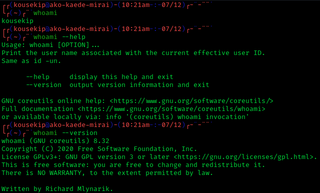
In computing, whoami is a command found on most Unix-like operating systems, Intel iRMX 86, every Microsoft Windows operating system since Windows Server 2003, and on ReactOS. It is a concatenation of the words "Who am I?" and prints the effective username of the current user when invoked.
chsh is a command on Unix-like operating systems that is used to change a login shell. Users can either supply the pathname of the shell that they wish to change to on the command line, or supply no arguments, in which case chsh allows the user to change the shell interactively.
A number of computer operating systems employ security features to help prevent malicious software from gaining sufficient privileges to compromise the computer system. Operating systems lacking such features, such as DOS, Windows implementations prior to Windows NT, CP/M-80, and all Mac operating systems prior to Mac OS X, had only one category of user who was allowed to do anything. With separate execution contexts it is possible for multiple users to store private files, for multiple users to use a computer at the same time, to protect the system against malicious users, and to protect the system against malicious programs. The first multi-user secure system was Multics, which began development in the 1960s; it wasn't until UNIX, BSD, Linux, and NT in the late 80s and early 90s that multi-tasking security contexts were brought to x86 consumer machines.
A user is a person who utilizes a computer or network service. A user often has a user account and is identified to the system by a username . Some software products provide services to other systems and have no direct end users.
In computer security, pass the hash is a hacking technique that allows an attacker to authenticate to a remote server or service by using the underlying NTLM or LanMan hash of a user's password, instead of requiring the associated plaintext password as is normally the case. It replaces the need for stealing the plaintext password to gain access with stealing the hash.

System Integrity Protection is a security feature of Apple's macOS operating system introduced in OS X El Capitan (2015). It comprises a number of mechanisms that are enforced by the kernel. A centerpiece is the protection of system-owned files and directories against modifications by processes without a specific "entitlement", even when executed by the root user or a user with root privileges (sudo).