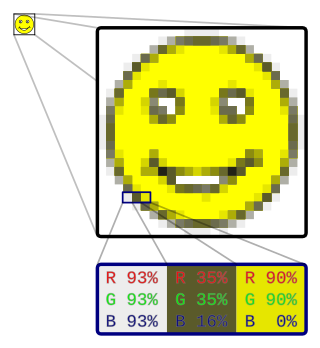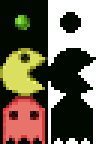A graphical user interface, or GUI, is a form of user interface that allows users to interact with electronic devices through graphical icons and visual indicators such as secondary notation. In many applications, GUIs are used instead of text-based UIs, which are based on typed command labels or text navigation. GUIs were introduced in reaction to the perceived steep learning curve of command-line interfaces (CLIs), which require commands to be typed on a computer keyboard.

The history of the graphical user interface, understood as the use of graphic icons and a pointing device to control a computer, covers a five-decade span of incremental refinements, built on some constant core principles. Several vendors have created their own windowing systems based on independent code, but with basic elements in common that define the WIMP "window, icon, menu and pointing device" paradigm.
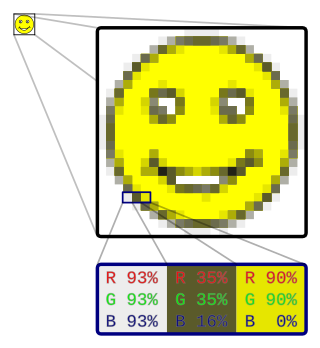
In computer graphics and digital photography, a raster graphic represents a two-dimensional picture as a rectangular matrix or grid of pixels, viewable via a computer display, paper, or other display medium. A raster image is technically characterized by the width and height of the image in pixels and by the number of bits per pixel. Raster images are stored in image files with varying dissemination, production, generation, and acquisition formats.

Vector graphics are a form of computer graphics in which visual images are created directly from geometric shapes defined on a Cartesian plane, such as points, lines, curves and polygons. The associated mechanisms may include vector display and printing hardware, vector data models and file formats, as well as the software based on these data models. Vector graphics are an alternative to raster or bitmap graphics, with each having advantages and disadvantages in specific situations.
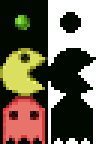
2D computer graphics is the computer-based generation of digital images—mostly from two-dimensional models and by techniques specific to them. It may refer to the branch of computer science that comprises such techniques or to the models themselves.

In computing, a windowing system is a software suite that manages separately different parts of display screens. It is a type of graphical user interface (GUI) which implements the WIMP paradigm for a user interface.

Dots per inch is a measure of spatial printing, video or image scanner dot density, in particular the number of individual dots that can be placed in a line within the span of 1 inch (2.54 cm). Similarly, dots per centimetre refers to the number of individual dots that can be placed within a line of 1 centimetre (0.394 in).
In computing, an icon is a pictogram or ideogram displayed on a computer screen in order to help the user navigate a computer system. The icon itself is a quickly comprehensible symbol of a software tool, function, or a data file, accessible on the system and is more like a traffic sign than a detailed illustration of the actual entity it represents. It can serve as an electronic hyperlink or file shortcut to access the program or data. The user can activate an icon using a mouse, pointer, finger, or voice commands. Their placement on the screen, also in relation to other icons, may provide further information to the user about their usage. In activating an icon, the user can move directly into and out of the identified function without knowing anything further about the location or requirements of the file or code.
In computer science, human–computer interaction, and interaction design, direct manipulation is an approach to interfaces which involves continuous representation of objects of interest together with rapid, reversible, and incremental actions and feedback. As opposed to other interaction styles, for example, the command language, the intention of direct manipulation is to allow a user to manipulate objects presented to them, using actions that correspond at least loosely to manipulation of physical objects. An example of direct manipulation is resizing a graphical shape, such as a rectangle, by dragging its corners or edges with a mouse.
The taskbar is a graphical user interface element that has been part of Microsoft Windows since Windows 95, displaying and facilitating switching between running programs. The taskbar and the associated Start Menu were created and named in 1993 by Daniel Oran, a program manager at Microsoft who had previously collaborated on great ape language research with the behavioral psychologist B.F. Skinner at Harvard.

Font rasterization is the process of converting text from a vector description to a raster or bitmap description. This often involves some anti-aliasing on screen text to make it smoother and easier to read. It may also involve hinting—information embedded in the font data that optimizes rendering details for particular character sizes.

In computing, a virtual desktop is a term used with respect to user interfaces, usually within the WIMP paradigm, to describe ways in which the virtual space of a computer's desktop environment is expanded beyond the physical limits of the screen's display area through the use of software. This compensates limits of the desktop area and is helpful in reducing clutter of running graphical applications.
In computing, hardware overlay, a type of video overlay, provides a method of rendering an image to a display screen with a dedicated memory buffer inside computer video hardware. The technique aims to improve the display of a fast-moving video image — such as a computer game, a DVD, or the signal from a TV card. Most video cards manufactured since about 1998 and most media players support hardware overlay.

Windows Aero is the design language introduced in the Microsoft Windows Vista operating system. The changes introduced by Windows Aero encompassed many elements of the Windows interface, with the introduction of a new visual style with an emphasis on animation, glass, and translucency; interface guidelines for phrasing and tone of instructions and other text in applications were available. New cursors and sounds based on Windows Aero design principles were also introduced.
Desktop Window Manager is the compositing window manager in Microsoft Windows since Windows Vista that enables the use of hardware acceleration to render the graphical user interface of Windows.
Compared with previous versions of Microsoft Windows, features new to Windows Vista are numerous, covering most aspects of the operating system, including additional management features, new aspects of security and safety, new I/O technologies, new networking features, and new technical features. Windows Vista also removed some others.
A compositing manager, or compositor, is software that provides applications with an off-screen buffer for each window. The compositing manager composites the window buffers into an image representing the screen and writes the result into the display memory. A compositing window manager is a window manager that is also a compositing manager.
Resolution independence is where elements on a computer screen are rendered at sizes independent from the pixel grid, resulting in a graphical user interface that is displayed at a consistent physical size, regardless of the resolution of the screen.

Computer graphics deals with generating images and art with the aid of computers. Computer graphics is a core technology in digital photography, film, video games, digital art, cell phone and computer displays, and many specialized applications. A great deal of specialized hardware and software has been developed, with the displays of most devices being driven by computer graphics hardware. It is a vast and recently developed area of computer science. The phrase was coined in 1960 by computer graphics researchers Verne Hudson and William Fetter of Boeing. It is often abbreviated as CG, or typically in the context of film as computer generated imagery (CGI). The non-artistic aspects of computer graphics are the subject of computer science research.
Serif have a range of software products, which are listed below.