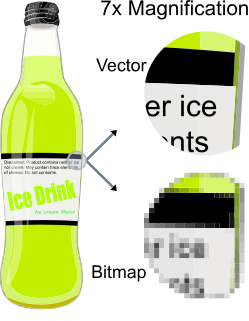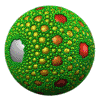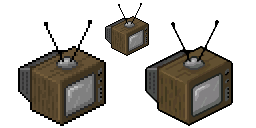Technique
There is no one defined way to create a vexel, [2] [3] however, one archetypal way to create a vexel [4] follows. Instead of using vector-based lines, shapes, and polygons to create an image, a vexel is typically created using a raster program's support for transparent layers. Each transparent layer is given a solid (or sometimes gradient [5] ) shape and a display ordering that when displayed together with other near shape layers appears to create a stepped-but-gradual color transition. In some cases, for more realism, gradients are used to remove the stepping in the color transitions to create a smoother, photo-realistic image.
The different nature of raster programs over a vector-plotted approach gives some vexel images a unique appearance when compared with traditional rasterized vector graphics. However, the increased flexibility comes with a loss of image scalability for print media, which vector artwork retains. To compensate for this, most vexels are created at very high resolution.
A vexel may even be composed using vector graphic techniques, however it becomes a vexel when the vector elements are rasterized and further manipulations to the image are done in raster. Sometimes true raster images are placed behind and/or in front of the original vector elements to emphasize the surrealism that the vector elements produce. A vexel is not essentially created with paintbrushes, airbrushes or a freehand tool such as pencil, although some may include these elements if they are not the primary medium. Ben Woolley says "[V]exels were originally meant to involve a vector technique, not any particular aesthetic style." [6]

Rendering or image synthesis is the process of generating a photorealistic or non-photorealistic image from a 2D or 3D model by means of a computer program. The resulting image is referred to as the render. Multiple models can be defined in a scene file containing objects in a strictly defined language or data structure. The scene file contains geometry, viewpoint, texture, lighting, and shading information describing the virtual scene. The data contained in the scene file is then passed to a rendering program to be processed and output to a digital image or raster graphics image file. The term "rendering" is analogous to the concept of an artist's impression of a scene. The term "rendering" is also used to describe the process of calculating effects in a video editing program to produce the final video output.

In computer graphics and digital photography, a raster graphic is a dot matrix data structure that represents a generally rectangular grid of pixels, viewable via a computer display, paper, or other display medium. Raster images are stored in image files with varying dissemination, production, generation, and acquisition formats.
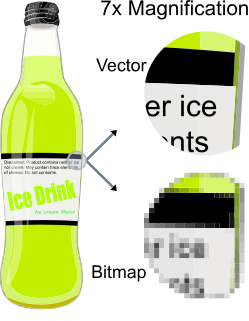
Vector graphics are computer graphics images that are defined in terms of points on a Cartesian plane, which are connected by lines and curves to form polygons and other shapes. Vector graphics have the unique advantage over raster graphics in that the points, lines, and curves may be scaled up or down to any resolution with no aliasing. The points determine the direction of the vector path; each path may have various properties including values for stroke color, shape, curve, thickness, and fill.

2D computer graphics is the computer-based generation of digital images—mostly from two-dimensional models and by techniques specific to them. It may refer to the branch of computer science that comprises such techniques or to the models themselves.

A raster graphics editor is a computer program that allows users to create and edit images interactively on the computer screen and save them in one of many raster graphics file formats such as JPEG, PNG, and GIF.

Rasterisation is the task of taking an image described in a vector graphics format (shapes) and converting it into a raster image. The rasterised image may then be displayed on a computer display, video display or printer, or stored in a bitmap file format. Rasterisation may refer to the technique of drawing 3D models, or the conversion of 2D rendering primitives such as polygons, line segments into a rasterized format.
A GIS file format is a standard of encoding geographical information into a computer file. They are created mainly by government mapping agencies or by GIS software developers.
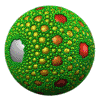
Transparency is possible in a number of graphics file formats. The term "transparency" is used in various ways by different people, but at its simplest there is "full transparency" i.e. something that is completely invisible. Only part of a graphic should be fully transparent, or there would be nothing to see. More complex is "partial transparency" or "translucency" where the effect is achieved that a graphic is partially transparent in the same way as colored glass. Since ultimately a printed page or computer or television screen can only be one color at a point, partial transparency is always simulated at some level by mixing colors. There are many different ways to mix colors, so in some cases transparency is ambiguous.

Digital illustration or computer illustration is the use of digital tools to produce images under the direct manipulation of the artist, usually through a pointing device such as a tablet or a mouse. It is distinguished from computer-generated art, which is produced by a computer using mathematical models created by the artist. It is also distinct from digital manipulation of photographs, in that it is an original construction "from scratch". (Photographic elements may be incorporated into such works, but they are not necessarily the primary basis

Font rasterization is the process of converting text from a vector description to a raster or bitmap description. This often involves some anti-aliasing on screen text to make it smoother and easier to read. It may also involve hinting—information embedded in the font data that optimizes rendering details for particular character sizes.

Real-time computer graphics or real-time rendering is the sub-field of computer graphics focused on producing and analyzing images in real time. The term can refer to anything from rendering an application's graphical user interface (GUI) to real-time image analysis, but is most often used in reference to interactive 3D computer graphics, typically using a graphics processing unit (GPU). One example of this concept is a video game that rapidly renders changing 3D environments to produce an illusion of motion.

In computer graphics, pixelation is caused by displaying a bitmap or a section of a bitmap at such a large size that individual pixels, small single-colored square display elements that comprise the bitmap, are visible. Such an image is said to be pixelated.
Image file formats are standardized means of organizing and storing digital images. An image file format may store data in an uncompressed format, a compressed format, or a vector format. Image files are composed of digital data in one of these formats so that the data can be rasterized for use on a computer display or printer. Rasterization converts the image data into a grid of pixels. Each pixel has a number of bits to designate its color. Rasterizing an image file for a specific device takes into account the number of bits per pixel that the device is designed to handle.
In computer graphics, image tracing, raster-to-vector conversion or vectorization is the conversion of raster graphics into vector graphics.
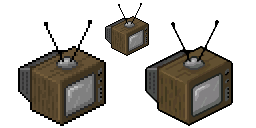
In computer graphics and digital imaging, imagescaling refers to the resizing of a digital image. In video technology, the magnification of digital material is known as upscaling or resolution enhancement.

A pixel artist is a graphic designer who specializes in computer art and can refer to a number of artistic and professional disciplines which focus on visual communication and presentation. Similar to chromoluminarism used in the pointillism style of painting, in which small distinct points of primary colors create the impression of a wide selection of secondary and intermediate colors, a pixel artist works with pixels, the smallest piece of information in an image. The technique relies on the perceptive ability of the eye and mind of the viewer to mix the color spots into a fuller range of tones. Pixel art is often utilitarian and anonymous. Pixel design can refer to both the process (designing) by which the communication is created and the products (designs) which are generated.

Image editing encompasses the processes of altering images, whether they are digital photographs, traditional photo-chemical photographs, or illustrations. Traditional analog image editing is known as photo retouching, using tools such as an airbrush to modify photographs or editing illustrations with any traditional art medium. Graphic software programs, which can be broadly grouped into vector graphics editors, raster graphics editors, and 3D modelers, are the primary tools with which a user may manipulate, enhance, and transform images. Many image editing programs are also used to render or create computer art from scratch.

LazPaint is a free and open-source cross-platform lightweight image editor with raster and vectorial layers created with Lazarus. The software aims at being simpler than GIMP, is an alternative to Paint.NET and is also similar to Paintbrush.
This is a glossary of terms relating to computer graphics.