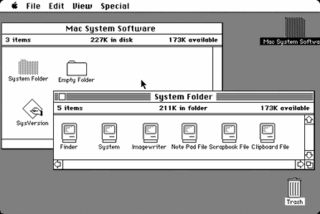The history of the graphical user interface, understood as the use of graphic icons and a pointing device to control a computer, covers a five-decade span of incremental refinements, built on some constant core principles. Several vendors have created their own windowing systems based on independent code, but with basic elements in common that define the WIMP "window, icon, menu and pointing device" paradigm.

A/UX is a Unix-based operating system from Apple Computer for Macintosh computers, integrated with System 7's graphical interface and application compatibility. It is Apple's first official Unix-based operating system, launched in 1988 and discontinued in 1995 with version 3.1.1. A/UX requires select 68k-based Macintosh models with an FPU and a paged memory management unit (PMMU), including the Macintosh II, SE/30, Quadra, and Centris series.
The Dock is a prominent feature of the graphical user interface of macOS. It is used to launch applications and to switch between running applications. The Dock is also a prominent feature of macOS's predecessor NeXTSTEP and OPENSTEP operating systems. The earliest known implementations of a dock are found in operating systems such as RISC OS and NeXTSTEP. iOS has its own version of the Dock for the iPhone and iPod Touch, as does iPadOS for the iPad.

System 7, codenamed "Big Bang", and later also known as Mac OS 7, is a graphical user interface-based operating system for Macintosh computers and is part of the classic Mac OS series of operating systems. It was introduced on May 13, 1991, by Apple Computer It succeeded System 6, and was the main Macintosh operating system until it was succeeded by Mac OS 8 in 1997. Current for more than six years, System 7 was the longest-lived major version series of the classic Macintosh operating system. Features added with the System 7 release included virtual memory, personal file sharing, QuickTime, QuickDraw 3D, and an improved user interface.
A desk accessory (DA) in computing is a small transient or auxiliary application that can be run concurrently in a desktop environment with any other application on the system. Early examples, such as Sidekick and Macintosh desk accessories, used special programming models to provide a small degree of multitasking on systems that initially did not have any other multitasking ability.
MultiFinder is an extension for the Apple Macintosh's classic Mac OS, introduced on August 11, 1987 and included with System Software 5. It adds cooperative multitasking of several applications at once – a great improvement over the previous Macintosh systems, which can only run one application at a time. With the advent of System 7, MultiFinder became a standard integrated part of the operating system and remained until the introduction of Mac OS X.
The Taskbar is a graphical user interface element that has been part of Microsoft Windows since Windows 95, displaying and facilitating switching between running programs. The Taskbar and the associated Start Menu were created and named in 1993 by Daniel Oran, a program manager at Microsoft who had previously collaborated on Great ape language research with the behavioral psychologist B.F. Skinner at Harvard.

System 6 is a graphical user interface-based operating system for Macintosh computers, made by Apple Computer It was released in 1988, and is part of the classic Mac OS series. It is a monolithic operating system, with cooperative multitasking based on an improved MultiFinder. The boxed version cost US$49, and it was included with all new Macintosh computers until 1991, when it was succeeded by System 7.

Mac OS 8 is an operating system that was released by Apple Computer on July 26, 1997. It includes the largest overhaul of the classic Mac OS experience since the release of System 7, approximately six years before. It places a greater emphasis on color than prior versions. Released over a series of updates, Mac OS 8 represents an incremental integration of many of the technologies which had been developed from 1988 to 1996 for Apple's overly ambitious OS named Copland. Mac OS 8 helped modernize the Mac OS while Apple developed its next-generation operating system, Mac OS X.

System Settings is an application included with macOS. It allows users to modify various system settings, which are divided into separate Preference Panes. The System Settings application was introduced in the first version of Mac OS X to replace the control panels found in earlier versions of the Mac operating system.
On the classic Mac OS, extensions were small pieces of code that extended the system's functionality. They were run initially at start-up time, and operated by a variety of mechanisms, including trap patching and other code modifying techniques. Initially an Apple developer hack, extensions became the standard way to provide a modular operating system. Large amounts of important system services such as the TCP/IP network stacks and USB and FireWire support were optional components implemented as extensions. The phrase "system extension" later came to encompass faceless background applications as well.
Extension conflicts were sometimes a common nuisance on Apple Macintosh computers running the classic Mac OS, especially System 7. Extensions were bundles of code that extended the operating system's capabilities by directly patching OS calls, thus receiving control instead of the operating system when applications made system calls. Generally, once an extension completed its task, it was supposed to pass on the system call to the operating system's routine. If multiple extensions want to patch the same system call, they end up receiving the call in a chain, the first extension in line passing it on to the next, and so on in the order they are loaded, until the last extension passes to the operating system. If an extension does not hand the next extension in line what it is expecting, problems occur; ranging from unexpected behavior to full system crashes. This is triggered by several factors such as carelessly programmed and malicious extensions that change or disrupt the way part of the system software works.
The System folder is the directory in the classic Mac OS that holds various files required for the system to operate, such as fonts, system extensions, control panels, and preferences.
The System suitcase is one of two essential files that make up the classic Mac OS, the other being the Macintosh Finder. If either file is missing or corrupted, a Mac may display a blinking question mark when booting. The suitcase is located in the System Folder, like the Finder file, and contains keyboard layouts, FKEY resources, cursors, icons, sounds, and, in System 6, bitmap fonts, and desk accessories. Mac OS only supports one System file; the presence of more than one System file on a hard disk is likely to cause system instability.
Apple's Macintosh computer supports a wide variety of fonts. This support was one of the features that initially distinguished it from other systems.

In computing, the trash is a graphical user interface desktop metaphor for temporary storage for files set aside by the user for deletion, but not yet permanently erased. The concept and name is part of Mac operating systems, a similar implementation is called the Recycle Bin in Microsoft Windows, and other operating systems use other names.
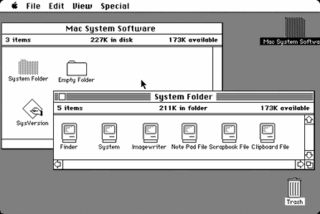
The Macintosh "System 1" is the first version of Apple Macintosh operating system and the beginning of the classic Mac OS series. It was developed for the Motorola 68000 microprocessor. System 1 was released on January 24, 1984, along with the Macintosh 128K, the first in the Macintosh family of personal computers. It received one update, "System 1.1" on December 29, 1984, before being succeeded by System 2.

Mac OS is the series of operating systems developed for the Macintosh family of personal computers by Apple Computer from 1984 to 2001, starting with System 1 and ending with Mac OS 9. The Macintosh operating system is credited with having popularized the graphical user interface concept. It was included with every Macintosh that was sold during the era in which it was developed, and many updates to the system software were done in conjunction with the introduction of new Macintosh systems.
Comparison of user features of operating systems refers to a comparison of the general user features of major operating systems in a narrative format. It does not encompass a full exhaustive comparison or description of all technical details of all operating systems. It is a comparison of basic roles and the most prominent features. It also includes the most important features of the operating system's origins, historical development, and role.