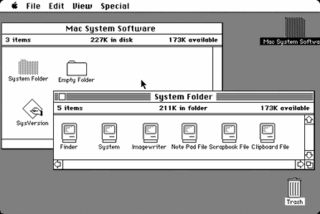Hierarchical File System (HFS) is a proprietary file system developed by Apple Inc. for use in computer systems running Mac OS. Originally designed for use on floppy and hard disks, it can also be found on read-only media such as CD-ROMs. HFS is also referred to as Mac OS Standard, while its successor, HFS Plus, is also called Mac OS Extended.
The resource fork is a fork or section of a file on Apple's classic Mac OS operating system, which was also carried over to the modern macOS for compatibility, used to store structured data along with the unstructured data stored within the data fork.

System 7, codenamed "Big Bang", and also known as Mac OS 7, is a graphical user interface-based operating system for Macintosh computers and is part of the classic Mac OS series of operating systems. It was introduced on May 13, 1991, by Apple Computer It succeeded System 6, and was the main Macintosh operating system until it was succeeded by Mac OS 8 in 1997. Current for more than six years, System 7 was the longest-lived major version series of the classic Macintosh operating system. Features added with the System 7 release included virtual memory, personal file sharing, QuickTime, QuickDraw 3D, and an improved user interface.
In computing, a loadable kernel module (LKM) is an object file that contains code to extend the running kernel, or so-called base kernel, of an operating system. LKMs are typically used to add support for new hardware and/or filesystems, or for adding system calls. When the functionality provided by an LKM is no longer required, it can be unloaded in order to free memory and other resources.

In multitasking computer operating systems, a daemon is a computer program that runs as a background process, rather than being under the direct control of an interactive user. Traditionally, the process names of a daemon end with the letter d, for clarification that the process is in fact a daemon, and for differentiation between a daemon and a normal computer program. For example, syslogd is a daemon that implements system logging facility, and sshd is a daemon that serves incoming SSH connections.

Multi-booting is the act of installing multiple operating systems on a single computer, and being able to choose which one to boot. The term dual-booting refers to the common configuration of specifically two operating systems. Multi-booting may require a custom boot loader.

Mac OS 8 is an operating system that was released by Apple Computer on July 26, 1997. It includes the largest overhaul of the classic Mac OS experience since the release of System 7, approximately six years before. It places a greater emphasis on color than prior versions. Released over a series of updates, Mac OS 8 represents an incremental integration of many of the technologies which had been developed from 1988 to 1996 for Apple's overly ambitious OS named Copland. Mac OS 8 helped modernize the Mac OS while Apple developed its next-generation operating system, Mac OS X.

XNU is the computer operating system (OS) kernel developed at Apple Inc. since December 1996 for use in the Mac OS X operating system and released as free and open-source software as part of the Darwin OS, which in addition to macOS is also the basis for the Apple TV Software, iOS, iPadOS, watchOS, and tvOS OSes. XNU is an abbreviation of X is Not Unix.
The Macintosh Toolbox implements many of the high-level features of the Classic Mac OS, including a set of application programming interfaces for software development on the platform. The Toolbox consists of a number of "managers," software components such as QuickDraw, responsible for drawing onscreen graphics, and the Menu Manager, which maintain data structures describing the menu bar. As the original Macintosh was designed without virtual memory or memory protection, it was important to classify code according to when it should be loaded into memory or kept on disk, and how it should be accessed. The Toolbox consists of subroutines essential enough to be permanently kept in memory and accessible by a two-byte machine instruction; however it excludes core "kernel" functionality such as memory management and the file system. Note that the Toolbox does not draw the menu onscreen: menus were designed to have a customizable appearance, so the drawing code was stored in a resource, which could be on a disk.
HFS Plus or HFS+ is a journaling file system developed by Apple Inc. It replaced the Hierarchical File System (HFS) as the primary file system of Apple computers with the 1998 release of Mac OS 8.1. HFS+ continued as the primary Mac OS X file system until it was itself replaced with the Apple File System (APFS), released with macOS High Sierra in 2017. HFS+ is also one of the formats supported by the iPod digital music player.
launchd is an init and operating system service management daemon created by Apple Inc. as part of macOS to replace its BSD-style init and SystemStarter. There have been efforts to port launchd to FreeBSD and derived systems.
Extension conflicts were sometimes a common nuisance on Apple Macintosh computers running the classic Mac OS, especially System 7. Extensions were bundles of code that extended the operating system's capabilities by directly patching OS calls, thus receiving control instead of the operating system when applications made system calls. Generally, once an extension completed its task, it was supposed to pass on the system call to the operating system's routine. If multiple extensions want to patch the same system call, they end up receiving the call in a chain, the first extension in line passing it on to the next, and so on in the order they are loaded, until the last extension passes to the operating system. If an extension does not hand the next extension in line what it is expecting, problems occur; ranging from unexpected behavior to full system crashes. This is triggered by several factors such as carelessly programmed and malicious extensions that change or disrupt the way part of the system software works.
In NeXTSTEP, OPENSTEP, GNUstep, and their lineal descendants macOS and iOS, a bundle is a file directory with a defined structure and file extension, allowing related files to be grouped together as a conceptually single item.
In computing, a dynamic linker is the part of an operating system that loads and links the shared libraries needed by an executable when it is executed, by copying the content of libraries from persistent storage to RAM, filling jump tables and relocating pointers. The specific operating system and executable format determine how the dynamic linker functions and how it is implemented.

The EFIsystem partition or ESP is a partition on a data storage device that is used by computers having the Unified Extensible Firmware Interface (UEFI). When a computer is booted, UEFI firmware loads files stored on the ESP to start installing operating systems and various utilities.

BootX is a software-based bootloader designed and developed by Apple Inc. for use on the company's Macintosh computer range. BootX is used to prepare the computer for use, by loading all required device drivers and then starting-up Mac OS X by booting the kernel on all PowerPC Macintoshes running the Mac OS X 10.2 operating system or later versions.
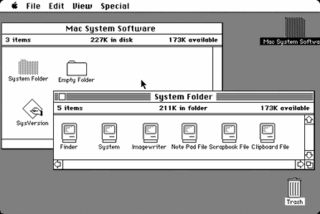
The Macintosh "System 1" is the first version of Apple Macintosh operating system and the beginning of the classic Mac OS series. It was developed for the Motorola 68000 microprocessor. System 1 was released on January 24, 1984, along with the Macintosh 128K, the first in the Macintosh family of personal computers. It received one update, "System 1.1" on December 29, 1984, before being succeeded by System 2.

AppleDisk Image is a disk image format commonly used by the macOS operating system. When opened, an Apple Disk Image is mounted as a volume within the Finder.

Mac OS is the series of operating systems developed for the Macintosh family of personal computers by Apple Computer from 1984 to 2001, starting with System 1 and ending with Mac OS 9. The Macintosh operating system is credited with having popularized the graphical user interface concept. It was included with every Macintosh that was sold during the era in which it was developed, and many updates to the system software were done in conjunction with the introduction of new Macintosh systems.

macOS Big Sur is the seventeenth major release of macOS, Apple Inc.'s operating system for Macintosh computers. It was announced at Apple's Worldwide Developers Conference (WWDC) on June 22, 2020, and was released to the public on November 12, 2020.