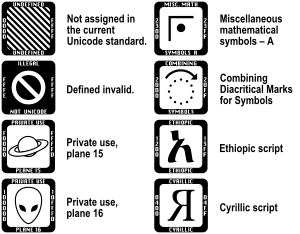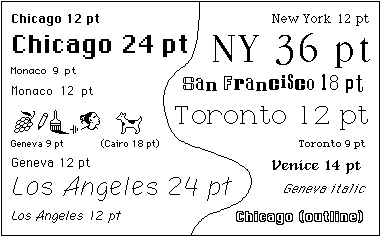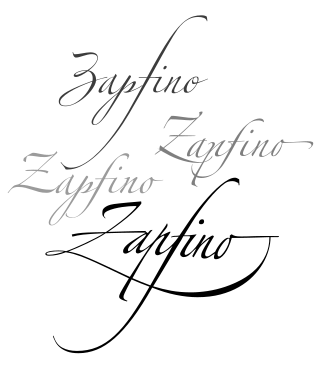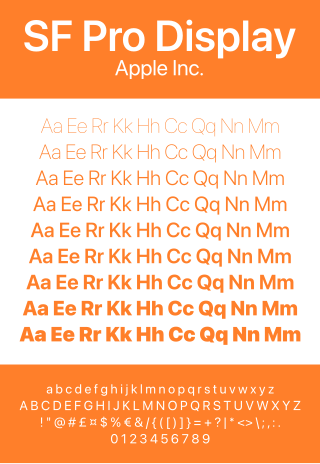TrueType is an outline font standard developed by Apple in the late 1980s as a competitor to Adobe's Type 1 fonts used in PostScript. It has become the most common format for fonts on the classic Mac OS, macOS, and Microsoft Windows operating systems.

A typeface is a design of letters, numbers and other symbols, to be used in printing or for electronic display. Most typefaces include variations in size, weight, slope, width, and so on. Each of these variations of the typeface is a font.
OpenType is a format for scalable computer fonts. Derived from TrueType, it retains TrueType's basic structure but adds many intricate data structures for describing typographic behavior. OpenType is a registered trademark of Microsoft Corporation.

Arial is a sans-serif typeface and set of computer fonts in the neo-grotesque style. Fonts from the Arial family are included with all versions of Microsoft Windows after Windows 3.1, as well as in other Microsoft programs, Apple's macOS, and many PostScript 3 printers.
QuickDraw GX was a replacement for the QuickDraw (QD) 2D graphics engine and Printing Manager inside the classic Mac OS. Its underlying drawing platform was an object oriented, resolution-independent, retained mode system, making it much easier for programmers to perform common tasks. Additionally, GX added various curve-drawing commands that had been lacking from QD, as well as introducing TrueType as its basic font system.

Computer Modern is the original family of typefaces used by the typesetting program TeX. It was created by Donald Knuth with his Metafont program, and was most recently updated in 1992. Computer Modern, or variants of it, remains very widely used in scientific publishing, especially in disciplines that make frequent use of mathematical notation.

Apple Inc. uses a large variety of typefaces in its marketing, operating systems, and industrial design with each product cycle. These change throughout the years with Apple's change of style in their products. This is evident in the design and marketing of the company.

Lucida is an extended family of related typefaces designed by Charles Bigelow and Kris Holmes and released from 1984 onwards. The family is intended to be extremely legible when printed at small size or displayed on a low-resolution display – hence the name, from 'lucid'.
A computer font is implemented as a digital data file containing a set of graphically related glyphs. A computer font is designed and created using a font editor. A computer font specifically designed for the computer screen, and not for printing, is a screen font.
Apple Advanced Typography (AAT) is Apple Inc.'s computer technology for advanced font rendering, supporting internationalization and complex features for typographers, a successor to Apple's little-used QuickDraw GX font technology of the mid-1990s. It is a set of extensions to the TrueType outline font standard, with smartfont features similar to the OpenType font format that was developed by Adobe and Microsoft, and to Graphite. It also incorporates concepts from Adobe's "multiple master" font format, allowing for axes of traits to be defined and morphing of a glyph independently along each of these axes. AAT font features do not alter the underlying typed text; they only affect the characters' representation during glyph conversion.

Lucida Grande is a humanist sans-serif typeface. It is a member of the Lucida family of typefaces designed by Charles Bigelow and Kris Holmes. It is best known for its implementation throughout the macOS user interface from 1999 to 2014, as well as in other Apple software like Safari for Windows. As of OS X Yosemite, the system font was changed from Lucida Grande to Helvetica Neue. In OS X El Capitan the system font changed again, this time to San Francisco.
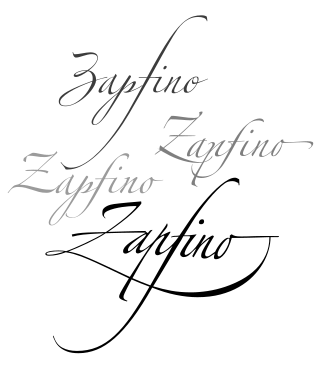
Zapfino is a calligraphic typeface designed for Linotype by typeface designer Hermann Zapf in 1998. It is based on an alphabet Zapf originally penned in 1944. As a font, it makes extensive use of ligatures and character variations.
A fallback font is a reserve typeface containing symbols for as many Unicode characters as possible. When a display system encounters a character that is not part of the repertoire of any of the other available fonts, a symbol from a fallback font is used instead. Typically, a fallback font will contain symbols representative of the various types of Unicode characters.

Monaco is a monospaced sans-serif typeface designed by Susan Kare and Kris Holmes. It ships with macOS and was already present with all previous versions of the Mac operating system. Characters are distinct, and it is difficult to confuse 0 and O, or 1, |, I and l. A unique feature of the font is the high curvature of its parentheses as well as the width of its square brackets, the result of these being that an empty pair of parentheses or square brackets will strongly resemble a circle or square, respectively.
A Unicode font is a computer font that maps glyphs to code points defined in the Unicode Standard. The vast majority of modern computer fonts use Unicode mappings, even those fonts which only include glyphs for a single writing system, or even only support the basic Latin alphabet. Fonts which support a wide range of Unicode scripts and Unicode symbols are sometimes referred to as "pan-Unicode fonts", although as the maximum number of glyphs that can be defined in a TrueType font is restricted to 65,535, it is not possible for a single font to provide individual glyphs for all defined Unicode characters. This article lists some widely used Unicode fonts that support a comparatively large number and broad range of Unicode characters.

Microsoft Sans Serif is a sans-serif typeface introduced with early Microsoft Windows versions. It is the successor of MS Sans Serif, formerly Helv, a proportional bitmap font introduced in Windows 1.0. Both typefaces are very similar in design to Arial and Helvetica. The typeface was designed to match the MS Sans bitmap included in the early releases of Microsoft Windows.
PostScript fonts are font files encoded in outline font specifications developed by Adobe Systems for professional digital typesetting. This system uses PostScript file format to encode font information.
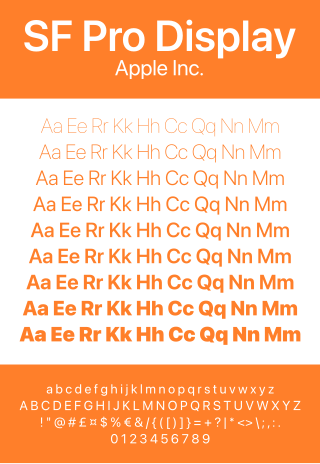
San Francisco is a neo-grotesque typeface made by Apple Inc. It was first released to developers on November 18, 2014. It is the first new typeface designed at Apple in nearly twenty years and has been inspired by Helvetica and DIN.