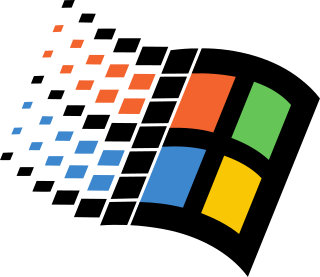Windows 98 is a consumer-oriented operating system developed by Microsoft as part of its Windows 9x family of Microsoft Windows operating systems. The second operating system in the 9x line, it is the successor to Windows 95, and was released to manufacturing on May 15, 1998, and generally to retail on June 25, 1998. Like its predecessor, it is a hybrid 16-bit and 32-bit monolithic product with the boot stage based on MS-DOS.
NTLDR is the boot loader for all releases of Windows NT operating system from 1993 with the release of Windows NT 3.1 until 2001 and 2003 with its final appearance in Windows XP and Windows Server 2003, respectively. It was later replaced by the BCD bootloader. NTLDR is typically run from the primary storage device, but it can also run from portable storage devices such as a CD-ROM, USB flash drive, or floppy disk. NTLDR can also load a non NT-based operating system given the appropriate boot sector in a file.
A path is a string of characters used to uniquely identify a location in a directory structure. It is composed by following the directory tree hierarchy in which components, separated by a delimiting character, represent each directory. The delimiting character is most commonly the slash ("/"), the backslash character ("\"), or colon (":"), though some operating systems may use a different delimiter. Paths are used extensively in computer science to represent the directory/file relationships common in modern operating systems and are essential in the construction of Uniform Resource Locators (URLs). Resources can be represented by either absolute or relative paths.
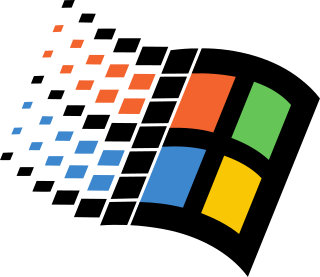
Windows 9x is a generic term referring to a series of Microsoft Windows computer operating systems produced from 1995 to 2000, which were based on the Windows 95 kernel and its underlying foundation of MS-DOS, both of which were updated in subsequent versions. The first version in the 9x series was Windows 95, which was succeeded by Windows 98 and then Windows Me, which was the third and last version of Windows on the 9x line, until the series was superseded by Windows XP.

The Windows Registry is a hierarchical database that stores low-level settings for the Microsoft Windows operating system and for applications that opt to use the registry. The kernel, device drivers, services, Security Accounts Manager, and user interfaces can all use the registry. The registry also allows access to counters for profiling system performance.
The black screen of death is a fatal system error displayed by some versions of the Microsoft Windows operating system after encountering a critical system error which can cause the system to shut down.
Virtual DOS machines (VDM) refer to a technology that allows running 16-bit/32-bit DOS and 16-bit Windows programs when there is already another operating system running and controlling the hardware, and is a userland that originated in earlier versions of Windows and included up to Windows 10.
EMM386 is the expanded memory manager of Microsoft's MS-DOS, IBM's PC DOS, Digital Research's DR-DOS, and Datalight's ROM-DOS which is used to create expanded memory using extended memory on Intel 80386 CPUs. There also is an EMM386.EXE available in FreeDOS.
An INI file is a configuration file for computer software that consists of a text-based content with a structure and syntax comprising key–value pairs for properties, and sections that organize the properties. The name of these configuration files comes from the filename extension INI, for initialization, used in the MS-DOS operating system which popularized this method of software configuration. The format has become an informal standard in many contexts of configuration, but many applications on other operating systems use different file name extensions, such as conf and cfg.
AutoPlay, a feature introduced in Windows 98, examines newly discovered removable media and devices and, based on content such as pictures, music or video files, launches an appropriate application to play or display the content. It is closely related to the AutoRun operating system feature. AutoPlay was created in order to simplify the use of peripheral devices – MP3 players, memory cards, USB storage devices and others – by automatically starting the software needed to access and view the content on these devices. AutoPlay can be enhanced by AutoPlay-compatible software and hardware. It can be configured by the user to associate favourite applications with AutoPlay events and actions.
MSDOS.SYS is a system file in MS-DOS and Windows 9x operating systems. In versions of MS-DOS from 1.1x through 6.22, the file comprises the MS-DOS kernel and is responsible for file access and program management. MSDOS.SYS is loaded by the DOS BIOS IO.SYS as part of the boot procedure. In some OEM versions of MS-DOS, the file is named MSDOS.COM.
Terminal is a family of monospaced raster typefaces. It is relatively small compared with Courier. It uses crossed zeros, and is designed to approximate the font normally used in MS-DOS or other text-based consoles such as on Linux. In Microsoft Windows, it is used as the default font in the Command Prompt in Windows 7 and earlier.

MSConfig is a system utility to troubleshoot the Microsoft Windows startup process. It can disable or re-enable software, device drivers and Windows services that run at startup, or change boot parameters.
WIN.INI is a basic INI file that was used in versions of the Microsoft Windows operating environment up to Windows 3.11 to store basic settings at boot time. By default, all font, communications drivers, wallpaper, screen saver, and language settings were stored in WIN.INI by Windows 3.x. Many of these settings were honored in Windows 9x, although the files had begun to be phased out in favor of the Windows registry. Windows XP still acknowledged some entries in the WIN.INI file to provide backwards compatibility with older 16-bit applications. However, when a fresh install of XP is performed, the WIN.INI file created is initially blank, and in Windows Vista and Windows 7 the WIN.INI file was removed entirely.
Sysedit is a specialized text/ASCII editor for core Microsoft Windows configuration files. This executable is installed in the Windows system directory: %windir%\SYSTEM or %windir%\SYSTEM32. Sysedit was bundled with and automatically installed by every version of Windows from Windows 3.0 up to Windows 98 SE. Support was discontinued with Windows Me. At the time of its initial release, Sysedit was commonly used to demonstrate multiple document interfaces (MDI). It opens all of the aforementioned configuration files at once in separate daughter windows whenever launched. It still uses the System font from older versions of Windows.
The booting process of Microsoft Windows varies between different releases.
NTBackup is the built-in backup application introduced in Windows NT 3.51 and included in Windows NT 4.0, Windows 2000, Windows XP, and Windows Server 2003. NTBackup comprises a command-line utility and a set of wizard interfaces that provide multiple options to create, customize, and manage backups, and it is integrated with Shadow Copy and Task Scheduler. NTBackup creates backups in a proprietary BKF file format to external sources including floppy disks, hard drives, tape drives, and ZIP drives.

A blue screen of death (BSoD), officially known as a stop error or blue screen error, is an error screen that the Windows operating system displays in the event of a fatal system error. It indicates a system crash, in which the operating system has reached a critical condition where it can no longer operate safely, e.g., hardware failure or an unexpected termination of a crucial process.

The Windows 9x series of operating systems refers to the kernel which lies at the heart of Windows 9x. Its architecture is monolithic.
Control-Alt-Delete is a computer keyboard command on IBM PC compatible computers, invoked by pressing the Delete key while holding the Control and Alt keys: Ctrl+Alt+Delete. The function of the key combination differs depending on the context but it generally interrupts or facilitates interrupting a function. For instance, in pre-boot environment or in DOS, Windows 3.0 and earlier versions of Windows or OS/2, the key combination reboots the computer. Starting with Windows 95, the key combination invokes a task manager or security related component that facilitates ending a Windows session or killing a frozen application.