Related Research Articles
NTLDR is the boot loader for all releases of Windows NT operating system from 1993 with the release of Windows NT 3.1 until 2001 and 2003 with its final appearance in Windows XP and Windows Server 2003, respectively. It was later replaced by the BCD bootloader. NTLDR is typically run from the primary storage device, but it can also run from portable storage devices such as a CD-ROM, USB flash drive, or floppy disk. NTLDR can also load a non NT-based operating system given the appropriate boot sector in a file.
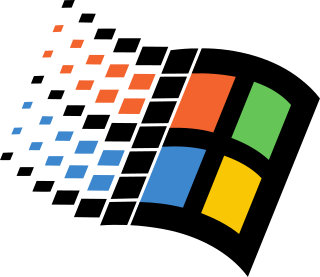
Windows 9x is a generic term referring to a series of Microsoft Windows computer operating systems produced from 1995 to 2000, which were based on the Windows 95 kernel and its underlying foundation of MS-DOS, both of which were updated in subsequent versions. The first version in the 9x series was Windows 95, which was succeeded by Windows 98 and then Windows Me, which was the third and last version of Windows on the 9x line, until the series was superseded by Windows XP.
The Encrypting File System (EFS) on Microsoft Windows is a feature introduced in version 3.0 of NTFS that provides filesystem-level encryption. The technology enables files to be transparently encrypted to protect confidential data from attackers with physical access to the computer.
The Windows Registry is a hierarchical database that stores low-level settings for the Microsoft Windows operating system and for applications that opt to use the registry. The kernel, device drivers, services, Security Accounts Manager, and user interfaces can all use the registry. The registry also allows access to counters for profiling system performance.
The Control Panel is a component of Microsoft Windows that provides the ability to view and change system settings. It consists of a set of applets that include adding or removing hardware and software, controlling user accounts, changing accessibility options, and accessing networking settings. Additional applets are provided by third parties, such as audio and video drivers, VPN tools, input devices, and networking tools.
An INI file is a configuration file for computer software that consists of a text-based content with a structure and syntax comprising key–value pairs for properties, and sections that organize the properties. The name of these configuration files comes from the filename extension INI, for initialization, used in the MS-DOS operating system which popularized this method of software configuration. The format has become an informal standard in many contexts of configuration, but many applications on other operating systems use different file name extensions, such as conf and cfg.
AutoRun and the companion feature AutoPlay are components of the Microsoft Windows operating system that dictate what actions the system takes when a drive is mounted.
As the next version of Windows NT after Windows 2000, as well as the successor to Windows Me, Windows XP introduced many new features but it also removed some others.
The Windows NT booting process is the process by which Windows NT 4.0, Windows 2000, Windows XP and Windows Server 2003 operating systems initialize. In Windows Vista and later, this process has changed significantly; see Windows NT 6 startup process for information about what has changed.
There are a number of security and safety features new to Windows Vista, most of which are not available in any prior Microsoft Windows operating system release.

MSConfig is a system utility to troubleshoot the Microsoft Windows startup process. It can disable or re-enable software, device drivers and Windows services that run at startup, or change boot parameters.
SYSTEM.INI is an initialization used in early versions of Microsoft Windows to load device drivers and the default Windows shell, among other system settings. Many of these settings were honored in Windows 9x, although the INI files had begun to be phased out in favor of the Windows Registry. Windows NT 4.0, 2000, XP and Server 2003 still acknowledge some SYSTEM.INI entries in order to provide backwards compatibility with older 16-bit applications. Windows Vista and beyond also have SYSTEM.INI as well. However, when a fresh install of XP/Server 2003 is performed, the SYSTEM.INI file created contains by default only these lines:
Sysedit is a specialized text/ASCII editor for core Microsoft Windows configuration files. This executable is installed in the Windows system directory: %windir%\SYSTEM or %windir%\SYSTEM32. Sysedit was bundled with and automatically installed by every version of Windows from Windows 3.0 up to Windows 98 SE. Support was discontinued with Windows Me. At the time of its initial release, Sysedit was commonly used to demonstrate multiple document interfaces (MDI). It opens all of the aforementioned configuration files at once in separate daughter windows whenever launched. It still uses the System font from older versions of Windows.
The booting process of Microsoft Windows varies between different releases.
Windows Vista has many significant new features compared with previous Microsoft Windows versions, covering most aspects of the operating system.
Windows Vista contains a range of new technologies and features that are intended to help network administrators and power users better manage their systems. Notable changes include a complete replacement of both the Windows Setup and the Windows startup processes, completely rewritten deployment mechanisms, new diagnostic and health monitoring tools such as random access memory diagnostic program, support for per-application Remote Desktop sessions, a completely new Task Scheduler, and a range of new Group Policy settings covering many of the features new to Windows Vista. Subsystem for UNIX Applications, which provides a POSIX-compatible environment is also introduced.

Windows Easy Transfer is a specialized file transfer program developed by Microsoft that allows users of the Windows operating system to transfer personal files and settings from a computer running an earlier version of Windows to a computer running a newer version.
In computing on Microsoft platforms, WoW64 is a subsystem of the Windows operating system capable of running 32-bit applications on 64-bit Windows. It is included in all 64-bit versions of Windows—including Windows XP Professional x64 Edition, IA-64 and x64 versions of Windows Server 2003, as well as x64 versions of Windows Vista, Windows Server 2008, Windows 7, Windows 8, Windows Server 2012, Windows 8.1, Windows 10, Windows Server 2016, Windows Server 2019, and Windows 11, as well as ARM64 versions of Windows 10, Windows 11 and Windows Server 2022, except in Windows Server Server Core where it is an optional component, and Windows Nano Server where it is not included. WoW64 aims to take care of many of the differences between 32-bit Windows and 64-bit Windows, particularly involving structural changes to Windows itself.

The Windows 9x series of operating systems refers to the kernel which lies at the heart of Windows 9x. Its architecture is monolithic.
References
- ↑ "Vista and win.ini?" . Retrieved October 19, 2011.
- ↑ "INFO: When to Use WIN.INI or a Private INI File". Knowledge Base. Microsoft. September 19, 2008. Archived from the original on September 19, 2008.
- ↑ MSConfig