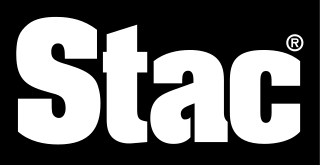In computing, a computer file is a resource for recording data on a computer storage device, primarily identified by its filename. Just as words can be written on paper, so can data be written to a computer file. Files can be shared with and transferred between computers and mobile devices via removable media, networks, or the Internet.
The megabyte is a multiple of the unit byte for digital information. Its recommended unit symbol is MB. The unit prefix mega is a multiplier of 1000000 (106) in the International System of Units (SI). Therefore, one megabyte is one million bytes of information. This definition has been incorporated into the International System of Quantities.
New Technology File System (NTFS) is a proprietary journaling file system developed by Microsoft. Starting with Windows NT 3.1, it is the default file system of the Windows NT family. It superseded File Allocation Table (FAT) as the preferred filesystem on Windows and is supported in Linux and BSD as well. NTFS reading and writing support is provided using a free and open-source kernel implementation known as NTFS3 in Linux and the NTFS-3G driver in BSD. By using the convert command, Windows can convert FAT32/16/12 into NTFS without the need to rewrite all files. NTFS uses several files typically hidden from the user to store metadata about other files stored on the drive which can help improve speed and performance when reading data. Unlike FAT and High Performance File System (HPFS), NTFS supports access control lists (ACLs), filesystem encryption, transparent compression, sparse files and file system journaling. NTFS also supports shadow copy to allow backups of a system while it is running, but the functionality of the shadow copies varies between different versions of Windows.

Disk partitioning or disk slicing is the creation of one or more regions on secondary storage, so that each region can be managed separately. These regions are called partitions. It is typically the first step of preparing a newly installed disk, before any file system is created. The disk stores the information about the partitions' locations and sizes in an area known as the partition table that the operating system reads before any other part of the disk. Each partition then appears to the operating system as a distinct "logical" disk that uses part of the actual disk. System administrators use a program called a partition editor to create, resize, delete, and manipulate the partitions. Partitioning allows the use of different filesystems to be installed for different kinds of files. Separating user data from system data can prevent the system partition from becoming full and rendering the system unusable. Partitioning can also make backing up easier. A disadvantage is that it can be difficult to properly size partitions, resulting in having one partition with too much free space and another nearly totally allocated.

DVD Shrink is a freeware DVD transcoder program for Microsoft Windows that uses a DVD ripper to back up DVD video. The final versions are 3.2.0.15 (English) and 3.2.0.16 (German); all other versions, such as DVD Shrink 2010, are illegitimate. DVD Shrink's purpose is, as its name implies, to reduce the amount of data stored on a DVD with minimal loss of quality, although some loss of quality is inevitable. It creates a copy of a DVD, during which the coding only allowing the DVD to be played in certain geographical areas is removed, and copy protection may also be circumvented. A stamped DVD may require more space than is available on a writeable DVD, unless shrunk. Many commercially released video DVDs are dual layer ; DVD Shrink can make a shrunk copy which will fit on a single-layer writeable DVD, processing the video with some loss of quality and allowing the user to discard unwanted content such as foreign-language soundtracks.
Utility software is a program specifically designed to help manage and tune system or application software. It is used to support the computer infrastructure - in contrast to application software, which is aimed at directly performing tasks that benefit ordinary users. However, utilities often form part of the application systems. For example, a batch job may run user-written code to update a database and may then include a step that runs a utility to back up the database, or a job may run a utility to compress a disk before copying files..
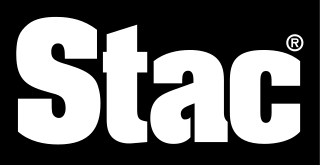
Stac Electronics, originally incorporated as State of the Art Consulting and later shortened to Stac, Inc., was a technology company founded in 1983. It is known primarily for its Lempel–Ziv–Stac lossless compression algorithm and Stacker disk compression utility for compressing data for storage.

System Restore is a feature in Microsoft Windows that allows the user to revert their computer's state to that of a previous point in time, which can be used to recover from system malfunctions or other problems. First included in Windows Me, it has been included in all following desktop versions of Windows released since, excluding Windows Server. In Windows 10, System Restore is turned off by default and must be enabled by users in order to function. This does not affect personal files such as documents, music, pictures, and videos.
In computing, data recovery is a process of retrieving deleted, inaccessible, lost, corrupted, damaged, or formatted data from secondary storage, removable media or files, when the data stored in them cannot be accessed in a usual way. The data is most often salvaged from storage media such as internal or external hard disk drives (HDDs), solid-state drives (SSDs), USB flash drives, magnetic tapes, CDs, DVDs, RAID subsystems, and other electronic devices. Recovery may be required due to physical damage to the storage devices or logical damage to the file system that prevents it from being mounted by the host operating system (OS).
A disk compression software utility increases the amount of information that can be stored on a hard disk drive of given size. Unlike a file compression utility, which compresses only specified files—and which requires the user to designate the files to be compressed—an on-the-fly disk compression utility works automatically through resident software without the user needing to be aware of its existence. On-the-fly disk compression is therefore also known as transparent, real-time or online disk compression.
DriveSpace is a disk compression utility supplied with MS-DOS starting from version 6.0 in 1993 and ending in 2000 with the release of Windows Me. The purpose of DriveSpace is to increase the amount of data the user could store on disks by transparently compressing and decompressing data on-the-fly. It is primarily intended for use with hard drives, but use for floppy disks is also supported. This feature was removed in Windows XP and later.

DiskDoubler (DD) is a data compression utility for compressing files on the Apple Macintosh platform. Unlike most such programs, which compresses numerous files into a single archive for transmission, DiskDoubler is intended to compress single files "in place" to save space on the drive. When such a file is opened, DiskDoubler decompresses the file before handing it off to the application for use. A later addition, AutoDoubler, adds background compression, finding and compressing files automatically when the computer was idle.

In computing, the trash is a graphical user interface desktop metaphor for temporary storage for files set aside by the user for deletion, but not yet permanently erased. The concept and name is part of Mac operating systems, a similar implementation is called the Recycle Bin in Microsoft Windows, and other operating systems use other names.

Disk Clean-up (cleanmgr.exe) is a computer maintenance utility included in Microsoft Windows designed to free up disk space on a computer's hard drive. It has now been deprecated and replaced with a modern version in the Settings app, although it still exists as a legacy tool in Windows.

DaisyDisk is a paid disk space analyzer for macOS. It displays a sunburst diagram of files on a hard drive to help with the location or deletion of large files. It can display previews of files using Quick Look. It also allows the user to look at the file directly in Finder, in order to delete it or move it elsewhere.
Space Gremlin is a disk space analysis tool for Mac OS X.

Disk Usage Analyzer is a graphical disk usage analyzer for GNOME. It was part of GNOME Core Applications, but was split off for GNOME 3.4. It was originally named Baobab after the Adansonia tree. The software gives the user a menu-driven, graphical representation of what is on a disk drive. The interface allows for selection of specific parts of filesystem being scanned so a single folder, the entire filesystem, and even remote folders and filesystems can be scanned. The graphical representation can be switched between a ring chart and a treemap chart so the presentation can be tailored to the specific content being scanned.
ZSoft Uninstaller is a freeware software utility from ZSoft Software for the Microsoft Windows operating system. When programs are deleted using the default program uninstaller, it may leave behind some files and registry entries. ZSoft Uninstaller offers a way to completely delete the remaining data by taking a snapshot from the hard drive and registry before and after installing the program.

Haiku is a free and open-source operating system compatible with the now discontinued BeOS.