Related Research Articles

Windows 2000 is a major release of the Windows NT operating system developed by Microsoft and designed for businesses. It was the direct successor to Windows NT 4.0, and was released to manufacturing on December 15, 1999, and was officially released to retail on February 17, 2000 and September 26, 2000 for Windows 2000 Datacenter Server. It was Microsoft's business operating system until the introduction of Windows XP Professional in 2001.
New Technology File System (NTFS) is a proprietary journaling file system developed by Microsoft. Starting with Windows NT 3.1, it is the default file system of the Windows NT family. It superseded File Allocation Table (FAT) as the preferred filesystem on Windows and is supported in Linux and BSD as well. NTFS reading and writing support is provided using a free and open-source kernel implementation known as NTFS3 in Linux and the NTFS-3G driver in BSD. By using the convert command, Windows can convert FAT32/16/12 into NTFS without the need to rewrite all files. NTFS uses several files typically hidden from the user to store metadata about other files stored on the drive which can help improve speed and performance when reading data. Unlike FAT and High Performance File System (HPFS), NTFS supports access control lists (ACLs), filesystem encryption, transparent compression, sparse files and file system journaling. NTFS also supports shadow copy to allow backups of a system while it is running, but the functionality of the shadow copies varies between different versions of Windows.
Universal Disk Format (UDF) is an open, vendor-neutral file system for computer data storage for a broad range of media. In practice, it has been most widely used for DVDs and newer optical disc formats, supplanting ISO 9660. Due to its design, it is very well suited to incremental updates on both write-once and re-writable optical media. UDF was developed and maintained by the Optical Storage Technology Association (OSTA).
File Allocation Table (FAT) is a file system developed for personal computers and was the default filesystem for MS-DOS and Windows 9x operating systems. Originally developed in 1977 for use on floppy disks, it was adapted for use on hard disks and other devices. The increase in disk drives capacity required three major variants: FAT12, FAT16 and FAT32. FAT was replaced with NTFS as the default file system on Microsoft operating systems starting with Windows XP. Nevertheless, FAT continues to be used on flash and other solid-state memory cards and modules, many portable and embedded devices because of its compatibility and ease of implementation.

Disk partitioning or disk slicing is the creation of one or more regions on secondary storage, so that each region can be managed separately. These regions are called partitions. It is typically the first step of preparing a newly installed disk, before any file system is created. The disk stores the information about the partitions' locations and sizes in an area known as the partition table that the operating system reads before any other part of the disk. Each partition then appears to the operating system as a distinct "logical" disk that uses part of the actual disk. System administrators use a program called a partition editor to create, resize, delete, and manipulate the partitions. Partitioning allows the use of different filesystems to be installed for different kinds of files. Separating user data from system data can prevent the system partition from becoming full and rendering the system unusable. Partitioning can also make backing up easier. A disadvantage is that it can be difficult to properly size partitions, resulting in having one partition with too much free space and another nearly totally allocated.
NTLDR is the boot loader for all releases of Windows NT operating system from 1993 with the release of Windows NT 3.1 up until Windows XP and Windows Server 2003. From Windows Vista onwards it was replaced by the BOOTMGR bootloader. NTLDR is typically run from the primary storage device, but it can also run from portable storage devices such as a CD-ROM, USB flash drive, or floppy disk. NTLDR can also load a non NT-based operating system given the appropriate boot sector in a file.

Multi-booting is the act of installing multiple operating systems on a single computer, and being able to choose which one to boot. The term dual-booting refers to the common configuration of specifically two operating systems. Multi-booting may require a custom boot loader.

The Windows Registry is a hierarchical database that stores low-level settings for the Microsoft Windows operating system and for applications that opt to use the registry. The kernel, device drivers, services, Security Accounts Manager, and user interfaces can all use the registry. The registry also allows access to counters for profiling system performance.
In computer data storage, a volume or logical drive is a single accessible storage area with a single file system, typically resident on a single partition of a hard disk. Although a volume might be different from a physical disk drive, it can still be accessed with an operating system's logical interface. However, a volume differs from a partition.
In Linux systems, initrd is a scheme for loading a temporary root file system into memory, to be used as part of the Linux startup process. initrd and initramfs refer to two different methods of achieving this. Both are commonly used to make preparations before the real root file system can be mounted.
In computing, SUBST is a command on the DOS, IBM OS/2, Microsoft Windows and ReactOS operating systems used for substituting paths on physical and logical drives as virtual drives.
The booting process of Windows NT is the process run to start Windows NT. The process has been changed between releases, with the biggest changes being made with Windows Vista. In versions before Vista, the booting process begins when the BIOS loads the Windows NT bootloader, NTLDR. Starting with Vista, the booting process begins with either the BIOS or UEFI load the Windows Boot Manager, which replaces NTLDR as the bootloader. Next, the bootloader starts the kernel, which starts the session manager, which begins the login process. Once the user is logged in, File Explorer, the graphical user interface used by Windows NT, is started.

BitLocker is a full volume encryption feature included with Microsoft Windows versions starting with Windows Vista. It is designed to protect data by providing encryption for entire volumes. By default, it uses the Advanced Encryption Standard (AES) algorithm in cipher block chaining (CBC) or "xor–encrypt–xor (XEX)-based Tweaked codebook mode with ciphertext Stealing" (XTS) mode with a 128-bit or 256-bit key. CBC is not used over the whole disk; it is applied to each individual sector.

Microsoft Drive Optimizer is a utility in Microsoft Windows designed to increase data access speed by rearranging files stored on a disk to occupy contiguous storage locations, a technique called defragmentation. Defragmenting a disk minimizes head travel, which reduces the time it takes to read files from and write files to the disk. As a result of the decreased read and write times, Microsoft Drive Optimizer decreases system startup times for systems starting from magnetic storage devices such as a hard drive. However, defragmentation is not helpful on storage devices such as solid state drives, USB drives or SD cards that use flash memory to increase speeds, as these drives do not use a head. Defragmentation may decrease lifespan for certain technologies, e.g. solid state drives. Microsoft Drive Optimizer was first officially shipped with Windows XP.
The NTFS file system defines various ways to redirect files and folders, e.g., to make a file point to another file or its contents without making a copy of it. The object being pointed to is called the target. Such file is called a hard or symbolic link depending on a way it's stored on the filesystem.

Wubi is a free software Ubuntu installer, that was the official Windows-based software, from 2008 until 2013, to install Ubuntu from within Windows, to a single file within an existing Windows partition.
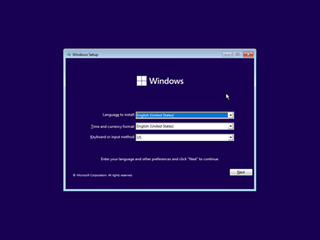
Windows Setup is an installer that prepares a computer for a Microsoft Windows installation by allowing the user to pick installation settings and copying the files to the drive.
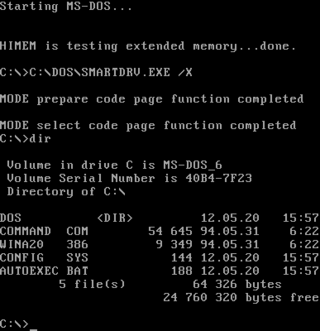
DOS is a family of disk-based operating systems for IBM PC compatible computers. The DOS family primarily consists of IBM PC DOS and a rebranded version, Microsoft's MS-DOS, both of which were introduced in 1981. Later compatible systems from other manufacturers include DR-DOS (1988), ROM-DOS (1989), PTS-DOS (1993), and FreeDOS (1998). MS-DOS dominated the IBM PC compatible market between 1981 and 1995.

The Windows 9x series of operating systems refers to the monolithic kernel which powers these operating systems. The basic code is similar in function to MS-DOS. As a 16-/32-bit hybrid, it requires support from MS-DOS to operate.
In computing, rebooting is the process by which a running computer system is restarted, either intentionally or unintentionally. Reboots can be either a cold reboot in which the power to the system is physically turned off and back on again ; or a warm reboot in which the system restarts while still powered up. The term restart is used to refer to a reboot when the operating system closes all programs and finalizes all pending input and output operations before initiating a soft reboot.
References
- ↑ Petersen, Richard (2009). "Chapter 21: Basic System Administration". Ubuntu The Complete Reference. New York: McGraw-Hill. p. 473. ISBN 978-0-07-164368-9.
- ↑ Andrews, Jean; Chellis, James (13 August 2012). A+ Guide to Software (6th ed.). Cengage Learning. p. 21. ISBN 9781285414980.
- ↑ Donald, Lisa (2008). MCSA / MCSE: Windows Server 2003 Environment Management and Maintenance Study Guide: Exam 70-290 (2nd ed.). John Wiley & Sons. pp. 116–117. ISBN 9780470327616.
- ↑ "Definition of System and Boot Partition". Support. Microsoft. 20 February 2007. Archived from the original on 13 March 2016.
- 1 2 "Definitions for system volume and boot volume". Support. Microsoft. 29 October 2009. Archived from the original on 2017-09-13.
- 1 2 Tulloch, Mitch; Tulloch, Ingrid (2002). Microsoft Encyclopedia of Networking (2nd ed.). Redmond, WA: Microsoft Press. ISBN 0-7356-1378-8.
- 1 2 Russinovich, Mark E; Ionescu, Alex; Solomon, David A (2008). Windows Internals (5th ed.). Redmond, WA: Microsoft Press. ISBN 978-0-7356-2530-3.
