Related Research Articles
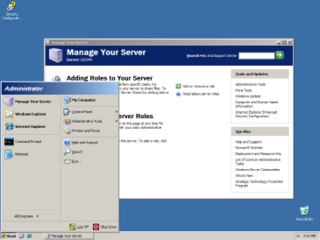
Windows Server 2003, codenamed "Whistler Server", is the second version of the Windows Server operating system produced by Microsoft. It is part of the Windows NT family of operating systems and was released to manufacturing on March 28, 2003 and generally available on April 24, 2003. Windows Server 2003 is the successor to the Server editions of Windows 2000 and the predecessor to Windows Server 2008. An updated version, Windows Server 2003 R2, was released to manufacturing on December 6, 2005. Windows Server 2003 is based on Windows 2000.
In information technology, a backup, or data backup is a copy of computer data taken and stored elsewhere so that it may be used to restore the original after a data loss event. The verb form, referring to the process of doing so, is "back up", whereas the noun and adjective form is "backup". Backups can be used to recover data after its loss from data deletion or corruption, or to recover data from an earlier time. Backups provide a simple form of disaster recovery; however not all backup systems are able to reconstitute a computer system or other complex configuration such as a computer cluster, active directory server, or database server.
The Encrypting File System (EFS) on Microsoft Windows is a feature introduced in version 3.0 of NTFS that provides filesystem-level encryption. The technology enables files to be transparently encrypted to protect confidential data from attackers with physical access to the computer.
GHOST, now Symantec™ GHOST Solution Suite (GSS) for enterprise, is a disk cloning and backup tool originally developed by Murray Haszard in 1995 for Binary Research. The technology was acquired in 1998 by Symantec.
Bare-metal restore is a technique in the field of data recovery and restoration where the backed up data is available in a form that allows one to restore a computer system from "bare metal", i.e. without any requirements as to previously installed software or operating system.

Shadow Copy is a technology included in Microsoft Windows that can create backup copies or snapshots of computer files or volumes, even when they are in use. It is implemented as a Windows service called the Volume Shadow Copy service. A software VSS provider service is also included as part of Windows to be used by Windows applications. Shadow Copy technology requires either the Windows NTFS or ReFS filesystems in order to create and store shadow copies. Shadow Copies can be created on local and external volumes by any Windows component that uses this technology, such as when creating a scheduled Windows Backup or automatic System Restore point.
A remote, online, or managed backup service, sometimes marketed as cloud backup or backup-as-a-service, is a service that provides users with a system for the backup, storage, and recovery of computer files. Online backup providers are companies that provide this type of service to end users. Such backup services are considered a form of cloud computing.

System Restore is a feature in Microsoft Windows that allows the user to revert their computer's state to that of a previous point in time, which can be used to recover from system malfunctions or other problems. First included in Windows Me, it has been included in all following desktop versions of Windows released since, excluding Windows Server. In Windows 10, System Restore is turned off by default and must be enabled by users in order to function. This does not affect personal files such as documents, music, pictures, and videos.
In computing, data recovery is a process of retrieving deleted, inaccessible, lost, corrupted, damaged, or formatted data from secondary storage, removable media or files, when the data stored in them cannot be accessed in a usual way. The data is most often salvaged from storage media such as internal or external hard disk drives (HDDs), solid-state drives (SSDs), USB flash drives, magnetic tapes, CDs, DVDs, RAID subsystems, and other electronic devices. Recovery may be required due to physical damage to the storage devices or logical damage to the file system that prevents it from being mounted by the host operating system (OS).

Windows Preinstallation Environment is a lightweight version of Windows used for the deployment of PCs, workstations, and servers, or troubleshooting an operating system while it is offline. It is intended to replace MS-DOS boot disks and can be booted via USB flash drive, PXE, iPXE, CD, DVD, or hard disk. Traditionally used by large corporations and OEMs, it is now widely available free of charge via Windows Assessment and Deployment Kit (WADK).
As the next version of Windows NT after Windows 2000, as well as the successor to Windows Me, Windows XP introduced many new features but it also removed some others.

The terms Recovery disc, Rescue Disk/Disc and Emergency Disk all refer to a capability to boot from an external device, possibly a thumb drive, that includes a self-running operating system: the ability to be a boot disk/Disc that runs independent of an internal hard drive that may be failing, or for some other reason is not the operating system to be run.
Windows Vista introduced a number of new I/O functions to the Microsoft Windows line of operating systems. They are intended to shorten the time taken to boot the system, improve the responsiveness of the system, and improve the reliability of data storage.

Windows Home Server is a home server operating system from Microsoft. It was announced on 7 January 2007 at the Consumer Electronics Show by Bill Gates, released to manufacturing on 16 July 2007 and officially released on 4 November 2007.
NTBackup is the built-in backup application introduced in Windows NT 3.51 and included in Windows NT 4.0, Windows 2000, Windows XP, and Windows Server 2003. NTBackup comprises a command-line utility and a set of wizard interfaces that provide multiple options to create, customize, and manage backups, and it is integrated with Shadow Copy and Task Scheduler. NTBackup creates backups in a proprietary BKF file format to external sources including floppy disks, hard drives, tape drives, and ZIP drives.
Windows Vista contains a range of new technologies and features that are intended to help network administrators and power users better manage their systems. Notable changes include a complete replacement of both the Windows Setup and the Windows startup processes, completely rewritten deployment mechanisms, new diagnostic and health monitoring tools such as random access memory diagnostic program, support for per-application Remote Desktop sessions, a completely new Task Scheduler, and a range of new Group Policy settings covering many of the features new to Windows Vista. Subsystem for UNIX Applications, which provides a POSIX-compatible environment is also introduced.
Backup and Restore is the primary backup component of Windows Vista and Windows 7. It can create file and folder backups, as well as system images backups, to be used for recovery in the event of data corruption, hard disk drive failure, or malware infection. It replaces NTBackup, which has been part of Windows since Windows NT 3.51. Unlike its predecessor, it supports CDs, DVDs, and Blu-rays discs as backup media.
The subject of computer backups is rife with jargon and highly specialized terminology. This page is a glossary of backup terms that aims to clarify the meaning of such jargon and terminology.
In computing, WBAdmin is a command-line utility built into Windows Vista, Windows Server 2008, Windows 7, Windows Server 2008 R2, Windows 8, Windows Server 2012, Windows 10 and Windows 11 operating systems. The command is used to perform backups and restores of operating systems, drive volumes, computer files, folders, and applications from a command-line interface.

MSP360, formerly CloudBerry Lab, is a software and application service provider company that develops online backup, remote desktop and file management products integrated with more than 20 cloud storage providers.