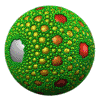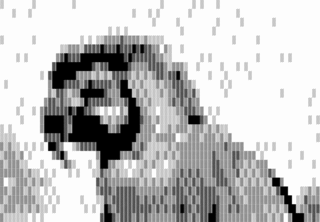The Original Chip Set (OCS) is a chipset used in the earliest Commodore Amiga computers and defined the Amiga's graphics and sound capabilities. It was succeeded by the slightly improved Enhanced Chip Set (ECS) and the greatly improved Advanced Graphics Architecture (AGA).
A blitter is a circuit, sometimes as a coprocessor or a logic block on a microprocessor, dedicated to the rapid movement and modification of data within a computer's memory. A blitter can copy large quantities of data from one memory area to another relatively quickly, and in parallel with the CPU, while freeing up the CPU's more complex capabilities for other operations. A typical use for a blitter is the movement of a bitmap, such as windows and icons in a graphical user interface or images and backgrounds in a 2D video game. The name comes from the bit blit operation of the 1973 Xerox Alto, which stands for bit-block transfer. A blit operation is more than a memory copy, because it can involve data that's not byte aligned, handling transparent pixels, and various ways of combining the source and destination data.

A framebuffer is a portion of random-access memory (RAM) containing a bitmap that drives a video display. It is a memory buffer containing data representing all the pixels in a complete video frame. Modern video cards contain framebuffer circuitry in their cores. This circuitry converts an in-memory bitmap into a video signal that can be displayed on a computer monitor.
QuickDraw was the 2D graphics library and associated application programming interface (API) which is a core part of classic Mac OS. It was initially written by Bill Atkinson and Andy Hertzfeld. QuickDraw still existed as part of the libraries of macOS, but had been largely superseded by the more modern Quartz graphics system. In Mac OS X Tiger, QuickDraw has been officially deprecated. In Mac OS X Leopard applications using QuickDraw cannot make use of the added 64-bit support. In OS X Mountain Lion, QuickDraw header support was removed from the operating system. Applications using QuickDraw still ran under OS X Mountain Lion to macOS High Sierra; however, the current versions of Xcode and the macOS SDK do not contain the header files to compile such programmes.

The VIC-II, specifically known as the MOS Technology 6567/6566/8562/8564, 6569/8565/8566 (PAL), is the microchip tasked with generating Y/C video signals and DRAM refresh signals in the Commodore 64 and Commodore 128 home computers.
In computer science, a mask or bitmask is data that is used for bitwise operations, particularly in a bit field. Using a mask, multiple bits in a byte, nibble, word, etc. can be set either on or off, or inverted from on to off in a single bitwise operation. An additional use of masking involves predication in vector processing, where the bitmask is used to select which element operations in the vector are to be executed and which are not.

The Color Graphics Adapter (CGA), originally also called the Color/Graphics Adapter or IBM Color/Graphics Monitor Adapter, introduced in 1981, was IBM's first color graphics card for the IBM PC and established a de facto computer display standard.
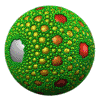
Transparency in computer graphics is possible in a number of file formats. The term "transparency" is used in various ways by different people, but at its simplest there is "full transparency" i.e. something that is completely invisible. Only part of a graphic should be fully transparent, or there would be nothing to see. More complex is "partial transparency" or "translucency" where the effect is achieved that a graphic is partially transparent in the same way as colored glass. Since ultimately a printed page or computer or television screen can only be one color at a point, partial transparency is always simulated at some level by mixing colors. There are many different ways to mix colors, so in some cases transparency is ambiguous.
Text mode is a computer display mode in which content is internally represented on a computer screen in terms of characters rather than individual pixels. Typically, the screen consists of a uniform rectangular grid of character cells, each of which contains one of the characters of a character set; at the same time, contrasted to graphics mode or other kinds of computer graphics modes.

The X68000 is a home computer created by Sharp Corporation. It was first released in 1987 and sold only in Japan.
The Visualize EG is a Hewlett-Packard 2D graphics card used in their Series 700 UNIX workstations.

The 8563 Video Display Controller (VDC) was an integrated circuit produced by MOS Technology. It was used in the Commodore 128 (C128) computer to generate an 80-column RGB video display, running alongside a VIC-II which supported Commodore 64-compatible graphics. The DCR models of the C128 used the later and more technically advanced 8568 [D]VDC controller.

The Television Interface Adaptor (TIA) is the custom computer chip which, along with a variant of the MOS Technology 6502, constitutes the heart of the 1977 Atari Video Computer System game console. The TIA generates the screen display, sound effects, and reads the controllers. At the time the Atari VCS was designed, even small amounts of RAM were expensive. The chip was designed without the extra circuitry of a framebuffer, instead requiring detailed programming to create even a simple display.

The TMS9918 is a video display controller (VDC) manufactured by Texas Instruments, in manuals referenced as "Video Display Processor" (VDP) and introduced in 1979. The TMS9918 and its variants were used in the ColecoVision, CreatiVision, Memotech MTX, MSX, NABU Personal Computer, SG-1000/SC-3000, Spectravideo SV-318, SV-328, Sord M5, Tatung Einstein, TI-99/4, Casio PV-2000, Coleco Adam, Hanimex Pencil II, PECOS and Tomy Tutor.

Color Television Interface Adaptor (CTIA) and its successor Graphic Television Interface Adaptor (GTIA) are custom chips used in the Atari 8-bit computers and Atari 5200 home video game console. In these systems, a CTIA or GTIA chip works together with ANTIC to produce the video display. ANTIC generates the playfield graphics while CTIA/GTIA provides the color for the playfield and adds overlay objects known as player/missile graphics (sprites). Under the direction of Jay Miner, the CTIA/GTIA chips were designed by George McLeod with technical assistance of Steve Smith.
A display list, also called a command list in Direct3D 12 and a command buffer in Vulkan, is a series of graphics commands so that they may be later run when the list is executed. Systems that make use of display list functionality are called retained mode systems, while systems that do not are as opposed to immediate mode systems. In OpenGL, display lists are useful to redraw the same geometry or apply a set of state changes multiple times. This benefit is also used with Direct3D 12's bundle command lists. In Direct3D 12 and Vulkan, display lists are regularly used for per-frame recording and execution.
The eXtended Graphics Array is a graphics card manufactured by IBM and introduced for the IBM PS/2 line of personal computers in 1990 as a successor to the 8514/A. It supports, among other modes, a display resolution of 1024 × 768 pixels with 256 colors at 43.5 Hz (interlaced), or 640 × 480 at 60 Hz (non-interlaced) with up to 65,536 colors. The XGA-2 added an 800 × 600 65,536 color mode and 1024 × 768 60 Hz non-interlaced.
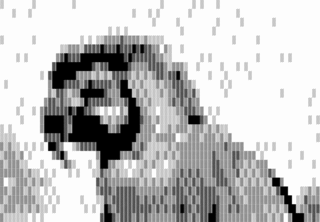
Text-based semigraphics, pseudographics, or character graphics is a primitive method used in early text mode video hardware to emulate raster graphics without having to implement the logic for such a display mode.

The PlayStation technical specifications describe the various components of the original PlayStation video game console.