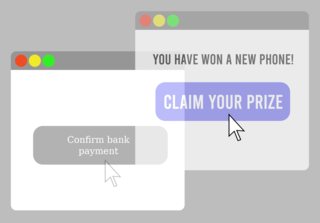The World Wide Web is an information system that enables content sharing over the Internet through user-friendly ways meant to appeal to users beyond IT specialists and hobbyists. It allows documents and other web resources to be accessed over the Internet according to specific rules of the Hypertext Transfer Protocol (HTTP).

A web server is computer software and underlying hardware that accepts requests via HTTP or its secure variant HTTPS. A user agent, commonly a web browser or web crawler, initiates communication by making a request for a web page or other resource using HTTP, and the server responds with the content of that resource or an error message. A web server can also accept and store resources sent from the user agent if configured to do so.

A website is one or more web pages and related content that is identified by a common domain name and published on at least one web server. Websites are typically dedicated to a particular topic or purpose, such as news, education, commerce, entertainment, or social media. Hyperlinking between web pages guides the navigation of the site, which often starts with a home page. The most-visited sites are Google, YouTube, and Facebook.

VNC is a graphical desktop-sharing system that uses the Remote Frame Buffer protocol (RFB) to remotely control another computer. It transmits the keyboard and mouse input from one computer to another, relaying the graphical-screen updates, over a network. Popular uses for this technology include remote technical support and accessing files on one's work computer from one's home computer, or vice versa.
Cloaking is a search engine optimization (SEO) technique in which the content presented to the search engine spider is different from that presented to the user's browser. This is done by delivering content based on the IP addresses or the User-Agent HTTP header of the user requesting the page. When a user is identified as a search engine spider, a server-side script delivers a different version of the web page, one that contains content not present on the visible page, or that is present but not searchable. The purpose of cloaking is sometimes to deceive search engines so they display the page when it would not otherwise be displayed. However, it can also be a functional technique for informing search engines of content they would not otherwise be able to locate because it is embedded in non-textual containers, such as video or certain Adobe Flash components. Since 2006, better methods of accessibility, including progressive enhancement, have been available, so cloaking is no longer necessary for regular SEO.
In computing, the User-Agent header is an HTTP header intended to identify the user agent responsible for making a given HTTP request. Whereas the character sequence User-Agent comprises the name of the header itself, the header value that a given user agent uses to identify itself is colloquially known as its user agent string. The user agent for the operator of a computer used to access the Web has encoded within the rules that govern its behavior the knowledge of how to negotiate its half of a request-response transaction; the user agent thus plays the role of the client in a client–server system. Often considered useful in networks is the ability to identify and distinguish the software facilitating a network session. For this reason, the User-Agent HTTP header exists to identify the client software to the responding server.

A captive portal is a web page accessed with a web browser that is displayed to newly connected users of a Wi-Fi or wired network before they are granted broader access to network resources. Captive portals are commonly used to present a landing or log-in page which may require authentication, payment, acceptance of an end-user license agreement, acceptable use policy, survey completion, or other valid credentials that both the host and user agree to adhere by. Captive portals are used for a broad range of mobile and pedestrian broadband services – including cable and commercially provided Wi-Fi and home hotspots. A captive portal can also be used to provide access to enterprise or residential wired networks, such as apartment houses, hotel rooms, and business centers.
Push technology, also known as server Push, refers to a communication method, where the communication is initiated by a server rather than a client. This approach is different from the "pull" method where the communication is initiated by a client.
In computer security, a drive-by download is the unintended download of software, typically malicious software. The term "drive-by download" usually refers to a download which was authorized by a user without understanding what is being downloaded, such as in the case of a Trojan horse. In other cases, the term may simply refer to a download which occurs without a user's knowledge. Common types of files distributed in drive-by download attacks include computer viruses, spyware, or crimeware.
Web analytics is the measurement, collection, analysis, and reporting of web data to understand and optimize web usage. Web analytics is not just a process for measuring web traffic but can be used as a tool for business and market research and assess and improve website effectiveness. Web analytics applications can also help companies measure the results of traditional print or broadcast advertising campaigns. It can be used to estimate how traffic to a website changes after launching a new advertising campaign. Web analytics provides information about the number of visitors to a website and the number of page views, or creates user behavior profiles. It helps gauge traffic and popularity trends, which is useful for market research.
Cisco NAC Appliance, formerly Cisco Clean Access (CCA), was a network admission control (NAC) system developed by Cisco Systems designed to produce a secure and clean computer network environment. Originally developed by Perfigo and marketed under the name of Perfigo SmartEnforcer, this network admission control device analyzes systems attempting to access the network and prevents vulnerable computers from joining the network. The system usually installs an application known as the Clean Access Agent on computers that will be connected to the network. This application, in conjunction with both a Clean Access server and a Clean Access Manager, has become common in many universities and corporate environments today. It is capable of managing wired or wireless networks in an in-band or out-of-band configuration mode, and Virtual Private networks (VPN) in an in-band only configuration mode.

HTTP cookies are small blocks of data created by a web server while a user is browsing a website and placed on the user's computer or other device by the user's web browser. Cookies are placed on the device used to access a website, and more than one cookie may be placed on a user's device during a session.
A device fingerprint or machine fingerprint is information collected about the software and hardware of a remote computing device for the purpose of identification. The information is usually assimilated into a brief identifier using a fingerprinting algorithm. A browser fingerprint is information collected specifically by interaction with the web browser of the device.
Mobile web analytics studies the behaviour of mobile website users in a similar way to traditional web analytics. In a commercial context, mobile web analytics refers to the data collected from the users who access a website from a mobile phone. It helps to determine which aspects of the website work best for mobile traffic and which mobile marketing campaigns work best for the business, including mobile advertising, mobile search marketing, text campaigns, and desktop promotion of mobile sites and services.
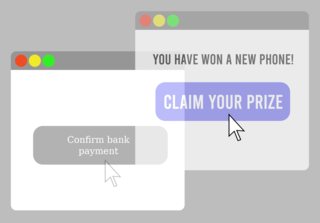
Clickjacking is a malicious technique of tricking a user into clicking on something different from what the user perceives, thus potentially revealing confidential information or allowing others to take control of their computer while clicking on seemingly innocuous objects, including web pages.
Web performance refers to the speed in which web pages are downloaded and displayed on the user's web browser. Web performance optimization (WPO), or website optimization is the field of knowledge about increasing web performance.
Front-end web development is the development of the graphical user interface of a website through the use of HTML, CSS, and JavaScript so users can view and interact with that website.
ASP.NET Web Forms is a web application framework and one of several programming models supported by the Microsoft ASP.NET technology. Web Forms applications can be written in any programming language which supports the Common Language Runtime, such as C# or Visual Basic. The main building blocks of Web Forms pages are server controls, which are reusable components responsible for rendering HTML markup and responding to events. A technique called view state is used to persist the state of server controls between normally stateless HTTP requests.
Client Hints are a set of HTTP Header fields and a JavaScript web application programming interface (API) for proactive content negotiation in the Hypertext Transfer Protocol (HTTP). The client can advertise information about itself through these fields so the server can determine which resources should be included in its response.