Related Research Articles
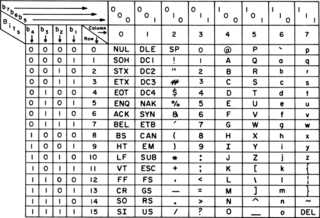
ASCII, abbreviated from American Standard Code for Information Interchange, is a character encoding standard for electronic communication. ASCII codes represent text in computers, telecommunications equipment, and other devices. Most modern character-encoding schemes are based on ASCII, although they support many additional characters.
In computing and telecommunication, a control character or non-printing character (NPC) is a code point in a character set, that does not represent a written symbol. They are used as in-band signaling to cause effects other than the addition of a symbol to the text. All other characters are mainly printing, printable, or graphic characters, except perhaps for the "space" character.
The keyboard for IBM PC-compatible computers is standardized. However, during the more than 30 years of PC architecture being frequently updated, many keyboard layout variations have been developed.
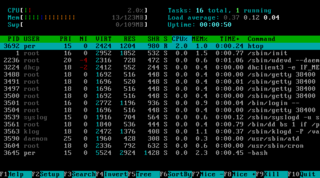
ANSI escape sequences are a standard for in-band signaling to control cursor location, color, font styling, and other options on video text terminals and terminal emulators. Certain sequences of bytes, most starting with an ASCII escape character and a bracket character, are embedded into text. The terminal interprets these sequences as commands, rather than text to display verbatim.
In computing, a modifier key is a special key on a computer keyboard that temporarily modifies the normal action of another key when pressed together. By themselves, modifier keys usually do nothing; that is, pressing any of the ⇧ Shift, Alt, or Ctrl keys alone does not (generally) trigger any action from the computer.

In computing, a Control keyCtrl is a modifier key which, when pressed in conjunction with another key, performs a special operation ; similar to the Shift key, the Control key rarely performs any function when pressed by itself. The Control key is located on or near the bottom left side of most keyboards, with many featuring an additional one at the bottom right.
A dead key is a special kind of modifier key on a mechanical typewriter, or computer keyboard, that is typically used to attach a specific diacritic to a base letter. The dead key does not generate a (complete) character by itself, but modifies the character generated by the key struck immediately after. Thus, a dedicated key is not needed for each possible combination of a diacritic and a letter, but rather only one dead key for each diacritic is needed, in addition to the normal base letter keys.

In computing, a keyboard shortcut also known as hotkey is a series of one or several keys to quickly invoke a software program or perform a preprogrammed action. This action may be part of the standard functionality of the operating system or application program, or it may have been written by the user in a scripting language. Some integrated keyboards also include pointing devices; the definition of exactly what counts as a "key" sometimes differs.
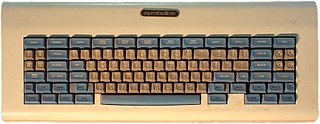
The space-cadet keyboard is a keyboard designed by John L. Kulp in 1978 and used on Lisp machines at Massachusetts Institute of Technology (MIT), which inspired several still-current jargon terms in the field of computer science and influenced the design of Emacs. It was inspired by the Knight keyboard, which was developed for the Knight TV system, used with MIT's Incompatible Timesharing System.
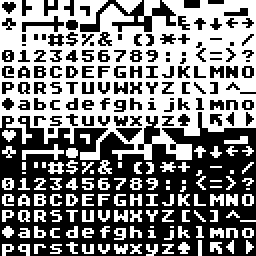
The ATASCII character set, from ATARI Standard Code for Information Interchange, alternatively ATARI ASCII, is the variation on ASCII used in the Atari 8-bit family of home computers. The first of this family are the Atari 400 and 800, released in 1979, and later models were released throughout the 1980s. The last computer to use the ATASCII character set is the Atari XEGS which was released in 1987 and discontinued in 1992. The Atari ST family of computers use the different Atari ST character set.

The Alt keyAlt on a computer keyboard is used to change (alternate) the function of other pressed keys. Thus, the Alt key is a modifier key, used in a similar fashion to the Shift key. For example, simply pressing A will type the letter 'a', but holding down the Alt key while pressing A will cause the computer to perform an Alt+A function, which varies from program to program. The international standard ISO/IEC 9995-2 calls it Alternate key. The key is located on either side of the space bar, but in non-US PC keyboard layouts, rather than a second Alt key, there is an 'Alt Gr' key to the right of the space bar. Both placements are in accordance with ISO/IEC 9995-2. With some keyboard mappings, the right Alt key can be reconfigured to function as an AltGr key although not engraved as such.

The Meta key is a modifier key on certain keyboards. It first appeared on the Stanford Artificial Intelligence Lab (SAIL) keyboard in 1970.
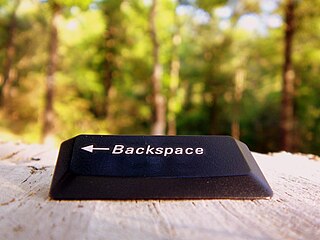
Backspace is the keyboard key that originally pushed the typewriter carriage one position backwards and in modern computer systems moves the display cursor one position backwards, deletes the character at that position, and shifts back the text after that position by one position.
The Command key, ⌘, formerly also known as the Apple key or open Apple key, is a modifier key present on Apple keyboards. The Command key's purpose is to allow the user to enter keyboard commands in applications and in the system. An "extended" Macintosh keyboard—the most common type—has two command keys, one on each side of the space bar; some compact keyboards have one only on the left.

On computer keyboards, the Esc keyEsc is a key used to generate the escape character. The escape character, when sent from the keyboard to a computer, often is interpreted by software as "stop", and when sent from the computer to an external device marks the beginning of an escape sequence to specify operating modes or characteristics generally.
There are two major English language computer keyboard layouts, the United States layout and the United Kingdom layout defined in BS 4822. Both are QWERTY layouts. Users in the United States do not frequently need to make use of the £ (pound) and € (euro) currency symbols, which are common needs in the United Kingdom and Ireland, although the $ symbol is also provided as standard on UK and Irish keyboards. In other countries which predominantly use English as a common working language, such as Australia, Canada, and New Zealand, the US keyboard is commonly used.
On personal computers with numeric keypads that use Microsoft operating systems, such as Windows, many characters that do not have a dedicated key combination on the keyboard may nevertheless be entered using the Alt code. This is done by pressing and holding the Alt key, then typing a number on the keyboard's numeric keypad that identifies the character and then releasing Alt.
Super key (❖) is an alternative and older name for what is commonly labelled as the Windows key or Command key on modern keyboards, typically bound and handled as such by Linux and BSD operating systems and software today.

Emacs or EMACS is a family of text editors that are characterized by their extensibility. The manual for the most widely used variant, GNU Emacs, describes it as "the extensible, customizable, self-documenting, real-time display editor". Development of the first Emacs began in the mid-1970s, and work on its direct descendant, GNU Emacs, continues actively as of 2022.

A keyboard layout is any specific physical, visual or functional arrangement of the keys, legends, or key-meaning associations (respectively) of a computer keyboard, mobile phone, or other computer-controlled typographic keyboard.
References
- 1 2 Raymond, Eric S.; Cameron, Debra; Rosenblatt, Bill (1996). Learning GNU Emacs, 2nd Edition. Sebastopol, CA: O'Reilly. pp. 408–409. ISBN 1-56592-152-6.
- ↑ The Jargon File. Xinware Corporation. 2007. p. 128. ISBN 978-1-897454-66-4.
- ↑ "Space Cadet keyboard". home.comcast.net. Archived from the original on 6 September 2015. Retrieved 12 January 2022.