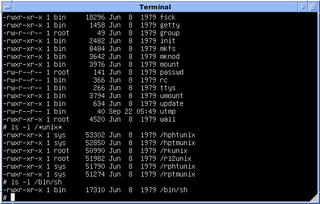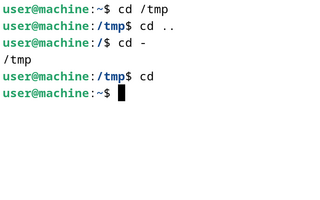A shell script is a computer program designed to be run by a Unix shell, a command-line interpreter. The various dialects of shell scripts are considered to be command languages. Typical operations performed by shell scripts include file manipulation, program execution, and printing text. A script which sets up the environment, runs the program, and does any necessary cleanup or logging, is called a wrapper.

A Unix shell is a command-line interpreter or shell that provides a command line user interface for Unix-like operating systems. The shell is both an interactive command language and a scripting language, and is used by the operating system to control the execution of the system using shell scripts.
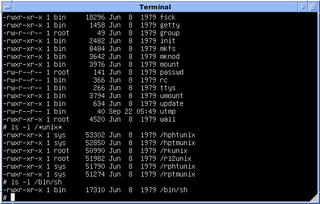
The Bourne shell (sh) is a shell command-line interpreter for computer operating systems. It first appeared on Version 7 Unix, as its default shell. Unix-like systems continue to have /bin/sh—which will be the Bourne shell, or a symbolic link or hard link to a compatible shell—even when other shells are used by most users.
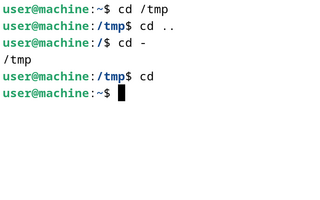
The cd command, also known as chdir, is a command-line shell command used to change the current working directory in various operating systems. It can be used in shell scripts and batch files.

The GNU Autotools, also known as the GNU Build System, is a suite of build automation tools designed to support building source code and packaging the resulting binaries. It supports building a codebase for multiple target systems without customizing or modifying the code. It is available on many Linux distributions and Unix-like environments.
In computing, a symbolic link is a file whose purpose is to point to a file or directory by specifying a path thereto.
In computing, gettext is an internationalization and localization system commonly used for writing multilingual programs on Unix-like computer operating systems. One of the main benefits of gettext is that it separates programming from translating. The most commonly used implementation of gettext is GNU gettext, released by the GNU Project in 1995. The runtime library is libintl. gettext provides an option to use different strings for any number of plural forms of nouns, but this feature has no support for grammatical gender. The main filename extensions used by this system are .POT, .PO and .MO.

The Windows Registry is a hierarchical database that stores low-level settings for the Microsoft Windows operating system and for applications that opt to use the registry. The kernel, device drivers, services, Security Accounts Manager, and user interfaces can all use the registry. The registry also allows access to counters for profiling system performance.

A command shell is a command-line interface to interact with and manipulate a computer's operating system.
In computing, a shebang is the character sequence #!, consisting of the characters number sign and exclamation mark, at the beginning of a script. It is also called sharp-exclamation, sha-bang, hashbang, pound-bang, or hash-pling.

SSHFS is a filesystem client to mount and interact with directories and files located on a remote server or workstation over a normal ssh connection. The client interacts with the remote file system via the SSH File Transfer Protocol (SFTP), a network protocol providing file access, file transfer, and file management functionality over any reliable data stream that was designed as an extension of the Secure Shell protocol (SSH) version 2.0.
This is a comparison of notable free and open-source configuration management software, suitable for tasks like server configuration, orchestration and infrastructure as code typically performed by a system administrator.

PowerShell is a task automation and configuration management program from Microsoft, consisting of a command-line shell and the associated scripting language. Initially a Windows component only, known as Windows PowerShell, it was made open-source and cross-platform on August 18, 2016, with the introduction of PowerShell Core. The former is built on the .NET Framework, the latter on .NET.
The Wing Python IDE is a family of integrated development environments (IDEs) from Wingware created specifically for the Python programming language with support for editing, testing, debugging, inspecting/browsing, and error-checking Python code.

Shinken is an open source computer system and network monitoring software application compatible with Nagios. It watches hosts and services, gathers performance data and alerts users when error conditions occur and again when the conditions clear.

A command-line interface (CLI) is a means of interacting with a computer program by inputting lines of text called command lines. Command-line interfaces emerged in the mid-1960s, on computer terminals, as an interactive and more user-friendly alternative to the non-interactive interface available with punched cards.
The following outline is provided as an overview of and topical guide to the Perl programming language:
Ansible is a suite of software tools that enables infrastructure as code. It is open-source and the suite includes software provisioning, configuration management, and application deployment functionality.

Nim is a general-purpose, multi-paradigm, statically typed, compiled high-level system programming language, designed and developed by a team around Andreas Rumpf. Nim is designed to be "efficient, expressive, and elegant", supporting metaprogramming, functional, message passing, procedural, and object-oriented programming styles by providing several features such as compile time code generation, algebraic data types, a foreign function interface (FFI) with C, C++, Objective-C, and JavaScript, and supporting compiling to those same languages as intermediate representations.