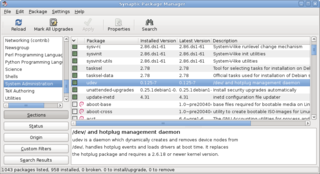A Linux distribution is an operating system that includes the Linux kernel for its kernel functionality. Although the name does not imply product distribution per se, a distro, if distributed on its own, is often obtained via a website intended specifically for the purpose. Distros have been designed for a wide variety of systems ranging from personal computers to servers and from embedded devices to supercomputers.
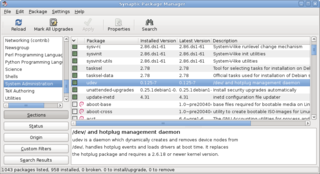
A package manager or package-management system is a collection of software tools that automates the process of installing, upgrading, configuring, and removing computer programs for a computer in a consistent manner.

YaST is a Linux operating system setup and configuration tool.
GNU Autoconf is a software development tool for generating a configure script that in turn generates files for building a codebase and for packaging or installing the resulting files. Autoconf is part of the GNU Build System – along with Automake, Libtool, Autoheader and other tools.

Advanced Package Tool, or APT, is a free-software user interface that works with core libraries to handle the installation and removal of software on Debian and Debian-based Linux distributions. APT simplifies the process of managing software on Unix-like computer systems by automating the retrieval, configuration and installation of software packages, either from precompiled files or by compiling source code.
dpkg is the software at the base of the package management system in the free operating system Debian and its numerous derivatives. dpkg is used to install, remove, and provide information about .deb packages.
Installation of a computer program, is the act of making the program ready for execution. Installation refers to the particular configuration of software or hardware with a view to making it usable with the computer. A soft or digital copy of the piece of software (program) is needed to install it. There are different processes of installing a piece of software (program). Because the process varies for each program and each computer, programs often come with an installer, a specialised program responsible for doing whatever is needed for the installation. Installation may be part of a larger software deployment process.

Anaconda is a free and open-source system installer for Linux distributions.

make menuconfig is one of five similar tools that can assist a user in configuring the Linux kernel before building, a necessary step needed to compile the source code. make menuconfig, with a menu-driven user interface, allows the user to choose which features and modules to compile. It is normally invoked using the command make menuconfig; menuconfig is a target in the Linux Makefile.
Software Distributor (SD) is the Hewlett-Packard company's name for their HP-UX software package management system.

MacPorts, formerly DarwinPorts, is a package manager for macOS and Darwin. It is an open-source software project that aims to simplify the installation of other open source software. It is similar in function to Fink and the BSD ports collections.
A software repository, or repo for short, is a storage location for software packages. Often a table of contents is also stored, along with metadata. A software repository is typically managed by source or version control, or repository managers. Package managers allow automatically installing and updating repositories, sometimes called "packages".
This is a comparison of notable free and open-source configuration management software, suitable for tasks like server configuration, orchestration and infrastructure as code typically performed by a system administrator.
When installing a package on a Unix or Unix-like environment, a configure script is a shell script that generates build configuration files for a codebase to facilitate cross-platform support. It generates files tailoring for the host system – the environment on which the codebase is built and run.
The Environment Modules system is a tool to help users manage their Unix or Linux shell environment, by allowing groups of related environment-variable settings to be made or removed dynamically.
Installwatch is a program designed to make it easier to catalog and maintain software installed from source code. Originally developed as a stand-alone project, Installwatch now exists primarily as a component of CheckInstall.
The Red Hat Kickstart installation method is used by Fedora, Red Hat Enterprise Linux and related Linux distributions to automatically perform unattended operating system installation and configuration. Red Hat publishes Cobbler as a tool to automate the Kickstart configuration process.
The Debian build toolchain is a collection of software utilities used to create Debian source packages (.dsc) and Debian binary packages from upstream source tarballs.

RPM Package Manager (RPM) is a free and open-source package management system. The name RPM refers to the .rpm file format and the package manager program itself. RPM was intended primarily for Linux distributions; the file format is the baseline package format of the Linux Standard Base.