Related Research Articles
Object Linking & Embedding (OLE) is a proprietary technology developed by Microsoft that allows embedding and linking to documents and other objects. For developers, it brought OLE Control Extension (OCX), a way to develop and use custom user interface elements. On a technical level, an OLE object is any object that implements the IOleObject interface, possibly along with a wide range of other interfaces, depending on the object's needs.
The resource fork is a fork or section of a file on Apple's classic Mac OS operating system, which was also carried over to the modern macOS for compatibility, used to store structured data along with the unstructured data stored within the data fork.
In human–computer interaction and user interface design, cut, copy, and paste are related commands that offer an interprocess communication technique for transferring data through a computer's user interface. The cut command removes the selected data from its original position, while the copy command creates a duplicate; in both cases the selected data is kept in temporary storage. The data from the clipboard is later inserted wherever a paste command is issued. The data remains available to any application supporting the feature, thus allowing easy data transfer between applications.
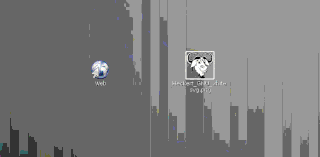
In computer graphical user interfaces, drag and drop is a pointing device gesture in which the user selects a virtual object by "grabbing" it and dragging it to a different location or onto another virtual object. In general, it can be used to invoke many kinds of actions, or create various types of associations between two abstract objects.

Windows File Explorer, previously known as Windows Explorer, is a file manager application that is included with releases of the Microsoft Windows operating system from Windows 95 onwards. It provides a graphical user interface for accessing the file systems. It is also the component of the operating system that presents many user interface items on the screen such as the taskbar and desktop. Controlling the computer is possible without Windows Explorer running.
TextPad is a text editor for Microsoft Windows developed by Helios Software Solutions. It is currently in its eighth major version. TextPad was initially released in 1992 as shareware, with users requested to pay a registration fee to support future development. As of 1996 the company was an associate member of the Association of Shareware Professionals. By 1998 the company was pointing out that the editor was "shareware " and payment was necessary to continue to use it.
A clipboard manager is a computer program that adds functionality to an operating system's clipboard. Many clipboards provide only one buffer for the "copy and paste" function, and it is overwritten by each new "copy" operation. The main task of a clipboard manager is to store data copied to the clipboard in a way that permits extended use of the data.

Clip art is a type of graphic art. Pieces are pre-made images used to illustrate any medium. Today, clip art is used extensively and comes in many forms, both electronic and printed. However, most clip art today is created, distributed, and used in a digital form. Since its inception, clip art has evolved to include a wide variety of content, file formats, illustration styles, and licensing restrictions. It is generally composed exclusively of illustrations, and does not include stock photography.

Microsoft Office XP is an office suite which was officially revealed in July 2000 by Microsoft for the Windows operating system. Office XP was released to manufacturing on March 5, 2001, and was later made available to retail on May 31, 2001, less than five months prior to the release of Windows XP. It is the successor to Office 2000 and the predecessor of Office 2003. A Mac OS X equivalent, Microsoft Office v. X was released on November 19, 2001.

AutoHotkey is a free and open-source custom scripting language for Microsoft Windows, initially aimed at providing easy keyboard shortcuts or hotkeys, fast macro-creation and software automation that allows users of most levels of computer skill to automate repetitive tasks in any Windows application. User interfaces can easily be extended or modified by AutoHotkey. The AutoHotkey installation includes its own extensive help file, and web-based documentation is also available.
Selections, cut buffers, and drag-and-drop are the mechanisms used in the X Window System to allow a user to transfer data from one window to another. Selections and cut buffer are typically used when a user selects text or some other data in a window and pastes in another one. Drag-and-drop is used when a user selects something in a window, then clicks on the selection and drags it into another window.
Compared with previous versions of Microsoft Windows, there are numerous features new to Windows Vista, covering most aspects of the operating system, which include additional management features, new aspects of security and safety, new I/O technologies, new networking features, and new technical features. Windows Vista also removed some others.
A compositing window manager, or compositor, is a window manager that provides applications with an off-screen buffer for each window. The window manager composites the window buffers into an image representing the screen and writes the result into the display memory.
The clipboard is a buffer that some operating systems provide for short-term storage and transfer within and between application programs. The clipboard is usually temporary and unnamed, and its contents reside in the computer's RAM.

ClipBook Viewer is a discontinued utility included in the Windows NT family of operating system that allows users to view the contents of the local clipboard, clear the clipboard or save copied and cut items. A feature restricted version, called Clipboard Viewer, is available in Windows 9x and earlier.
Zoner Photo Studio is a software application developed by the Czech founded company Zoner Software. The bitmap editor and image file manager is a program used for editing digital photographs. It is used in its country of origin as well as around the world.
Microsoft Office shared tools are software components that are included in all Microsoft Office products.

Haiku is a free and open-source operating system compatible with the now discontinued BeOS.