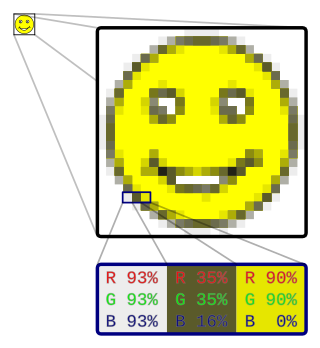Adobe Photoshop is a raster graphics editor developed and published by Adobe Inc. for Windows and macOS. It was originally created in 1987 by Thomas and John Knoll. Since then, the software has become the most used tool for professional digital art, especially in raster graphics editing. The software's name is often colloquially used as a verb although Adobe discourages such use.
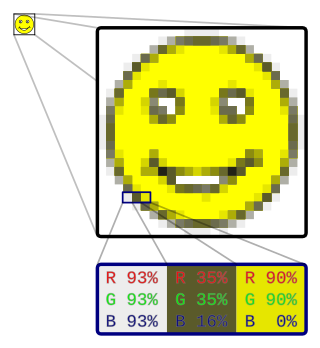
In computer graphics and digital photography, a raster graphic represents a two-dimensional picture as a rectangular matrix or grid of square pixels, viewable via a computer display, paper, or other display medium. A raster is technically characterized by the width and height of the image in pixels and by the number of bits per pixel. Raster images are stored in image files with varying dissemination, production, generation, and acquisition formats.
Desktop publishing (DTP) is the creation of documents using page layout software on a personal ("desktop") computer. It was first used almost exclusively for print publications, but now it also assists in the creation of various forms of online content. Desktop publishing software can generate layouts and produce typographic-quality text and images comparable to traditional typography and printing. Desktop publishing is also the main reference for digital typography. This technology allows individuals, businesses, and other organizations to self-publish a wide variety of content, from menus to magazines to books, without the expense of commercial printing.

Dots per inch is a measure of spatial printing, video or image scanner dot density, in particular the number of individual dots that can be placed in a line within the span of 1 inch (2.54 cm). Similarly, dots per centimetre refers to the number of individual dots that can be placed within a line of 1 centimetre (0.394 in).

An image scanner—often abbreviated to just scanner—is a device that optically scans images, printed text, handwriting or an object and converts it to a digital image. Commonly used in offices are variations of the desktop flatbed scanner where the document is placed on a glass window for scanning. Hand-held scanners, where the device is moved by hand, have evolved from text scanning "wands" to 3D scanners used for industrial design, reverse engineering, test and measurement, orthotics, gaming and other applications. Mechanically driven scanners that move the document are typically used for large-format documents, where a flatbed design would be impractical.

Preview is the built-in image viewer and PDF viewer of the macOS operating system. In addition to viewing and printing digital images and Portable Document Format (PDF) files, it can also edit these media types. It employs the Aqua graphical user interface, the Quartz graphics layer, and the ImageIO and Core Image frameworks.
In computing, an icon is a pictogram or ideogram displayed on a computer screen in order to help the user navigate a computer system. The icon itself is a quickly comprehensible symbol of a software tool, function, or a data file, accessible on the system and is more like a traffic sign than a detailed illustration of the actual entity it represents. It can serve as an electronic hyperlink or file shortcut to access the program or data. The user can activate an icon using a mouse, pointer, finger, or voice commands. Their placement on the screen, also in relation to other icons, may provide further information to the user about their usage. In activating an icon, the user can move directly into and out of the identified function without knowing anything further about the location or requirements of the file or code.

Digital printing is a method of printing from a digital-based image directly to a variety of media. It usually refers to professional printing where small-run jobs from desktop publishing and other digital sources are printed using large-format and/or high-volume laser or inkjet printers.
Pixels per inch (ppi) and pixels per centimetre are measurements of the pixel density of an electronic image device, such as a computer monitor or television display, or image digitizing device such as a camera or image scanner. Horizontal and vertical density are usually the same, as most devices have square pixels, but differ on devices that have non-square pixels. Pixel density is not the same as resolution — where the former describes the amount of detail on a physical surface or device, the latter describes the amount of pixel information regardless of its scale. Considered in another way, a pixel has no inherent size or unit, but when it is printed, displayed, or scanned, then the pixel has both a physical size (dimension) and a pixel density (ppi).

Stereolithography is a form of 3D printing technology used for creating models, prototypes, patterns, and production parts in a layer by layer fashion using photochemical processes by which light causes chemical monomers and oligomers to cross-link together to form polymers. Those polymers then make up the body of a three-dimensional solid. Research in the area had been conducted during the 1970s, but the term was coined by Chuck Hull in 1984 when he applied for a patent on the process, which was granted in 1986. Stereolithography can be used to create prototypes for products in development, medical models, and computer hardware, as well as in many other applications. While stereolithography is fast and can produce almost any design, it can be expensive.
An image file format is a file format for a digital image. There are many formats that can be used, such as JPEG, PNG, and GIF. Most formats up until 2022 were for storing 2D images, not 3D ones. The data stored in an image file format may be compressed or uncompressed. If the data is compressed, it may be done so using lossy compression or lossless compression. For graphic design applications, vector formats are often used. Some image file formats support transparency.
QFX is an image editing computer program developed by Ron Scott, a Texan photographer and software engineer. The first version was released in 1990. At the time of its release, QFX was one of the most feature-rich image editing applications available on the PC platform. It was the software of choice for digital artists and image postproduction studios in the times when 1024x768 truecolor graphics were a luxury, far before Photoshop could have been considered a serious professional tool. Its clean interface and clever workflow helped build a devoted user base, some of whom continue using it, despite QFXs being long ago eclipsed in features and users by Photoshop.
Digital scrapbooking is the term for the creation of a new 2D artwork by re-combining various graphic elements. It is a form of scrapbooking that is done using a personal computer, digital or scanned photos and computer graphics software. It is a relatively new form of the traditional print scrapbooking.
Strata Design 3D CX is a commercial 3D modeling, rendering and animation program developed in St. George, Utah by Corastar, Inc. dba Strata Software as the successor to StrataVision 3D. It is an all-purpose 3D modeling application targeted at the illustration/multimedia market.

Computer to film (CTF) is a print workflow involving printing of a design file from a computer straight to a film through an imagesetter. Designs are typically created in Adobe Illustrator or CorelDRAW, however they can also be produced in AutoCAD, Inkscape and many other vector based CAD, design and desktop publishing software packages. An imagesetter is an ultra-high resolution large-format computer output device for CTF.

Rainer Maria Latzke is a German artist working in the field of trompe-l'œil and mural painting. He taught at the Utah State University and is founder of the Institute of Frescography. Latzke is Honorary Professor of the Fudan University, Shanghai and Guest Professor of the Shanghai Institute of Visual Art . Latzke was ranked one of the 12 cultural trendsetters of the 1990s by Forbes and one of the world's best artists of the last four centuries by the Artists Trade Union of Russia. He is a cousin of Poland´s wealthiest entrepreneur Jan Kulczyk.

Frescography is a method for producing murals digitally on paper, canvas, glass or tiles, invented in 1998 by German muralist Rainer Maria Latzke. Frescography uses CAM and digital printing methods to create murals.

Chasys Draw IES is a suite of applications including a layer-based raster graphics editor with adjustment layers, linked layers, timeline and frame-based animation, icon editing, image stacking and comprehensive plug-in support, a fast multi-threaded image file converter and a fast image viewer, with RAW image support in all components. It supports the native file formats of several competitors including Adobe Photoshop, Affinity Photo, Corel Photo-Paint, GIMP, Krita, Paint.NET and PaintShop Pro, and the whole suite is designed to make effective use of multi-core processors, touch-screens and pen-input devices.

Image editing encompasses the processes of altering images, whether they are digital photographs, traditional photo-chemical photographs, or illustrations. Traditional analog image editing is known as photo retouching, using tools such as an airbrush to modify photographs or editing illustrations with any traditional art medium. Graphic software programs, which can be broadly grouped into vector graphics editors, raster graphics editors, and 3D modelers, are the primary tools with which a user may manipulate, enhance, and transform images. Many image editing programs are also used to render or create computer art from scratch. The term "image editing" usually refers only to the editing of 2D images, not 3D ones.