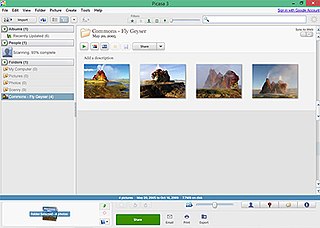File Explorer, previously known as Windows Explorer, is a file manager application and default desktop environment that is included with releases of the Microsoft Windows operating system from Windows 95 onwards. It provides a graphical user interface for accessing the file systems, as well as user interface elements such as the taskbar and desktop.

An image viewer or image browser is a computer program that can display stored graphical images; it can often handle various graphics file formats. Such software usually renders the image according to properties of the display such as color depth, display resolution, and color profile.
WinFS was the code name for a canceled data storage and management system project based on relational databases, developed by Microsoft and first demonstrated in 2003. It was intended as an advanced storage subsystem for the Microsoft Windows operating system, designed for persistence and management of structured, semi-structured and unstructured data.
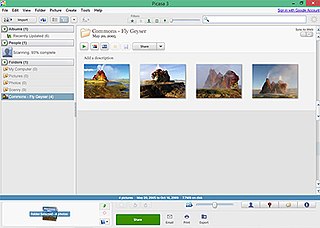
Picasa was a cross-platform image organizer and image viewer for organizing and editing digital photos, integrated with a now defunct photo-sharing website, originally created by a company named Lifescape in 2002. "Picasa" is a blend of the name of Spanish painter Pablo Picasso, the word casa and "pic" for pictures.

Google Desktop was a computer program with desktop search capabilities, created by Google for Linux, Apple Mac OS X, and Microsoft Windows systems. It allowed text searches of a user's email messages, computer files, music, photos, chats, web pages viewed, and the ability to display "Google Gadgets" on the user's desktop in a sidebar.

Desktop search tools search within a user's own computer files as opposed to searching the Internet. These tools are designed to find information on the user's PC, including web browser history, e-mail archives, text documents, sound files, images, and video. A variety of desktop search programs are now available; see this list for examples. Most desktop search programs are standalone applications. Desktop search products are software alternatives to the search software included in the operating system, helping users sift through desktop files, emails, attachments, and more.
Enterprise content management (ECM) extends the concept of content management by adding a timeline for each content item and, possibly, enforcing processes for its creation, approval, and distribution. Systems using ECM generally provide a secure repository for managed items, analog or digital. They also include one methods for importing content to manage new items, and several presentation methods to make items available for use. Although ECM content may be protected by digital rights management (DRM), it is not required. ECM is distinguished from general content management by its cognizance of the processes and procedures of the enterprise for which it is created.

In information systems, a tag is a keyword or term assigned to a piece of information. This kind of metadata helps describe an item and allows it to be found again by browsing or searching. Tags are generally chosen informally and personally by the item's creator or by its viewer, depending on the system, although they may also be chosen from a controlled vocabulary.
In computing, a virtual folder generally denotes an organizing principle for files that is not dependent on location in a hierarchical directory tree. Instead, it consists of software that coalesces results from a data store, which may be a database or a custom index, and presents them visually in the format in which folder views are presented. A virtual folder can be thought of as a view that lists all files tagged with a certain tag, and thus a simulation of a folder whose dynamic contents can be assembled on the fly, when requested. It is related in concept to several other topics in computer science, with names including saved search, saved query, and filtering.

In computing, a news aggregator, also termed a feed aggregator, content aggregator, feed reader, news reader, or simply an aggregator, is client software or a web application that aggregates digital content such as online newspapers, blogs, podcasts, and video blogs (vlogs) in one location for easy viewing. The updates distributed may include journal tables of contents, podcasts, videos, and news items.
As the next version of Windows NT after Windows 2000, as well as the successor to Windows Me, Windows XP introduced many new features but it also removed some others.
Compared with previous versions of Microsoft Windows, features new to Windows Vista are numerous, covering most aspects of the operating system, including additional management features, new aspects of security and safety, new I/O technologies, new networking features, and new technical features. Windows Vista also removed some others.

An image organizer or image management application is application software for organising digital images. It is a kind of desktop organizer software application.
Cyn.in is an open-source enterprise collaborative software built on top of Plone a content management system written in the Python programming language which is a layer above Zope. Cyn.in is developed by Cynapse a company founded by Apurva Roy Choudhury and Dhiraj Gupta which is based in India. Cyn.in enables its users to store, retrieve and organize files and rich content in a collaborative, multiuser environment.
In computer science, the semantic desktop is a collective term for ideas related to changing a computer's user interface and data handling capabilities so that data are more easily shared between different applications or tasks and so that data that once could not be automatically processed by a computer could be. It also encompasses some ideas about being able to share information automatically between different people. This concept is very much related to the Semantic Web, but is distinct insofar as its main concern is the personal use of information.
Semantic file systems are file systems used for information persistence which structure the data according to their semantics and intent, rather than the location as with current file systems. It allows the data to be addressed by their content. Traditional hierarchical file-systems tend to impose a burden, for example when a sub-directory layout is contradicting a user's perception of where files would be stored. Having a tag-based interface alleviates this hierarchy problem and enables users to query for data in an intuitive fashion.
ILIAS is an open-source web-based learning management system (LMS). It supports learning content management and tools for collaboration, communication, evaluation and assessment. The software is published under the GNU General Public License and can be run on any server that supports PHP and MySQL.

Windows Live Mail is a discontinued freeware email client from Microsoft. It was the successor to Windows Mail in Windows Vista, which was the successor to Outlook Express in Windows XP and Windows 98. Windows Live Mail is designed to run on Windows 7 and Windows Server 2008 R2, but is also compatible with Windows 8 and Windows 10, even though Microsoft bundles a new email client, named Windows Mail, with the latter. In addition to email, Windows Live Mail also features a calendar, an RSS feed reader, and a Usenet newsreader.

Windows Search is a content index and desktop search platform by Microsoft introduced in Windows Vista as a replacement for the previous Indexing Service of Windows 2000, Windows XP, and Windows Server 2003, designed to facilitate local and remote queries for files and non-file items in the Windows Shell and in compatible applications. It was developed after the postponement of WinFS and introduced to Windows several benefits of that platform.
Planz is an open source personal information manager developed by the Keeping Found Things Found group at the University of Washington Information School. It integrates e-mail, website links and content, computer files and folders, and informal notes into a simplified, document-like interface. Its purpose is to make the user's personal information easily accessible for use in planning everyday activities as well as larger projects. Planz is a research prototype rather than a commercial product.