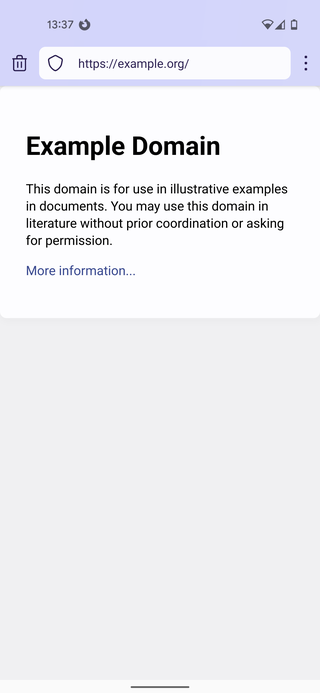Gecko is a browser engine developed by Mozilla. It is used in the Firefox browser, the Thunderbird email client, and many other projects.

Mozilla Firefox, or simply Firefox, is a free and open-source web browser developed by the Mozilla Foundation and its subsidiary, the Mozilla Corporation. It uses the Gecko rendering engine to display web pages, which implements current and anticipated web standards. Firefox is available for Windows 10 or later versions, macOS, and Linux. Its unofficial ports are available for various Unix and Unix-like operating systems, including FreeBSD, OpenBSD, NetBSD, and other platforms. It is also available for Android and iOS. However, as with all other iOS web browsers, the iOS version uses the WebKit layout engine instead of Gecko due to platform requirements. An optimized version is also available on the Amazon Fire TV as one of the two main browsers available with Amazon's Silk Browser.

A favicon, also known as a shortcut icon, website icon, tab icon, URL icon, or bookmark icon, is a file containing one or more small icons associated with a particular website or web page. A web designer can create such an icon and upload it to a website by several means, and graphical web browsers will then make use of it. Browsers that provide favicon support typically display a page's favicon in the browser's address bar and next to the page's name in a list of bookmarks. Browsers that support a tabbed document interface typically show a page's favicon next to the page's title on the tab, and site-specific browsers use the favicon as a desktop icon.
BookmarkSync is an automatic synchronization service that allows users to access their bookmarks or favorites from any computer or web browser. The BookmarkSync client runs as a small program within the computer's system tray and it monitored the bookmarks in the user's browser, automatically uploading any changes to a central server. This allows one to keep browsers across separate synchronized computers. Cross-platform synchronization is possible by using the Mac OS X client.
Mozilla Firefox has features which distinguish it from other web browsers, such as Google Chrome, Safari, and Microsoft Edge.
Kolab is a free and open source groupware suite. It consists of the Kolab server and a wide variety of Kolab clients, including KDE PIM-Suite Kontact, Roundcube web frontend, Mozilla Thunderbird and Mozilla Lightning with SyncKolab extension and Microsoft Outlook with proprietary Kolab-Connector PlugIns.

The Mozilla Application Suite is a discontinued cross-platform integrated Internet suite. Its development was initiated by Netscape Communications Corporation, before their acquisition by AOL. It was based on the source code of Netscape Communicator. The development was spearheaded by the Mozilla Organization from 1998 to 2003, and by the Mozilla Foundation from 2003 to 2006.
Google Browser Sync was a Mozilla Firefox extension released as freeware from Google. It debuted in Google Labs on June 8, 2006, and in June 2008, was discontinued. It allowed users of Mozilla Firefox up to versions 2.x to synchronize their web browser settings across multiple computers via the Internet.

Mozilla Firefox 3.0 is a version of the Firefox web browser released on June 17, 2008, by the Mozilla Corporation.

Mozilla Firefox 4 is a version of the Firefox web browser, released on March 22, 2011. The first beta was made available on July 6, 2010; Release Candidate 2 was released on March 18, 2011. It was codenamed Tumucumaque, and was Firefox's last large release cycle. The Mozilla team planned smaller and quicker releases following other browser vendors. The primary goals for this version included improvements in performance, standards support, and user interface.

Mozilla Firefox 2 is a version of Firefox, a web browser released on October 24, 2006 by the Mozilla Corporation.
Xmarks, formerly Foxmarks, is a defunct bookmark synchronization add-on for web browsers. The add-on was developed by San Francisco-based company Foxmarks which was founded in 2006 by Mitch Kapor and was acquired by LastPass in December 2010.

Firefox for Android is a web browser developed by Mozilla for Android smartphones and tablet computers. As with its desktop version, it uses the Gecko layout engine, and supports features such as synchronization with Firefox Sync, and add-ons.

Pocket, previously known as Read It Later, is a social bookmarking service for storing, sharing and discovering web bookmarks. Released in 2007, the service was originally only for desktop and laptop computers and is now available for macOS, Windows, iOS, Android, Windows Phone, BlackBerry, Kobo eReaders, and web browsers.
Firefox was created by Dave Hyatt and Blake Ross as an experimental branch of the Mozilla browser, first released as Firefox 1.0 on November 9, 2004. Starting with version 5.0, a rapid release cycle was put into effect, resulting in a new major version release every six weeks. This was gradually accelerated further in late 2019, so that new major releases occur on four-week cycles starting in 2020.
Mozilla is a free software community founded in 1998 by members of Netscape. The Mozilla community uses, develops, publishes and supports Mozilla products, thereby promoting exclusively free software and open standards, with only minor exceptions. The community is supported institutionally by the non-profit Mozilla Foundation and its tax-paying subsidiary, the Mozilla Corporation.

Mercury Browser is a discontinued freeware mobile browser for Android, developed by iLegendSoft. Mercury Browser uses the Webkit engine. It was formerly available for iOS, but in 2017, it was removed from the App Store.

A progressive web application (PWA), or progressive web app, is a type of application software delivered through the web, built using common web technologies including HTML, CSS, JavaScript, and WebAssembly. It is intended to work on any platform with a standards-compliant browser, including desktop and mobile devices.
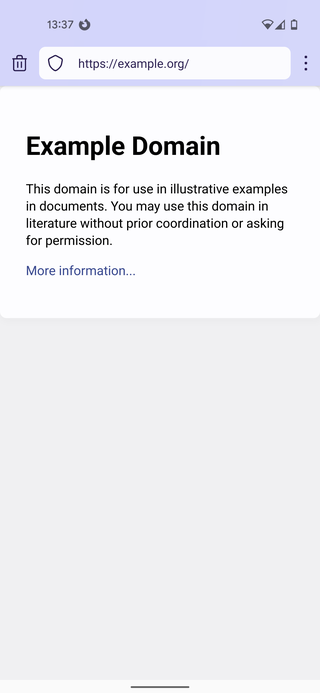
Firefox Focus is a free and open-source privacy-focused mobile browser by Mozilla, based on Firefox. It is available for Android and iOS smartphones and tablets. Its predecessor, Focus by Firefox, was released in December 2015 as a tracker-blocking application which worked only in conjunction with the Safari mobile browser on iOS. It was developed into a minimalist web browser in 2016 but retained this background blocking functionality. The Android version of the browser was first released in June 2017 and was downloaded over one million times in the first month. As of January 2017, it was available in 27 languages. The version released for German-speaking countries has telemetry disabled and is named Firefox Klar to avoid ambiguity with the German news magazine FOCUS.