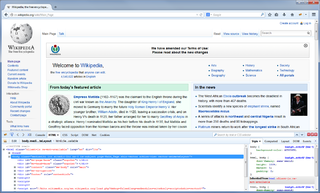Cross Platform Component Object Model (XPCOM) is a cross-platform component model from Mozilla. It is similar to Component Object Model (COM),Common Object Request Broker Architecture (CORBA) and system object model (SOM). It features multiple language bindings and interface description language (IDL) descriptions; thus programmers can plug their custom functions into the framework and connect it with other components.
A computing platform, digital platform, or software platform is the infrastructure on which software is executed. While the individual components of a computing platform may be obfuscated under layers of abstraction, the summation of the required components comprise the computing platform.
XUL, which stands for XML User Interface Language, is a user interface markup language developed by Mozilla. XUL is an XML dialect for writing graphical user interfaces, enabling developers to write user interface elements in a manner similar to web pages.

Mozilla Firefox, or simply Firefox, is a free and open source web browser developed by the Mozilla Foundation and its subsidiary, the Mozilla Corporation. It uses the Gecko rendering engine to display web pages, which implements current and anticipated web standards. Firefox is available for Windows 10 or later versions of Windows, macOS, and Linux. Its unofficial ports are available for various Unix and Unix-like operating systems, including FreeBSD, OpenBSD, NetBSD, and other platforms. It is also available for Android and iOS. However, as with all other iOS web browsers, the iOS version uses the WebKit layout engine instead of Gecko due to platform requirements. An optimized version is also available on the Amazon Fire TV as one of the two main browsers available with Amazon's Silk Browser.

Mozilla Thunderbird is a free and open-source email client which also functions as a personal information manager with a calendar and contactbook, as well as an RSS feed reader, chat client (IRC/XMPP/Matrix), and news client. Available cross-platform, it is operated by the Mozilla Foundation's subsidiary MZLA Technologies Corporation. Thunderbird is an independent, community-driven project that is managed and overseen by the Thunderbird Council, which is elected by the Thunderbird Community. The project strategy was originally modeled after that of Mozilla's Firefox Web browser and is an interface built on top of that Web browser.
Netscape Plugin Application Programming Interface (NPAPI) is a deprecated application programming interface (API) for web browser plugins, initially developed for Netscape Navigator 2.0 in 1995 and subsequently adopted by other browsers.
OpenSearch is a collection of technologies that allow the publishing of search results in a format suitable for syndication and aggregation. Introduced in 2005, it is a way for websites and search engines to publish search results in a standard and accessible format.
A browser extension is a software module for customizing a web browser. Browsers typically allow users to install a variety of extensions, including user interface modifications, cookie management, ad blocking, and the custom scripting and styling of web pages.
A local shared object (LSO), commonly called a Flash cookie, is a piece of data that websites that use Adobe Flash may store on a user's computer. Local shared objects have been used by all versions of Flash Player since version 6.
A browser toolbar is a toolbar that resides within a browser's window. All major web browsers provide support to browser toolbar development as a way to extend the browser's GUI and functionality. Browser toolbars are considered to be a particular kind of browser extensions that present a toolbar. Browser toolbars are specific to each browser, which means that a toolbar working on a browser does not work on another one. All browser toolbars must be installed in the corresponding browser before they can be used and require updates when new versions are released.

Stylish is a user style manager that can change the appearance of web pages in a user's browser without changing their content by including user-supplied CSS style sheets with those supplied by the web site itself. The Stylish browser extension includes tools with which to write user styles, and can install user styles written by other Stylish users from a companion website. These user styles may be more or less selective, targeting just one web page, or all of the pages on a domain, or every page on the web.
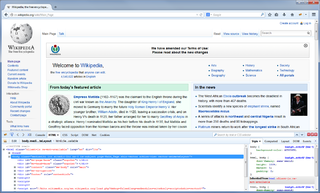
Firebug is a discontinued free and open-source web browser extension for Mozilla Firefox that facilitated the live debugging, editing, and monitoring of any website's CSS, HTML, DOM, XHR, and JavaScript.

Web development tools allow web developers to test, modify and debug their websites. They are different from website builders and integrated development environments (IDEs) in that they do not assist in the direct creation of a webpage, rather they are tools used for testing the user interface of a website or web application.
The Mozilla Archive Format (MAFF) is a legacy Web archive file format that was provided by Firefox through an extension, used to store one or more web pages with their associated audio, video, and other related web resources to a single file. Unlike MHTML, which uses MIME encoding within a single HTML file, MAFF compresses the page into a Zip container file.
Video DownloadHelper is an extension for Firefox and Chrome web browsers. It allows the user to download videos from sites that stream videos through HTTP. The extension was developed by Michel Gutierrez.

Pale Moon is a free and open-source web browser licensed under the MPL-2.0 with an emphasis on customization. Its motto is "Your browser, Your way." There are official releases for Microsoft Windows, FreeBSD, macOS, and Linux.
Content Security Policy (CSP) is a computer security standard introduced to prevent cross-site scripting (XSS), clickjacking and other code injection attacks resulting from execution of malicious content in the trusted web page context. It is a Candidate Recommendation of the W3C working group on Web Application Security, widely supported by modern web browsers. CSP provides a standard method for website owners to declare approved origins of content that browsers should be allowed to load on that website—covered types are JavaScript, CSS, HTML frames, web workers, fonts, images, embeddable objects such as Java applets, ActiveX, audio and video files, and other HTML5 features.
HTML audio is a subject of the HTML specification, incorporating audio input, playback, and synthesis, as well as speech to text, all in the browser.

Basilisk is a free and open-source web browser available for Windows, Linux, and with experimental support for FreeBSD and macOS. Basilisk is an updated fork of Firefox designed to look and feel similar to versions before the underlying backend was changed in version 57.