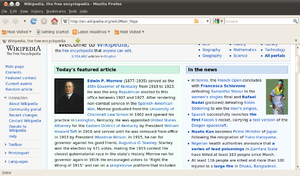In computing, a plug-in is a software component that adds a specific feature to an existing computer program. When a program supports plug-ins, it enables customization.
Gecko is a browser engine developed by Mozilla. It is used in the Firefox browser, the Thunderbird email client, and many other projects.

Mozilla Firefox, or simply Firefox, is a free and open source web browser developed by the Mozilla Foundation and its subsidiary, the Mozilla Corporation. It uses the Gecko rendering engine to display web pages, which implements current and anticipated web standards. Firefox is available for Windows 10 and later versions of Windows, macOS, and Linux. Its unofficial ports are available for various Unix and Unix-like operating systems, including FreeBSD, OpenBSD, NetBSD, and other platforms. It is also available for Android and iOS. However, as with all other iOS web browsers, the iOS version uses the WebKit layout engine instead of Gecko due to platform requirements. An optimized version is also available on the Amazon Fire TV as one of the two main browsers available with Amazon's Silk Browser.

Mozilla Thunderbird is a free and open-source email client that also functions as a personal information manager with a calendar and contactbook, as well as an RSS feed reader, chat client (IRC/XMPP/Matrix), and news client. Operated by MZLA Technologies Corporation, a subsidiary of the Mozilla Foundation, Thunderbird is an independent, community-driven project that is managed and overseen by the Thunderbird Council, which is elected by the Thunderbird community. As a cross-platform application, Thunderbird is available for Windows, macOS, FreeBSD, Android, and Linux. The project strategy was originally modeled after that of Mozilla's Firefox, and Thunderbird is an interface built on top of that Web browser.
This is a comparison of both historical and current web browsers based on developer, engine, platform(s), releases, license, and cost.

Google Desktop was a computer program with desktop search capabilities, created by Google for Linux, Apple Mac OS X, and Microsoft Windows systems. It allowed text searches of a user's email messages, computer files, music, photos, chats, web pages viewed, and the ability to display "Google Gadgets" on the user's desktop in a sidebar.
Netscape Plugin Application Programming Interface (NPAPI) is a deprecated application programming interface (API) for web browser plugins, initially developed for Netscape Navigator 2.0 in 1995 and subsequently adopted by other browsers.
A browser extension is a software module for customizing a web browser. Browsers typically allow users to install a variety of extensions, including user interface modifications, cookie management, ad blocking, and the custom scripting and styling of web pages.
A local shared object (LSO), commonly called a Flash cookie, is a piece of data that websites that use Adobe Flash may store on a user's computer. Local shared objects have been used by all versions of Flash Player since version 6.

Mozilla Firefox 3.0 is a version of the Firefox web browser released on June 17, 2008, by the Mozilla Corporation.

The Netscape web browser is the general name for a series of web browsers formerly produced by Netscape Communications Corporation, which eventually became a subsidiary of AOL. The original browser was once the dominant browser in terms of usage share, but as a result of the first browser war, it lost virtually all of its share to Internet Explorer due to Microsoft's anti-competitive bundling of Internet Explorer with Windows.

Zotero is free and open-source reference management software to manage bibliographic data and related research materials, such as PDF and ePUB files. Features include web browser integration, online syncing, generation of in-text citations, footnotes, and bibliographies, integrated PDF, ePUB and HTML readers with annotation capabilities, and a note editor, as well as integration with the word processors Microsoft Word, LibreOffice Writer, and Google Docs. It was originally created at the Center for History and New Media at George Mason University and, as of 2021, is developed by the non-profit Corporation for Digital Scholarship.

Microsoft Silverlight is a discontinued application framework designed for writing and running rich internet applications, similar to Adobe's runtime, Adobe Flash. While early versions of Silverlight focused on streaming media, later versions supported multimedia, graphics, and animation, and gave support to developers for CLI languages and development tools. Silverlight was one of the two application development platforms for Windows Phone, but web pages using Silverlight did not run on the Windows Phone or Windows Mobile versions of Internet Explorer, as there was no Silverlight plugin for Internet Explorer on those platforms.

Mozilla Firefox 4 is a version of the Firefox web browser, released on March 22, 2011. The first beta was made available on July 6, 2010; Release Candidate 2 was released on March 18, 2011. It was codenamed Tumucumaque, and was Firefox's last large release cycle. The Mozilla team planned smaller and quicker releases following other browser vendors. The primary goals for this version included improvements in performance, standards support, and user interface.

Mozilla Firefox 2 is a version of Firefox, a web browser released on October 24, 2006 by the Mozilla Corporation.

Firefox for Android is a web browser developed by Mozilla for Android smartphones and tablet computers. As with its desktop version, it uses the Gecko layout engine, and supports features such as synchronization with Firefox Sync, and add-ons.

Mozilla Firefox 3.5 is a version of the Firefox web browser released in June 2009, adding a variety of new features to Firefox. Version 3.5 was touted as being twice as fast as 3.0. It includes private browsing, has tear-off tabs, and uses the Gecko 1.9.1 engine. It was codenamed Shiretoko during development, and was initially numbered Firefox 3.1 before Mozilla developers decided to change the version to 3.5, to reflect the inclusion of a significantly greater scope of changes than were originally planned. It is the last major version to support X BitMap images.
Firefox was created by Dave Hyatt and Blake Ross as an experimental branch of the Mozilla browser, first released as Firefox 1.0 on November 9, 2004. Starting with version 5.0, a rapid release cycle was put into effect, resulting in a new major version release every six weeks. This was gradually accelerated further in late 2019, so that new major releases occur on four-week cycles starting in 2020.
The project that became Firefox today began as an experimental branch of the Mozilla Suite called m/b. Firefox retains the cross-platform nature of the original Mozilla browser, using the XUL user interface markup language. The use of XUL makes it possible to extend the browser's capabilities through the use of extensions and themes. The development and installation processes of these add-ons raised security concerns, and with the release of Firefox 0.9, the Mozilla Foundation opened a Mozilla Update website containing "approved" themes and extensions. The use of XUL sets Firefox apart from other browsers, including other projects based on Mozilla's Gecko layout engine and most other browsers, which use interfaces native to their respective platforms. Many of these projects started before Firefox, and probably served as inspiration.