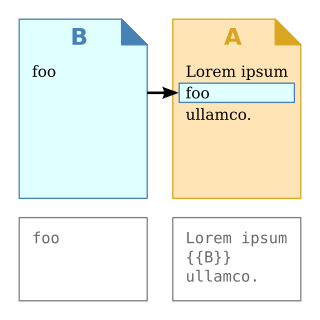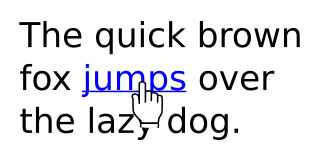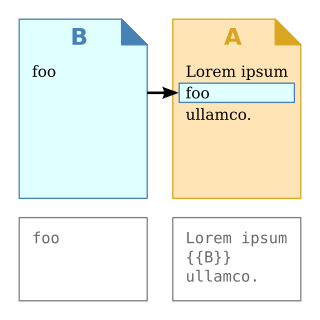
In computer science, transclusion is the inclusion of part or all of an electronic document into one or more other documents by reference via hypertext. Transclusion is usually performed when the referencing document is displayed, and is normally automatic and transparent to the end user. The result of transclusion is a single integrated document made of parts assembled dynamically from separate sources, possibly stored on different computers in disparate places.

Konqueror is a free and open-source web browser and file manager that provides web access and file-viewer functionality for file systems. It forms a core part of the KDE Software Compilation. Developed by volunteers, Konqueror can run on most Unix-like operating systems. The KDE community licenses and distributes Konqueror under GNU GPL-2.0-or-later.

The World Wide Web is an information system that enables content sharing over the Internet through user-friendly ways meant to appeal to users beyond IT specialists and hobbyists. It allows documents and other web resources to be accessed over the Internet according to specific rules of the Hypertext Transfer Protocol (HTTP).
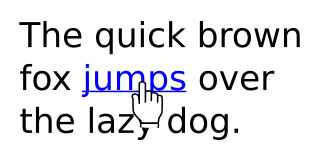
In computing, a hyperlink, or simply a link, is a digital reference to data that the user can follow or be guided to by clicking or tapping. A hyperlink points to a whole document or to a specific element within a document. Hypertext is text with hyperlinks. The text that is linked from is known as anchor text. A software system that is used for viewing and creating hypertext is a hypertext system, and to create a hyperlink is to hyperlink. A user following hyperlinks is said to navigate or browse the hypertext.
In HTML and XHTML, an image map is a list of coordinates relating to a specific image, created in order to hyperlink areas of the image to different destinations. For example, a map of the world may have each country hyperlinked to further information about that country. The intention of an image map is to provide an easy way of linking various parts of an image without dividing the image into separate image files.
In the context of the World Wide Web, deep linking is the use of a hyperlink that links to a specific, generally searchable or indexed, piece of web content on a website, rather than the website's home page. The URL contains all the information needed to point to a particular item. Deep linking is different from mobile deep linking, which refers to directly linking to in-app content using a non-HTTP URI.
An HTML element is a type of HTML document component, one of several types of HTML nodes. The first used version of HTML was written by Tim Berners-Lee in 1993 and there have since been many versions of HTML. The current de facto standard is governed by the industry group WHATWG and is known as the HTML Living Standard.
In computer networks, download means to receive data from a remote system, typically a server such as a web server, an FTP server, an email server, or other similar systems. This contrasts with uploading, where data is sent to a remote server.
In the context of a web browser, a frame is a part of a web page or browser window which displays content independent of its container, with the ability to load content independently. The HTML or media elements in a frame may come from a web site distinct from the site providing the enclosing content. This practice, known as framing, is today often regarded as a violation of same-origin policy.
Link prefetching allows web browsers to pre-load resources. This speeds up both the loading and rendering of web pages. Prefetching was first introduced in HTML5.

A dynamic web page is a web page constructed at runtime, as opposed to a static web page, delivered as it is stored. A server-side dynamic web page is a web page whose construction is controlled by an application server processing server-side scripts. In server-side scripting, parameters determine how the assembly of every new web page proceeds, and including the setting up of more client-side processing. A client-side dynamic web page processes the web page using JavaScript running in the browser as it loads. JavaScript can interact with the page via Document Object Model (DOM), to query page state and modify it. Even though a web page can be dynamic on the client-side, it can still be hosted on a static hosting service such as GitHub Pages or Amazon S3 as long as there is not any server-side code included.
A web accelerator is a proxy server that reduces website access time. They can be a self-contained hardware appliance or installable software.
An image hosting service allows individuals to upload images to an Internet website. The image host will then store the image onto its server, and show the individual different types of code to allow others to view that image. Some examples are Flickr, Imgur, and Photobucket.

In HTTP, "Referer" is an optional HTTP header field that identifies the address of the web page from which the resource has been requested. By checking the referrer, the server providing the new web page can see where the request originated.

Perfect 10, Inc. v. Amazon.com, Inc., 508 F.3d 1146 was a case in the United States Court of Appeals for the Ninth Circuit involving a copyright infringement claim against Amazon.com, Inc. and Google, Inc., by the magazine publisher Perfect 10, Inc. The court held that framing and hyperlinking of original images for use in an image search engine constituted a fair use of Perfect 10's images because the use was highly transformative, and thus not an infringement of the magazine's copyright ownership of the original images.
In copyright law, the legal status of hyperlinking and that of framing concern how courts address two different but related Web technologies. In large part, the legal issues concern use of these technologies to create or facilitate public access to proprietary media content — such as portions of commercial websites. When hyperlinking and framing have the effect of distributing, and creating routes for the distribution of content (information) that does not come from the proprietors of the Web pages affected by these practices, the proprietors often seek the aid of courts to suppress the conduct, particularly when the effect of the conduct is to disrupt or circumvent the proprietors' mechanisms for receiving financial compensation.
Cross-site request forgery, also known as one-click attack or session riding and abbreviated as CSRF or XSRF, is a type of malicious exploit of a website or web application where unauthorized commands are submitted from a user that the web application trusts. There are many ways in which a malicious website can transmit such commands; specially-crafted image tags, hidden forms, and JavaScript fetch or XMLHttpRequests, for example, can all work without the user's interaction or even knowledge. Unlike cross-site scripting (XSS), which exploits the trust a user has for a particular site, CSRF exploits the trust that a site has in a user's browser. In a CSRF attack, an innocent end user is tricked by an attacker into submitting a web request that they did not intend. This may cause actions to be performed on the website that can include inadvertent client or server data leakage, change of session state, or manipulation of an end user's account.
Agora was a World Wide Web email browser that served as a proof of concept to help people use the full internet. Agora was an email-based web browser designed for non-graphic terminals and to help people without full access to the internet such as in developing countries or without a permanent internet connection. Similar to W3Gate, Agora was a server application designed to fetch HTML documents through e-mail rather than http.
Content Security Policy (CSP) is a computer security standard introduced to prevent cross-site scripting (XSS), clickjacking and other code injection attacks resulting from execution of malicious content in the trusted web page context. It is a Candidate Recommendation of the W3C working group on Web Application Security, widely supported by modern web browsers. CSP provides a standard method for website owners to declare approved origins of content that browsers should be allowed to load on that website—covered types are JavaScript, CSS, HTML frames, web workers, fonts, images, embeddable objects such as Java applets, ActiveX, audio and video files, and other HTML5 features.
A web beacon is a technique used on web pages and email to unobtrusively allow checking that a user has accessed some content. Web beacons are typically used by third parties to monitor the activity of users at a website for the purpose of web analytics or page tagging. They can also be used for email tracking. When implemented using JavaScript, they may be called JavaScript tags. Web beacons are unseen HTML elements that track a webpage views. Upon the user revisiting the webpage, these beacons are connected to cookies established by the server, facilitating undisclosed user tracking.