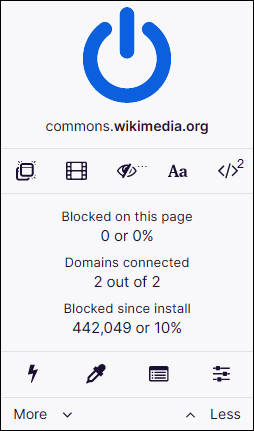In computing, a plug-in is a software component that adds a specific feature to an existing computer program. When a program supports plug-ins, it enables customization.
XUL, which stands for XML User Interface Language, is a user interface markup language developed by Mozilla. XUL is an XML dialect for writing graphical user interfaces, enabling developers to write user interface elements in a manner similar to web pages.
XBL is an XML-based markup language for altering the behavior of XUL widgets. It was devised at Netscape in the late 1990s as an extension of XUL.
MHTML, an initialism of "MIME encapsulation of aggregate HTML documents", is a Web archive file format used to combine, in a single computer file, the HTML code and its companion resources that are represented by external hyperlinks in the web page's HTML code. The content of an MHTML file is encoded using the same techniques that were first developed for HTML email messages, using the MIME content type multipart/related. MHTML files use an .mhtml or .mht filename extension.
Animated Portable Network Graphics (APNG) is a file format which extends the Portable Network Graphics (PNG) specification to permit animated images that work similarly to animated GIF files, while supporting 24 or 48-bit images and full alpha transparency not available for GIFs. It also retains backward compatibility with non-animated PNG files.
This is a comparison of both historical and current web browsers based on developer, engine, platform(s), releases, license, and cost.
OpenSearch is a collection of technologies that allow the publishing of search results in a format suitable for syndication and aggregation. Introduced in 2005, it is a way for websites and search engines to publish search results in a standard and accessible format.

Greasemonkey is a userscript manager made available as a Mozilla Firefox extension. It enables users to install scripts that make on-the-fly changes to web page content after or before the page is loaded in the browser.
Add-on is the Mozilla term for software modules that can be added to the Firefox web browser and related applications. Mozilla hosts them on its official add-on website.

Pentadactyl was a Firefox extension forked from the Vimperator and designed to provide a more efficient user interface for keyboard-fluent users. The design is heavily inspired by the Vim text editor, and the authors try to maintain consistency with it wherever possible. It is now maintained as a Pale Moon extension.
A browser extension is a software module for customizing a web browser. Browsers typically allow users to install a variety of extensions, including user interface modifications, cookie management, ad blocking, and the custom scripting and styling of web pages.

DownThemAll! (DTA) is a free and open source download manager browser extension. DTA can download all or some linked files, images, or embedded objects associated with a web page. It can pause, resume, or restart downloads.
webarchive is a Web archive file format available on macOS and Windows for saving and reviewing complete web pages using the Safari web browser. The webarchive format differs from a standalone HTML file because it also saves linked files such as images, CSS, and JavaScript. The webarchive format is a concatenation of source files with filenames saved in the binary plist format using NSKeyedArchiver. Support for webarchive documents was added in Safari 4 Beta on Windows and is included in subsequent versions. Safari in iOS 13 has support for web archive files. Previously there was a third party iOS app called Web Archive Viewer that provided this functionality.
ScrapBook is an extension for the Mozilla Firefox web browser which adds enhanced scrapbooking, page saving, bookmarking, and notetaking functionality.
Content Security Policy (CSP) is a computer security standard introduced to prevent cross-site scripting (XSS), clickjacking and other code injection attacks resulting from execution of malicious content in the trusted web page context. It is a Candidate Recommendation of the W3C working group on Web Application Security, widely supported by modern web browsers. CSP provides a standard method for website owners to declare approved origins of content that browsers should be allowed to load on that website—covered types are JavaScript, CSS, HTML frames, web workers, fonts, images, embeddable objects such as Java applets, ActiveX, audio and video files, and other HTML5 features.

PDF.js is a JavaScript library that renders Portable Document Format (PDF) files using the web standards-compliant HTML5 Canvas. The project is led by the Mozilla Corporation after Andreas Gal launched it in 2011.
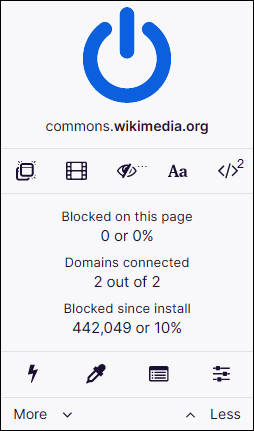
uBlock Origin is a free and open-source browser extension for content filtering, including ad blocking. The extension is available for Chrome, Chromium, Edge, Firefox, Brave, Opera, Pale Moon, as well as versions of Safari before 13. uBlock Origin has received praise from technology websites and is reported to be much less memory-intensive than other extensions with similar functionality. uBlock Origin's stated purpose is to give users the means to enforce their own (content-filtering) choices.

KeePassXC is a free and open-source password manager. It started as a community fork of KeePassX.
JPEG XL is a royalty-free raster-graphics file format that supports both lossy and lossless compression. It is designed to outperform existing raster formats and thus become their universal replacement.

Decentraleyes is a free and open-source browser extension used for local content delivery network (CDN) emulation. Its primary task is to block connections to major CDNs such as Cloudflare and Google and serve popular web libraries locally on the user's machine. Decentraleyes is available for Microsoft Edge, Mozilla Firefox + Firefox ESR, Google Chrome, Pale Moon and Opera web browsers.