Related Research Articles

A telephone card, calling card or phone card for short, is a credit card-size plastic or paper card used to pay for telephone services. It is not necessary to have the physical card except with a stored-value system; knowledge of the access telephone number to dial and the PIN is sufficient. Standard cards which can be purchased and used without any sort of account facility give a fixed amount of credit and are discarded when used up; rechargeable cards can be topped up, or collect payment in arrears. The system for payment and the way in which the card is used to place a telephone call vary from card to card.

Computer-aided design (CAD) is the use of computers to aid in the creation, modification, analysis, or optimization of a design. This software is used to increase the productivity of the designer, improve the quality of design, improve communications through documentation, and to create a database for manufacturing. Designs made through CAD software help protect products and inventions when used in patent applications. CAD output is often in the form of electronic files for print, machining, or other manufacturing operations. The terms computer-aided drafting (CAD) and computer-aided design and drafting (CADD) are also used.

Automation describes a wide range of technologies that reduce human intervention in processes, mainly by predetermining decision criteria, subprocess relationships, and related actions, as well as embodying those predeterminations in machines. Automation has been achieved by various means including mechanical, hydraulic, pneumatic, electrical, electronic devices, and computers, usually in combination. Complicated systems, such as modern factories, airplanes, and ships typically use combinations of all of these techniques. The benefit of automation includes labor savings, reducing waste, savings in electricity costs, savings in material costs, and improvements to quality, accuracy, and precision.
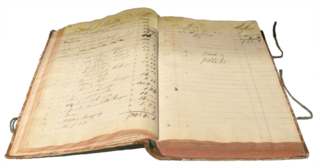
Accounts payable (AP) is money owed by a business to its suppliers shown as a liability on a company's balance sheet. It is distinct from notes payable liabilities, which are debts created by formal legal instrument documents. An accounts payable department's main responsibility is to process and review transactions between the company and its suppliers and to make sure that all outstanding invoices from their suppliers are approved, processed, and paid. The accounts payable process starts with collecting supply requirements from within the organization and seeking quotes from vendors for the items required. Once the deal is negotiated, purchase orders are prepared and sent. The goods delivered are inspected upon arrival and the invoice received is routed for approvals. Processing an invoice includes recording important data from the invoice and inputting it into the company's financial, or bookkeeping, system. After this is accomplished, the invoices must go through the company's respective business process in order to be paid.

Logistics automation is the application of computer software or automated machinery to logistics operations in order to improve its efficiency. Typically this refers to operations within a warehouse or distribution center, with broader tasks undertaken by supply chain engineering systems and enterprise resource planning systems.

A receptionist is an employee taking an office or administrative support position. The work is usually performed in a waiting area such as a lobby or front office desk of an organization or business. The title receptionist is attributed to the person who is employed by an organization to receive or greet any visitors, patients, or clients and answer telephone calls. The term front desk is used in many hotels for an administrative department where a receptionist's duties also may include room reservations and assignment, guest registration, cashier work, credit checks, key control, and mail and message service. Such receptionists are often called front desk clerks. Receptionists cover many areas of work to assist the businesses they work for, including setting appointments, filing, record keeping, and other office tasks.

A business telephone system is a telephone system typically used in business environments, encompassing the range of technology from the key telephone system (KTS) to the private branch exchange (PBX).
Business software is any software or set of computer programs used by business users to perform various business functions. These business applications are used to increase productivity, measure productivity, and perform other business functions accurately.
Enterprise content management (ECM) extends the concept of content management by adding a timeline for each content item and, possibly, enforcing processes for its creation, approval, and distribution. Systems using ECM generally provide a secure repository for managed items, analog or digital. They also include one methods for importing content to manage new items, and several presentation methods to make items available for use. Although ECM content may be protected by digital rights management (DRM), it is not required. ECM is distinguished from general content management by its cognizance of the processes and procedures of the enterprise for which it is created.

Electronic funds transfer (EFT) is the electronic transfer of money from one bank account to another, either within a single financial institution or across multiple institutions, via computer-based systems, without the direct intervention of bank staff. Funds transfers are the primary mechanism used by the business community for fast and reliable transfer of funds between two parties. The funds transfer process generally consists of a series of electronic messages sent between financial institutions directing each to make the debit and credit accounting entries necessary to complete the transaction. A funds transfer can generally be described as a series of payment instruction messages, beginning with the originator's instructions, and including a series of further instructions between the participating institutions, with the purpose of making payment to the beneficiary.

AT&T Merlin is a corporate telephone system by American Telephone and Telegraph (AT&T) that was introduced in late 1983, when it was branded American Bell Merlin. After the breakup of AT&T in 1984, it was rebranded and later also supplied by Lucent and Avaya.
Employee scheduling software automates the process of creating and maintaining a schedule. Automating the scheduling of employees increases productivity and allows organizations with hourly workforces to re-allocate resources to non-scheduling activities. Such software will usually track vacation time, sick time, compensation time, and alert when there are conflicts. As scheduling data is accumulated over time, it may be extracted for payroll or to analyze past activity. Although employee scheduling software may or may not make optimization decisions, it does manage and coordinate the tasks. Today's employee scheduling software often includes mobile applications. Mobile scheduling further increased scheduling productivity and eliminated inefficient scheduling steps. It may also include functionality including applicant tracking and on-boarding, time and attendance, and automatic limits on overtime. Such functionality can help organizations with issues like employee retention, compliance with labor laws, and other workforce management challenges.

Automated cash handling refers to the process of dispensing, counting, and tracking cash within various business environments using software and hardware devices such as banknote processing. Automated cash handling is used by banks, retail stores, check-cashing outlets, payday loan/advance providers, casinos, and more. This process is facilitated through the use of specially designed hardware and software, with the primary goals of preventing loss, deterring theft, and reducing the need for constant manual oversight of cash operations.
The following outline is provided as an overview of and topical guide to automation:
Customer Account Data Engine (CADE) is the name of two Internal Revenue Service (IRS) tax processing systems, used for filing United States income tax returns. Work on the original CADE, designed to replace the Individual Master File (IMF) system, was begun in 2000 and stopped in 2009. The original CADE is in active use; for instance, in 2009, it was used to process over 40 million tax returns.
Enterprise forms automation is a company-wide computer system or set of systems for managing, distributing, completing, and processing paper-based forms, applications, surveys, contracts, and other documents. It plays a vital role in the concept of a paperless office.
In securities trading, same-day affirmation (SDA) also known as T0 refers to completing the entire trade verification process on the same day that the actual trade took place, and was invented in the early '90s by James Karat, the inventor of straight-through processing, in London. Trade verification is carried out on the institutional side of the market between the investment manager and the broker/dealer. This process ensures that the parties are in agreement about the essential trade details.
An expense and cost recovery system (ECRS) is a specialized subset of "extract, transform, load" (ETL) functioning as a powerful and flexible set of applications, including programs, scripts and databases designed to improve the cash flow of businesses and organizations by automating the movement of data between cost recovery systems, electronic billing from vendors, and accounting systems.
Payroll automation refers to the use of computers to produce paychecks and manage benefit payments for a company or community. Often, payroll automation is integrated into the company's enterprise resource planning system that provides an overall view of the company's or community's finances; in addition to payroll, it can manage customer relationships, production, personnel resources, invoicing and accounting.
Semi-automation is a process or procedure that is performed by the combined activities of man and machine with both human and machine steps typically orchestrated by a centralized computer controller.
References
- ↑ "Office Automation". Archived from the original on 2006-04-20. Retrieved 2006-06-27.
- ↑ Computing Dictionary