
GIMP is a free and open-source raster graphics editor used for image manipulation (retouching) and image editing, free-form drawing, transcoding between different image file formats, and more specialized tasks.
Tag Image File Format, abbreviated TIFF or TIF, is an image file format for storing raster graphics images, popular among graphic artists, the publishing industry, and photographers. TIFF is widely supported by scanning, faxing, word processing, optical character recognition, image manipulation, desktop publishing, and page-layout applications. The format was created by the Aldus Corporation for use in desktop publishing. It published the latest version 6.0 in 1992, subsequently updated with an Adobe Systems copyright after the latter acquired Aldus in 1994. Several Aldus or Adobe technical notes have been published with minor extensions to the format, and several specifications have been based on TIFF 6.0, including TIFF/EP, TIFF/IT, TIFF-F and TIFF-FX.

Scribus is free and open-source desktop publishing (DTP) software available for most desktop operating systems. It is designed for layout, typesetting, and preparation of files for professional-quality image-setting equipment. Scribus can also create animated and interactive PDF presentations and forms. Example uses include writing newspapers, brochures, newsletters, posters, and books.
XCF, short for eXperimental Computing Facility, is the native image format of the GIMP image-editing program. It saves all of the data the program handles related to the image, including, among others, each layer, the current selection, channels, transparency, paths and guides.
In computer graphics, graphics software refers to a program or collection of programs that enable a person to manipulate images or models visually on a computer.

Krita is a free and open-source raster graphics editor designed primarily for digital painting and 2D animation. It runs on Windows, macOS, Linux, Android and Chrome OS. It features an OpenGL-accelerated canvas, colour management support, an advanced brush engine, non-destructive layers and masks, group-based layer management, vector artwork support and switchable customisation profiles. It is written in C++ using Qt.
A number of vector graphics editors exist for various platforms. Potential users of these editors will make a comparison of vector graphics editors based on factors such as the availability for the user's platform, the software license, the feature set, the merits of the user interface (UI) and the focus of the program. Some programs are more suitable for artistic work while others are better for technical drawings. Another important factor is the application's support of various vector and bitmap image formats for import and export.
Raster graphics editors can be compared by many variables, including availability.
Image file formats are standardized means of organizing and storing digital images. An image file format may store data in an uncompressed format, a compressed format, or a vector format. Image files are composed of digital data in one of these formats so that the data can be rasterized for use on a computer display or printer. Rasterization converts the image data into a grid of pixels. Each pixel has a number of bits to designate its color. Rasterizing an image file for a specific device takes into account the number of bits per pixel that the device is designed to handle.

Seashore is a free and open-source image editor for macOS based on GIMP, with a simpler Cocoa user interface. Seashore uses GIMP's native file format, XCF, and has support for a handful of other graphics file formats, including full support for TIFF, PNG, JPEG, JPEG2000, and HEIC and read-only support for BMP, PDF, SVG and GIF. Seashore offers fewer features than GIMP, but is intended to be easy-to-use and to run natively on macOS. It includes layers and alpha channel support, gradients and transparency effects, anti-aliased brushes, tablet support and plug-in filters.
Adobe Illustrator Artwork (AI) is a proprietary file format developed by Adobe Systems for representing single-page vector-based drawings in either the EPS or PDF formats. The .ai filename extension is used by Adobe Illustrator.

Linux color management has the same goal as the color management systems (CMS) for other operating systems: to achieve the best possible color reproduction throughout an imaging workflow from its source, through imaging software, and finally onto an output medium. In particular, color management attempts to enable color consistency across media and throughout a color-managed workflow.

sK1 is an open-source, cross-platform illustration program that can be used as a substitute for professional proprietary software like CorelDRAW or Adobe Illustrator. Unique project features are CorelDRAW formats importers, tabbed multiple document interface, Cairo-based engine, and color management.

The Libre Graphics Meeting (LGM) is an annual international convention for the discussion of free and open source software used with graphics; The first Libre Graphics Meeting was held in March 2006. Communities from Inkscape, GIMP, Krita, Scribus, sK1, Blender, Open Clip Art Library, Open Font Library, and more come together through the Create Project to assemble this annual conference. It was co-founded by Dave Neary and Dave Odin.
The Create Project is a web-based community focused on communication and sharing between Free and Open Source Creative applications. Initially the project was created by freedesktop.org as a space for collaboration between free software creative projects, since then the project has become a full sub-project. Create now aims to develop and consolidate shared resources for creative applications. Several community-developed specifications have begun to be developed under the project such as OpenRaster and the Swatches colour file format.

Chasys Draw IES is a suite of applications including a layer-based raster graphics editor with adjustment layers, linked layers, timeline and frame-based animation, icon editing, image stacking and comprehensive plug-in support, a fast multi-threaded image file converter and a fast image viewer, with RAW image support in all components. It supports the native file formats of several competitors including Adobe Photoshop, Affinity Photo, Corel Photo-Paint, GIMP, Krita, Paint.NET and PaintShop Pro, and the whole suite is designed to make effective use of multi-core processors, touch-screens and pen-input devices.
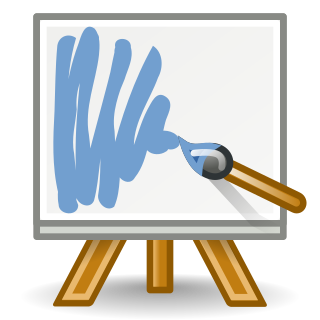
MyPaint is a free and open-source raster graphics editor for digital painting. It is available for Windows, macOS, and Unix-like operating systems.

KOffice is an unmaintained free and open source office suite and graphics suite by KDE for Unix-like systems and Windows. KOffice contains a word processor (KWord), a spreadsheet (KSpread), a presentation program (KPresenter), and a number of other components that varied over the course of KOffice's development.

LazPaint is a free and open-source cross-platform lightweight image editor with raster and vectorial layers created with Lazarus. The software aims at being simpler than GIMP, is an alternative to Paint.NET and is also similar to Paintbrush.

Photopea is a web-based graphics editor which can work with raster and vector graphics. It can be used for image editing, making illustrations, web design or converting between different image formats.








