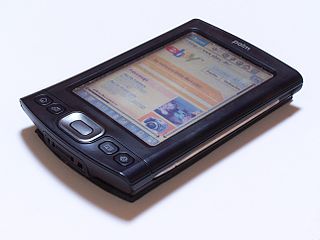Microsoft Word is a word processor developed by Microsoft. It was first released on October 25, 1983, under the name Multi-Tool Word for Xenix systems. Subsequent versions were later written for several other platforms including: IBM PCs running DOS (1983), Apple Macintosh running the Classic Mac OS (1985), AT&T UNIX PC (1985), Atari ST (1988), OS/2 (1989), Microsoft Windows (1989), SCO Unix (1990), macOS (2001), Web browsers (2010), iOS (2014) and Android (2015). Using Wine, versions of Microsoft Word before 2013 can be run on Linux.
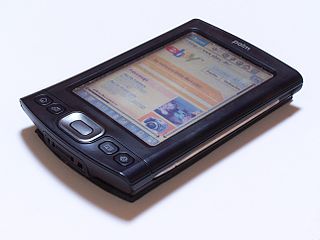
A personal digital assistant (PDA), also known as a handheld PC, is a variety mobile device which functions as a personal information manager. PDAs have been mostly displaced by the widespread adoption of highly capable smartphones, in particular those based on iOS and Android, seeing a rapid decline in use after 2007.

Palm OS was a mobile operating system initially developed by Palm, Inc., for personal digital assistants (PDAs) in 1996. Palm OS was designed for ease of use with a touchscreen-based graphical user interface. It is provided with a suite of basic applications for personal information management. Later versions of the OS have been extended to support smartphones. The software appeared on the company's line of Palm devices while several other licensees have manufactured devices powered by Palm OS.

Microsoft Outlook is a personal information manager software system from Microsoft, available as a part of the Microsoft Office and Microsoft 365 software suites. Though primarily being popular as an email client for businesses, Outlook also includes functions such as calendaring, task managing, contact managing, note-taking, journal logging and web browsing.

Contacts is a computerized address book included with the Apple operating systems iOS, iPadOS, watchOS and macOS, previously Mac OS X and OS X. It includes various cloud synchronization capabilities and integrates with other Apple applications and features, including iMessage, FaceTime and the iCloud service.

Maxthon is a freeware web browser, created by JeffChen in Singapore. It is available for Windows, macOS, Linux, and as Maxthon Mobile for Android, iOS, and Windows Phone 8. Since version 6, Maxthon is based on Chromium.

iWork is an office suite of applications created by Apple for its macOS, iPadOS, and iOS operating systems, and also available cross-platform through the iCloud website.

Pages is a word processor developed by Apple Inc. It is part of the iWork productivity suite and runs on the macOS, iPadOS and iOS operating systems. It is also available on iCloud on the web. The first version of Pages was released in February 2005. Pages is marketed by Apple as an easy-to-use application that allows users to quickly create documents on their devices. A number of Apple-designed templates comprising different themes are included with Pages.

Microsoft OneNote is note-taking software, developed by Microsoft. It is available as part of the Microsoft Office suite and since 2014 has been free on all platforms outside the suite. OneNote is designed for free-form information gathering and multi-user collaboration. It gathers users' notes, drawings, screen clippings, and audio commentaries, and notes can also be shared with other OneNote users over the Internet or a network.
Evernote is a note-taking and task management application developed by the Evernote Corporation. It is intended for archiving and creating notes in which photos, audio, and saved web content can be embedded. Notes are stored in virtual "notebooks" and can be tagged, annotated, edited, searched, and exported.
The tables below compare features of notable note-taking software.
MobileMe is a discontinued subscription-based collection of online services and software offered by Apple Inc. All services were gradually transitioned to and eventually replaced by the free iCloud, and MobileMe ceased on June 30, 2012, with transfers to iCloud being available until July 31, 2012, or data being available for download until that date, when the site finally closed completely. On that date all data was deleted, and email addresses of accounts not transferred to iCloud were marked as unused.

iCloud is a cloud service developed by Apple Inc. Launched on October 12, 2011, iCloud enables users to store and sync data across devices, including Apple Mail, Apple Calendar, Apple Photos, Apple Notes, contacts, settings, backups, and files, to collaborate with other users, and track assets through Find My. It is built into iOS, iPadOS, watchOS, tvOS and macOS and may additionally be accessed through a limited web interface and Windows application.

Notes is a notetaking app developed by Apple Inc. It is provided on their iOS, iPadOS and macOS operating systems, the latter starting with OS X Mountain Lion. It functions as a service for making short text notes, which can be synchronized between devices using Apple's iCloud service. The application uses a similar interface on iOS and macOS, with a non-textured paper background for notes and light yellow icons, suggesting pencil or crayon. Until 2013, both applications used a strongly skeuomorphic interface, with a lined, textured paper design; the Mountain Lion version placed this inside a leather folder. This design was replaced in OS X Mavericks and iOS 7.

Nimbus Note is a note-taking app designed by Nimbus Web company based in Cleveland, Ohio. The app is cross-platform, for Android, iOS, macOS, and Microsoft Windows.

Pre-installed iOS apps, referred to in the App Store as 'Built-In Apps', are a suite of mobile applications developed by Apple Inc. which are bundled with iOS and installed by default or through a system update. Many of the default apps found on iOS have counterparts on Apple's other operating systems macOS, iPadOS, watchOS, and tvOS, which are often modified versions of or similar to the iOS application. As each app is integrated into the operating system itself, they often feature greater support for system features than third-party alternatives and are quick to adapt new features of iOS.

Notability is a note-taking application for iOS and macOS. The application allows note-taking and the annotation of PDF files. Notability is the best-selling paid note-taking app on the App Store.

GoodNotes is a note-taking application developed by GoodNotes for use on iOS, iPadOS, and macOS, with limited beta support for Android.The app is designed for taking handwritten notes and annotating PDF documents on iOS devices with GoodNotes 5 being the latest update.

iOS 16 is the latest major release of Apple's iOS mobile operating system for the iPhone. It is the successor of iOS 15, and was announced at the company's Worldwide Developers Conference (WWDC) on June 6, 2022 alongside iPadOS 16, and released on September 12, 2022.