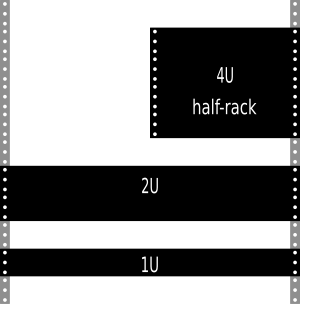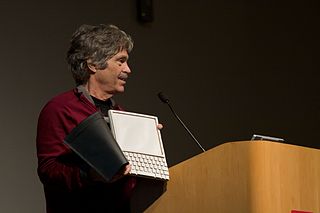A computer monitor is an output device that displays information in pictorial or textual form. A discrete monitor comprises a visual display, support electronics, power supply, housing, electrical connectors, and external user controls.

A pointing device is a human interface device that allows a user to input spatial data to a computer. Graphical user interfaces (GUI) and CAD systems allow the user to control and provide data to the computer using physical gestures by moving a hand-held mouse or similar device across the surface of the physical desktop and activating switches on the mouse. Movements of the pointing device are echoed on the screen by movements of the pointer and other visual changes. Common gestures are point and click and drag and drop.

A 19-inch rack is a standardized frame or enclosure for mounting multiple electronic equipment modules. Each module has a front panel that is 19 inches (482.6 mm) wide. The 19 inch dimension includes the edges or ears that protrude from each side of the equipment, allowing the module to be fastened to the rack frame with screws or bolts. Common uses include computer servers, telecommunications equipment and networking hardware, audiovisual production gear, music production equipment, and scientific equipment.

A touchpad or trackpad is a type of pointing device. Its largest component is a tactile sensor: an electronic device with a flat surface, that detects the motion and position of a user's fingers, and translates them to 2D motion, to control a pointer in a graphical user interface on a computer screen. Touchpads are common on laptop computers, contrasted with desktop computers, where mice are more prevalent. Trackpads are sometimes used on desktops, where desk space is scarce. Because trackpads can be made small, they can be found on personal digital assistants (PDAs) and some portable media players. Wireless touchpads are also available, as detached accessories.
Display Data Channel (DDC) is a collection of protocols for digital communication between a computer display and a graphics adapter that enable the display to communicate its supported display modes to the adapter and that enable the computer host to adjust monitor parameters, such as brightness and contrast.

The Macintosh Portable is a portable computer that was designed, manufactured, and sold by Apple Computer, Inc. from September 1989 to October 1991. It is the first battery-powered Macintosh, which garnered significant excitement from critics, but sales to customers were quite low. It featured a fast, sharp, and expensive monochrome active matrix LCD screen in a hinged design that covered the keyboard when the machine was not in use. The Portable was one of the early consumer laptops to employ an active matrix panel—only the most expensive of the initial PowerBook line, the PowerBook 170, had such a panel. The machine was designed to deliver high performance, at the cost of increased price and weight. The Portable was discontinued in October 1991.

In computing, a pizza box is a style of case design for desktop computers or network switches. Pizza box cases tend to be wide and flat, normally 1.5 to 4 inches or 4 to 10 centimetres in height, resembling pizza delivery boxes and thus the name. This is in contrast to a tower system, whose case height is much greater than the width and has an "upright" appearance. In modern usage, the term "pizza box" is normally reserved for very flat cases with height no more than 2 inches (51 mm), while those taller than 2 inches are referred to as desktop cases instead.
An output device is any piece of computer hardware that converts information or data into a human-perceptible form or, historically, into a physical machine-readable form for use with other non-computerized equipment. It can be text, graphics, tactile, audio, or video. Examples include monitors, printers, speakers, headphones, projectors, GPS devices, optical mark readers, and braille readers.

A KVM switch is a hardware device that allows a user to control multiple computers from one or more sets of keyboards, video monitors, and mouse.

A sound module is an electronic musical instrument without a human-playable interface such as a piano-style musical keyboard. Sound modules have to be operated using an externally connected device, which is often a MIDI controller, of which the most common type is the musical keyboard. Another common way of controlling a sound module is through a sequencer, which is computer hardware or software designed to record and playback control information for sound-generating hardware. Connections between sound modules, controllers, and sequencers are generally made with MIDI, which is a standardized interface designed for this purpose.

In computing, a docking station or port replicator (hub) or dock provides a simplified way to plug-in a mobile device, such as connect common peripherals to a laptop, or charge a smartphone. Because a wide range of dockable devices—from mobile phones to wireless mouse—have different connectors, power signaling, and uses, docks are unstandardized and are therefore often designed for a specific type of device.
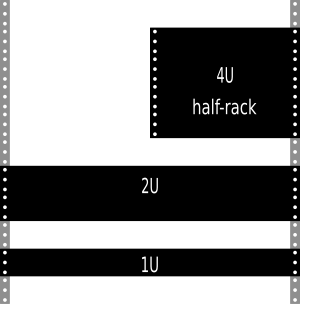
A rack unit is a unit of measure defined as 1+3⁄4 inches (44.45 mm). It is most frequently used as a measurement of the overall height of 19-inch and 23-inch rack frames, as well as the height of equipment that mounts in these frames, whereby the height of the frame or equipment is expressed as multiples of rack units. For example, a typical full-size rack cage is 42U high, while equipment is typically 1U, 2U, 3U, or 4U high.

The Google Search Appliance (GSA) was a rack-mounted computer device that provided document indexing functionality.
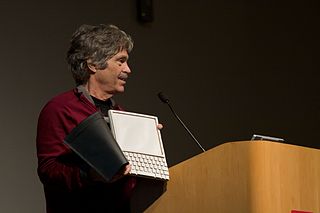
The history of laptops describes the efforts, begun in the 1970s, to build small, portable Personal Computers that combine the components, inputs, outputs and capabilities of a Desktop Computer in a small chassis.

In computing, an input device is a piece of equipment used to provide data and control signals to an information processing system, such as a computer or information appliance. Examples of input devices include keyboards, computer mice, scanners, cameras, joysticks, and microphones.

Computers can be classified, or typed, in many ways. Some common classifications of computers are given below.
CP Inc., doing business as Chassis Plans, is an American military and industrial computer systems manufacturer specializing in rackmount computers, military computers, rugged computers, industrial PCs, rackmount LCDs, single-board computer systems with passive and active backplanes and motherboard systems. Chassis Plans is a spin-off of Industrial Computer Source.

A KVMSplitter, also known as a Reverse KVM switch, is a hardware device that allows users to control a single computer from one or more sets of keyboards, video monitors, and mice. With a KVM splitter, users access the connected computer consecutively rather than simultaneously. It differs from a KVM Switch which allows multiple computers to be controlled, usually, by a single keyboard, monitor and mouse.
A panel PC, also known as a panel-mounted computer, touch panel PC, or industrial panel PC, is a combined industrial PC and Computer monitor so that the entire computer can be mounted in any manner available for mounting a display alone. It eliminates the need for a separate space for the computer. A panel PC is typically ruggedized for use in industrial or high-traffic settings. Also, Industrial Panel PCs have higher dependability applications.