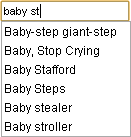A computer mouse is a hand-held pointing device that detects two-dimensional motion relative to a surface. This motion is typically translated into the motion of the pointer on a display, which allows a smooth control of the graphical user interface of a computer.

The history of the graphical user interface, understood as the use of graphic icons and a pointing device to control a computer, covers a five-decade span of incremental refinements, built on some constant core principles. Several vendors have created their own windowing systems based on independent code, but with basic elements in common that define the WIMP "window, icon, menu and pointing device" paradigm.
MultiMate was a word processor developed by Multimate International for IBM PC MS-DOS computers in the early 1980s.

A text editor is a type of computer program that edits plain text. Such programs are sometimes known as "notepad" software. Text editors are provided with operating systems and software development packages, and can be used to change files such as configuration files, documentation files and programming language source code.

WordStar is a word processor application for microcomputers. It was published by MicroPro International and originally written for the CP/M-80 operating system, with later editions added for MS-DOS and other 16-bit PC OSes. Rob Barnaby was the sole author of the early versions of the program.
Keystroke logging, often referred to as keylogging or keyboard capturing, is the action of recording (logging) the keys struck on a keyboard, typically covertly, so that a person using the keyboard is unaware that their actions are being monitored. Data can then be retrieved by the person operating the logging program. A keystroke recorder or keylogger can be either software or hardware.

A function key is a key on a computer or terminal keyboard that can be programmed to cause the operating system or an application program to perform certain actions, a form of soft key. On some keyboards/computers, function keys may have default actions, accessible on power-on.

Aqua is the graphical user interface, design language and visual theme of Apple's macOS and iOS operating systems. It was originally based on the theme of water, with droplet-like components and a liberal use of reflection effects and translucency. Its goal is to "incorporate color, depth, translucence, and complex textures into a visually appealing interface" in macOS applications. At its introduction, Steve Jobs noted that "... it's liquid, one of the design goals was when you saw it you wanted to lick it".
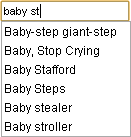
Autocomplete, or word completion, is a feature in which an application predicts the rest of a word a user is typing. In Android and iOS smartphones, this is called predictive text. In graphical user interfaces, users can typically press the tab key to accept a suggestion or the down arrow key to accept one of several.

A graphical widget in a graphical user interface is an element of interaction, such as a button or a scroll bar. Controls are software components that a computer user interacts with through direct manipulation to read or edit information about an application. User interface libraries such as Windows Presentation Foundation, Qt, GTK, and Cocoa, contain a collection of controls and the logic to render these.
Common User Access (CUA) is a standard for user interfaces to operating systems and computer programs. It was developed by IBM and first published in 1987 as part of their Systems Application Architecture. Used originally in the MVS/ESA, VM/CMS, OS/400, OS/2 and Microsoft Windows operating systems, parts of the CUA standard are now implemented in programs for other operating systems, including variants of Unix. It is also used by Java AWT and Swing.
GOMS is a specialized human information processor model for human-computer interaction observation that describes a user's cognitive structure on four components. In the book The Psychology of Human Computer Interaction. written in 1983 by Stuart K. Card, Thomas P. Moran and Allen Newell, the authors introduce: "a set of Goals, a set of Operators, a set of Methods for achieving the goals, and a set of Selections rules for choosing among competing methods for goals." GOMS is a widely used method by usability specialists for computer system designers because it produces quantitative and qualitative predictions of how people will use a proposed system.

Gesture recognition is an area of research and development in computer science and language technology concerned with the recognition and interpretation of human gestures. A subdiscipline of computer vision, it employs mathematical algorithms to interpret gestures.

In computing, a shell is a computer program that exposes an operating system's services to a human user or other programs. In general, operating system shells use either a command-line interface (CLI) or graphical user interface (GUI), depending on a computer's role and particular operation. It is named a shell because it is the outermost layer around the operating system.
In computing, a keyboard shortcut is a sequence or combination of keystrokes on a computer keyboard which invokes commands in software.

A mouse button is an electric switch on a computer mouse which can be pressed (“clicked”) to select or interact with an element of a graphical user interface. Mouse buttons are most commonly implemented as miniature snap-action switches.
A context-sensitive user interface offers the user options based on the state of the active program. Context sensitivity is ubiquitous in current graphical user interfaces, often in context menus.

A computer keyboard is a peripheral input device modeled after the typewriter keyboard which uses an arrangement of buttons or keys to act as mechanical levers or electronic switches. Replacing early punched cards and paper tape technology, interaction via teleprinter-style keyboards have been the main input method for computers since the 1970s, supplemented by the computer mouse since the 1980s.

A command-line interface (CLI) is a means of interacting with a computer program by inputting lines of text called command-lines. Command-line interfaces emerged in the mid-1960s, on computer terminals, as an interactive and more user-friendly alternative to the non-interactive interface available with punched cards.