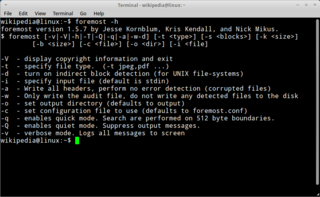New Technology File System (NTFS) is a proprietary journaling file system developed by Microsoft. Starting with Windows NT 3.1, it is the default file system of the Windows NT family. It superseded File Allocation Table (FAT) as the preferred filesystem on Windows and is supported in Linux and BSD as well. NTFS reading and writing support is provided using a free and open-source kernel implementation known as NTFS3 in Linux and the NTFS-3G driver in BSD. By using the convert command, Windows can convert FAT32/16/12 into NTFS without the need to rewrite all files. NTFS uses several files typically hidden from the user to store metadata about other files stored on the drive which can help improve speed and performance when reading data. Unlike FAT and High Performance File System (HPFS), NTFS supports access control lists (ACLs), filesystem encryption, transparent compression, sparse files and file system journaling. NTFS also supports shadow copy to allow backups of a system while it is running, but the functionality of the shadow copies varies between different versions of Windows.

Disk partitioning or disk slicing is the creation of one or more regions on secondary storage, so that each region can be managed separately. These regions are called partitions. It is typically the first step of preparing a newly installed disk, before any file system is created. The disk stores the information about the partitions' locations and sizes in an area known as the partition table that the operating system reads before any other part of the disk. Each partition then appears to the operating system as a distinct "logical" disk that uses part of the actual disk. System administrators use a program called a partition editor to create, resize, delete, and manipulate the partitions. Partitioning allows the use of different filesystems to be installed for different kinds of files. Separating user data from system data can prevent the system partition from becoming full and rendering the system unusable. Partitioning can also make backing up easier. A disadvantage is that it can be difficult to properly size partitions, resulting in having one partition with too much free space and another nearly totally allocated.

In the maintenance of file systems, defragmentation is a process that reduces the degree of fragmentation. It does this by physically organizing the contents of the mass storage device used to store files into the smallest number of contiguous regions. It also attempts to create larger regions of free space using compaction to impede the return of fragmentation. Some defragmentation utilities try to keep smaller files within a single directory together, as they are often accessed in sequence.

SystemRescue is a Linux distribution for x86 64 and x86 computers. The primary purpose of SystemRescue is to repair unbootable or otherwise damaged computer systems after a system crash. SystemRescue is not intended to be used as a permanent operating system. It runs from a Live CD, a USB flash drive or any type of hard drive. It was designed by a team led by François Dupoux, and is based on Arch Linux since version 6.0. Starting with version 6.0, it has systemd as its init system.

Computer forensics is a branch of digital forensic science pertaining to evidence found in computers and digital storage media. The goal of computer forensics is to examine digital media in a forensically sound manner with the aim of identifying, preserving, recovering, analyzing and presenting facts and opinions about the digital information.
HFS Plus or HFS+ is a journaling file system developed by Apple Inc. It replaced the Hierarchical File System (HFS) as the primary file system of Apple computers with the 1998 release of Mac OS 8.1. HFS+ continued as the primary Mac OS X file system until it was itself replaced with the Apple File System (APFS), released with macOS High Sierra in 2017. HFS+ is also one of the formats supported by the iPod digital music player.

In computing, a file system or filesystem is a method and data structure that the operating system uses to control how data is stored and retrieved. Without a file system, data placed in a storage medium would be one large body of data with no way to tell where one piece of data stopped and the next began, or where any piece of data was located when it was time to retrieve it. By separating the data into pieces and giving each piece a name, the data are easily isolated and identified. Taking its name from the way a paper-based data management system is named, each group of data is called a "file". The structure and logic rules used to manage the groups of data and their names is called a "file system."
Data remanence is the residual representation of digital data that remains even after attempts have been made to remove or erase the data. This residue may result from data being left intact by a nominal file deletion operation, by reformatting of storage media that does not remove data previously written to the media, or through physical properties of the storage media that allow previously written data to be recovered. Data remanence may make inadvertent disclosure of sensitive information possible should the storage media be released into an uncontrolled environment.
Data loss is an error condition in information systems in which information is destroyed by failures or neglect in storage, transmission, or processing. Information systems implement backup and disaster recovery equipment and processes to prevent data loss or restore lost data. Data loss can also occur if the physical medium containing the data is lost or stolen.
Undeletion is a feature for restoring computer files which have been removed from a file system by file deletion. Deleted data can be recovered on many file systems, but not all file systems provide an undeletion feature. Recovering data without an undeletion facility is usually called data recovery, rather than undeletion. Undeletion can both help prevent users from accidentally losing data, or can pose a computer security risk, since users may not be aware that deleted files remain accessible.
In computing, data recovery is a process of retrieving deleted, inaccessible, lost, corrupted, damaged, or formatted data from secondary storage, removable media or files, when the data stored in them cannot be accessed in a usual way. The data is most often salvaged from storage media such as internal or external hard disk drives (HDDs), solid-state drives (SSDs), USB flash drives, magnetic tapes, CDs, DVDs, RAID subsystems, and other electronic devices. Recovery may be required due to physical damage to the storage devices or logical damage to the file system that prevents it from being mounted by the host operating system (OS).

TestDisk is a free and open-source data recovery utility that helps users recover lost partitions or repair corrupted filesystems. TestDisk can collect detailed information about a corrupted drive, which can then be sent to a technician for further analysis. TestDisk supports DOS, Microsoft Windows, Linux, FreeBSD, NetBSD, OpenBSD, SunOS, and MacOS. TestDisk handles non-partitioned and partitioned media. In particular, it recognizes the GUID Partition Table (GPT), Apple partition map, PC/Intel BIOS partition tables, Sun Solaris slice and Xbox fixed partitioning scheme. TestDisk uses a command line user interface. TestDisk can recover deleted files with 97% accuracy.

PhotoRec is a free and open-source utility software for data recovery with text-based user interface using data carving techniques, designed to recover lost files from various digital camera memory, hard disk and CD-ROM. It can recover the files with more than 480 file extensions . It is also possible to add custom file signature to detect less known files.

The Sleuth Kit (TSK) is a library and collection of Unix- and Windows-based utilities for extracting data from disk drives and other storage so as to facilitate the forensic analysis of computer systems. It forms the foundation for Autopsy, a better known tool that is essentially a graphical user interface to the command line utilities bundled with The Sleuth Kit.
File carving is the process of reassembling computer files from fragments in the absence of filesystem metadata.
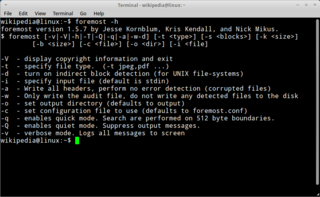
Foremost is a forensic data recovery program for Linux. Foremost is used to recover files using their headers, footers, and data structures through a process known as file carving. Although written for law enforcement use, the program and its source code are freely available and can be used as a general data recovery tool.
Disk Drill is a data recovery utility for Windows and macOS developed by Cleverfiles. It was introduced in 2010, and is primarily designed to recover deleted or lost files from hard disk drives, USB flash drives and SSD drives with the help of Recovery Vault technology. While Disk Drill was originally exclusive to the Mac, a Windows version was released in 2015.
Mac Data Recovery Guru is a data recovery application, for macOS. It was designed to recover deleted files from hard disk drives, USB flash drives, memory cards of cameras and portable devices, MP3 players, PlayStations, X-Boxes, Wii's, palm devices and optical media.
Hetman Partition Recovery is a shareware program for recovery of deleted data from hard drive partitions and other storage media. The utility supports both functioning disks and damaged logical partitions and recovers data from both reformatted disks and disks which have had their file system changed from FAT to NTFS or vice versa. In addition to working on existing partitions the tool can also find deleted logical drives, displaying them to the user for further search and recovery of deleted files as well as correcting errors in logical partition design. Hetman Partition Recovery supports reading of regular, zipped, and encrypted files, from disks formatted under NTFS and/or FAT file systems.

EaseUS Data Recovery Wizard is proprietary data recovery software that aims to recover deleted files from a partition on a digital storage device such as a hard disk or solid state drive, and recover deleted or formatted partitions and corrupted data. Users interact with the software using a wizard-style graphical user interface. The software is available for free but additional features such as recovering from a Windows preinstallation environment requires a paid license. The software is used for data recovery.