This article needs additional citations for verification .(March 2017) |
| Internet |
|---|
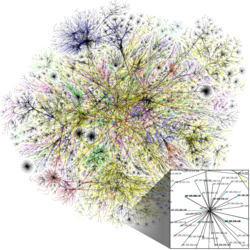 |
| |
A registered user is a user of a website, program, or other systems who has previously registered. Registered users normally provide some sort of credentials (such as a username or e-mail address, and a password) to the system in order to prove their identity: this is known as logging in. Systems intended for use by the general public often allow any user to register simply by selecting a register or sign up function and providing these credentials for the first time. Registered users may be granted privileges beyond those granted to unregistered users.