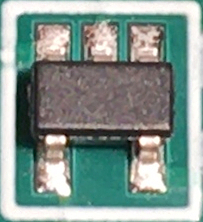The Break key of a computer keyboard refers to breaking a telegraph circuit and originated with 19th century practice. In modern usage, the key has no well-defined purpose, but while this is the case, it can be used by software for miscellaneous tasks, such as to switch between multiple login sessions, to terminate a program, or to interrupt a modem connection.
Guru Meditation started as an error notice displayed by the Amiga computer when it crashes. It is also used by the Nintendo DS and 3DS. It is now also used by Varnish, a software component used by many content-heavy websites. This has led to many internet users seeing a "Guru Meditation" message when these websites suffer crashes or other issues. It is analogous to the "Blue Screen of Death" in Microsoft Windows operating systems, or a kernel panic in Unix.

Scroll Lock is a lock key on most IBM-compatible computer keyboards.

In computing, booting is the process of starting a computer as initiated via hardware such as a button or by a software command. After it is switched on, a computer's central processing unit (CPU) has no software in its main memory, so some process must load software into memory before it can be executed. This may be done by hardware or firmware in the CPU, or by a separate processor in the computer system.

The IBM 1620 was announced by IBM on October 21, 1959, and marketed as an inexpensive scientific computer. After a total production of about two thousand machines, it was withdrawn on November 19, 1970. Modified versions of the 1620 were used as the CPU of the IBM 1710 and IBM 1720 Industrial Process Control Systems.
David J. Bradley is one of the twelve engineers who worked on the original IBM PC, developing the computer's ROM BIOS code. Bradley is credited for implementing the "Control-Alt-Delete" (Ctrl-Alt-Del) key combination that was used to reboot the computer. Bradley joined IBM in 1975 after earning his doctorate in electrical engineering from Purdue University with a dissertation on computer architectures.
On the x86 computer architecture, a triple fault is a special kind of exception generated by the CPU when an exception occurs while the CPU is trying to invoke the double fault exception handler, which itself handles exceptions occurring while trying to invoke a regular exception handler.

The Windows logo key is a keyboard key which was originally introduced on the Microsoft Natural keyboard in 1994. This key became a standard key on PC keyboards. In Windows tapping the key brings up the start menu. Ctrl+Esc performs the same function, in case the keyboard lacks this key.
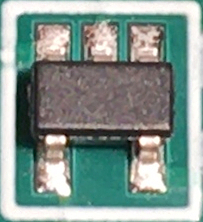
A watchdog timer is an electronic or software timer that is used to detect and recover from computer malfunctions. Watchdog timers are widely used in computers to facilitate automatic correction of temporary hardware faults, and to prevent errant or malevolent software from disrupting system operation.
In computing, a non-maskable interrupt (NMI) is a hardware interrupt that standard interrupt-masking techniques in the system cannot ignore. It typically occurs to signal attention for non-recoverable hardware errors. Some NMIs may be masked, but only by using proprietary methods specific to the particular NMI.

A power-on self-test (POST) is a process performed by firmware or software routines immediately after a computer or other digital electronic device is powered on.
The magic SysRq key is a key combination understood by the Linux kernel, which allows the user to perform various low-level commands regardless of the system's state. It is often used to recover from freezes, or to reboot a computer without corrupting the filesystem. Its effect is similar to the computer's hardware reset button but with many more options and much more control.
Autosave is a saving function in many computer applications and video games which automatically saves the current changes or progress in the program or game, intending to prevent data loss should the user be otherwise prevented from doing so manually by a crash, freeze or user error. Autosaving is typically done either in predetermined intervals or before, during, and after a complex editing task is begun.
In a computer or data transmission system, a reset clears any pending errors or events and brings a system to normal condition or an initial state, usually in a controlled manner. It is usually done in response to an error condition when it is impossible or undesirable for a processing activity to proceed and all error recovery mechanisms fail. A computer storage program would normally perform a "reset" if a command times out and error recovery schemes like retry or abort also fail.

A screenshot is a digital image that shows the contents of a computer display. A screenshot is created by the operating system or software running on the device powering the display.
In computing, a hang or freeze occurs when either a process or system ceases to respond to inputs. A typical example is when computer's graphical user interface no longer responds to the user typing on the keyboard or moving the mouse. The term covers a wide range of behaviors in both clients and servers, and is not limited to graphical user interface issues.
In computing, rebooting is the process by which a running computer system is restarted, either intentionally or unintentionally. Reboots can be either a cold reboot in which the power to the system is physically turned off and back on again ; or a warm reboot in which the system restarts while still powered up. The term restart is used to refer to a reboot when the operating system closes all programs and finalizes all pending input and output operations before initiating a soft reboot.
Control-Alt-Delete is a computer keyboard command on IBM PC compatible computers, invoked by pressing the Delete key while holding the Control and Alt keys: Ctrl+Alt+Delete. The function of the key combination differs depending on the context but it generally interrupts or facilitates interrupting a function. For instance, in pre-boot environment or in DOS, Windows 3.0 and earlier versions of Windows or OS/2, the key combination reboots the computer. Starting with Windows 95, the key combination invokes a task manager or security related component that facilitates ending a Windows session or killing a frozen application.
A hardware reset or hard reset of a computer system is a hardware operation that re-initializes the core hardware components of the system, thus ending all current software operations in the system. This is typically, but not always, followed by booting of the system into firmware that re-initializes the rest of the system, and restarts the operating system.

The Atari joystick port is a computer port used to connect various gaming controllers to game console and home computer systems in the 1970s to the 1990s. It was originally introduced on the Atari 2600 in 1977 and then used on the Atari 400 and 800 in 1979. It went cross-platform with the VIC-20 in 1981, and was then used on many following machines from both companies, as well as a growing list of 3rd party machines like the MSX platform and various Sega consoles.