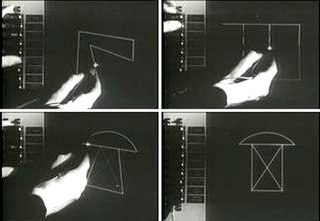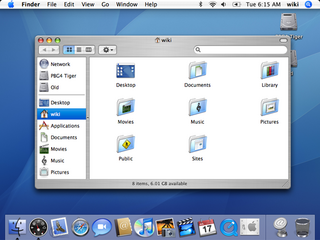The GUI, graphical user interface, is a form of user interface that allows users to interact with electronic devices through graphical icons and audio indicator such as primary notation, instead of text-based UIs, typed command labels or text navigation. GUIs were introduced in reaction to the perceived steep learning curve of CLIs, which require commands to be typed on a computer keyboard.
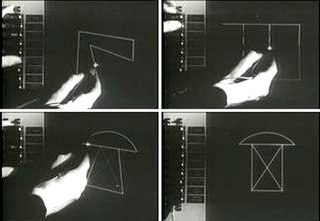
The history of the graphical user interface, understood as the use of graphic icons and a pointing device to control a computer, covers a five-decade span of incremental refinements, built on some constant core principles. Several vendors have created their own windowing systems based on independent code, but with basic elements in common that define the WIMP "window, icon, menu and pointing device" paradigm.

macOS is a Unix operating system developed and marketed by Apple Inc. since 2001. It is the primary operating system for Apple's Mac computers. Within the market of desktop and laptop computers it is the second most widely used desktop OS, after Microsoft Windows and ahead of ChromeOS.

macOS Server, formerly Mac OS X Server and OS X Server, is a discontinued series of Unix-like server operating systems developed by Apple Inc., based on macOS and later add-on software packages for the latter. macOS Server added server functionality and system administration tools to macOS and provided tools to manage both macOS-based computers and iOS-based devices.
Carbon was one of two primary C-based application programming interfaces (APIs) developed by Apple for the macOS operating system. Carbon provided a good degree of backward compatibility for programs that ran on Mac OS 8 and 9. Developers could use the Carbon APIs to port (“carbonize”) their “classic” Mac applications and software to the Mac OS X platform with little effort, compared to porting the app to the entirely different Cocoa system, which originated in OPENSTEP. With the release of macOS 10.15 Catalina, the Carbon API was officially discontinued and removed, leaving Cocoa as the sole primary API for developing macOS applications.
The history of macOS, Apple's current Mac operating system formerly named Mac OS X until 2012 and then OS X until 2016, began with the company's project to replace its "classic" Mac OS. That system, up to and including its final release Mac OS 9, was a direct descendant of the operating system Apple had used in its Macintosh computers since their introduction in 1984. However, the current macOS is a Unix operating system built on technology that had been developed at NeXT from the 1980s until Apple purchased the company in early 1997.

A/UX is Apple Computer's Unix-based operating system for Macintosh computers, integrated with System 7's graphical interface and application compatibility. Launched in 1988 and discontinued in 1995 with version 3.1.1, it is Apple's first official Unix-based operating system. A/UX requires select models of 68k-based Macintosh with an FPU and a paged memory management unit (PMMU), including the Macintosh II, SE/30, Quadra, and Centris series. It is not the predecessor to macOS.

In computing, text-based user interfaces (TUI), is a retronym describing a type of user interface (UI) common as an early form of human–computer interaction, before the advent of graphical user interfaces (GUIs). Like GUIs, they may use the entire screen area and accept mouse and other inputs. They may also use color and often structure the display using special graphical characters such as ┌ and ╣, referred to in Unicode as the "box drawing" set. The modern context of use is usually a terminal emulator.
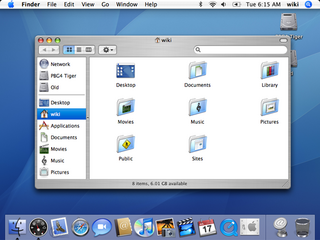
Mac OS X Tiger is the fifth major release of macOS, Apple's desktop and server operating system for Mac computers. Tiger was released to the public on April 29, 2005 for US$129.95 as the successor to Mac OS X 10.3 Panther. Some of the new features included a fast searching system called Spotlight, a new version of the Safari web browser, Dashboard, a new 'Unified' theme, and improved support for 64-bit addressing on Power Mac G5s. Mac OS X 10.4 Tiger offered a number of features, such as fast file searching and improved graphics processing, that Microsoft had spent several years struggling to add to Windows with acceptable performance.
Common User Access (CUA) is a standard for user interfaces to operating systems and computer programs. It was developed by IBM and first published in 1987 as part of their Systems Application Architecture. Used originally in the MVS/ESA, VM/CMS, OS/400, OS/2 and Microsoft Windows operating systems, parts of the CUA standard are now implemented in programs for other operating systems, including variants of Unix. It is also used by Java AWT and Swing.

Mac OS X Leopard is the sixth major release of macOS, Apple's desktop and server operating system for Macintosh computers. Leopard was released on October 26, 2007 as the successor of Mac OS X 10.4 Tiger, and is available in two editions: a desktop version suitable for personal computers, and a server version, Mac OS X Server. It retailed for $129 for the desktop version and $499 for Server. Leopard was superseded by Snow Leopard in 2009. Leopard is the final version of macOS to support the PowerPC architecture as Snow Leopard functions solely on Intel based Macs.

In computing, a shell is a computer program that exposes an operating system's services to a human user or other programs. In general, operating system shells use either a command-line interface (CLI) or graphical user interface (GUI), depending on a computer's role and particular operation. It is named a shell because it is the outermost layer around the operating system.
The clipboard is a buffer that some operating systems provide for short-term storage and transfer within and between application programs. The clipboard is usually temporary and unnamed, and its contents reside in the computer's RAM.

Mac OS X Snow Leopard is the seventh major release of macOS, Apple's desktop and server operating system for Macintosh computers.

A command-line interpreter or command-line processor uses a command-line interface (CLI) to receive commands from a user in the form of lines of text. This provides a means of setting parameters for the environment, invoking executables and providing information to them as to what actions they are to perform. In some cases the invocation is conditional based on conditions established by the user or previous executables. Such access was first provided by computer terminals starting in the mid-1960s. This provided an interactive environment not available with punched cards or other input methods.

OS X Lion, also known as Mac OS X Lion, is the eighth major release of macOS, Apple's desktop and server operating system for Mac computers.
click.to is an application software that integrates with the operating system clipboard to enhance copy and paste operations. It analyzes data stored on the clipboard and offers the user a choice of appropriate paste-destination programs or web pages from a context menu. click.to is a product of Axonic Informationssysteme GmbH, headquartered in Karlsruhe, Germany.

Mac OS is the series of operating systems developed for the Macintosh family of personal computers by Apple Computer from 1984 to 2001, starting with System 1 and ending with Mac OS 9. The Macintosh operating system is credited with having popularized the graphical user interface concept. It was included with every Macintosh that was sold during the era in which it was developed, and many updates to the system software were done in conjunction with the introduction of new Macintosh systems.
Comparison of user features of operating systems refers to a comparison of the general user features of major operating systems in a narrative format. It does not encompass a full exhaustive comparison or description of all technical details of all operating systems. It is a comparison of basic roles and the most prominent features. It also includes the most important features of the operating system's origins, historical development, and role.