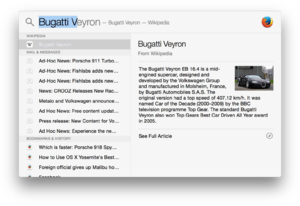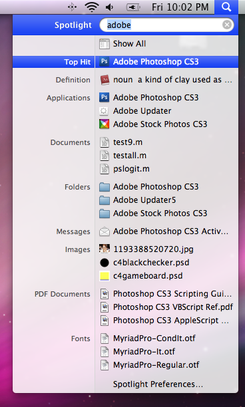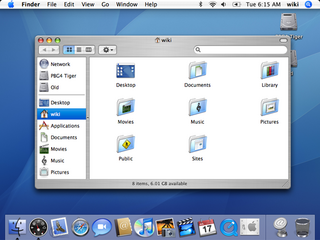macOS is a Unix operating system developed and marketed by Apple Inc. since 2001. It is the primary operating system for Apple's Mac computers. Within the market of desktop and laptop computers it is the second most widely used desktop OS, after Microsoft Windows and ahead of Chrome OS.

macOS Server, formerly Mac OS X Server and OS X Server, is a discontinued series of Unix-like server operating systems developed by Apple Inc., based on macOS and later add-on software packages for the latter. macOS Server added server functionality and system administration tools to macOS and provided tools to manage both macOS-based computers and iOS-based devices.
AppleScript is a scripting language created by Apple Inc. that facilitates automated control over scriptable Mac applications. First introduced in System 7, it is currently included in all versions of macOS as part of a package of system automation tools. The term "AppleScript" may refer to the language itself, to an individual script written in the language, or, informally, to the macOS Open Scripting Architecture that underlies the language.

The Finder is the default file manager and graphical user interface shell used on all Macintosh operating systems. Described in its "About" window as "The Macintosh Desktop Experience", it is responsible for the launching of other applications, and for the overall user management of files, disks, and network volumes. It was introduced with the first Macintosh computer, and also exists as part of GS/OS on the Apple IIGS. It was rewritten completely with the release of Mac OS X in 2001.
The history of macOS, Apple's current Mac operating system formerly named Mac OS X until 2012 and then OS X until 2016, began with the company's project to replace its "classic" Mac OS. That system, up to and including its final release Mac OS 9, was a direct descendant of the operating system Apple had used in its Macintosh computers since their introduction in 1984. However, the current macOS is a Unix operating system built on technology that had been developed at NeXT from the 1980s until Apple purchased the company in early 1997.

Apple Mail is an email client included by Apple Inc. with its operating systems macOS, iOS, iPadOS and watchOS. Apple Mail grew out of NeXTMail, which was originally developed by NeXT as part of its NeXTSTEP operating system, after Apple's acquisition of NeXT in 1997.

Sherlock, named after fictional detective Sherlock Holmes, was a file and web search tool created by Apple Inc. for the PowerPC-based "classic" Mac OS, introduced with Mac OS 8 as an extension of the Mac OS Finder's file searching capabilities. Like its predecessor, Sherlock searched for local files and file contents, using the same basic indexing code and search logic found in AppleSearch. Sherlock extended the system by enabling the user to search for items through the World Wide Web through a set of plugins which employed existing web search engines. These plugins were written as plain text files, so that it was a simple task for a user to write a Sherlock plugin.

Contacts is a computerized address book included with the Apple operating systems iOS, iPadOS and macOS, previously Mac OS X and OS X. It includes various cloud synchronization capabilities and integrates with other Apple applications and features, including iMessage, FaceTime and the iCloud service.

Aqua is the graphical user interface, design language and visual theme of Apple's macOS operating system. It was originally based on the theme of water, with droplet-like components and a liberal use of reflection effects and translucency. Its goal is to "incorporate color, depth, translucence, and complex textures into a visually appealing interface" in macOS applications. At its introduction, Steve Jobs noted that "... it's liquid, one of the design goals was when you saw it you wanted to lick it".
The Apple Filing Protocol (AFP), formerly AppleTalk Filing Protocol, is a proprietary network protocol, and part of the Apple File Service (AFS), that offers file services for macOS and the classic Mac OS. In Mac OS 9 and earlier, AFP was the primary protocol for file services. The protocol was deprecated starting in OS X 10.9 Mavericks, and AFP Server support was removed in macOS 11 Big Sur. In macOS 10.x, AFP is one of several file services supported, with others including Server Message Block (SMB), Network File System (NFS), File Transfer Protocol (FTP), and WebDAV. AFP currently supports Unicode file names, POSIX and access control list permissions, resource forks, named extended attributes, and advanced file locking.
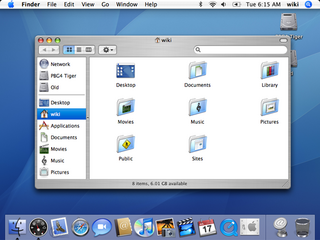
Mac OS X Tiger is the fifth major release of macOS, Apple's desktop and server operating system for Mac computers. Tiger was released to the public on April 29, 2005 for US$129.95 as the successor to Mac OS X 10.3 Panther. Some of the new features included a fast searching system called Spotlight, a new version of the Safari web browser, Dashboard, a new 'Unified' theme, and improved support for 64-bit addressing on Power Mac G5s. Mac OS X 10.4 Tiger offered a number of features, such as fast file searching and improved graphics processing, that Microsoft had spent several years struggling to add to Windows with acceptable performance.

Desktop search tools search within a user's own computer files as opposed to searching the Internet. These tools are designed to find information on the user's PC, including web browser history, e-mail archives, text documents, sound files, images, and video. A variety of desktop search programs are now available; see this list for examples. Most desktop search programs are standalone applications. Desktop search products are software alternatives to the search software included in the operating system, helping users sift through desktop files, emails, attachments, and more.

Dashboard is a discontinued application for Apple Inc.'s macOS operating systems, used as a secondary desktop for hosting mini-applications known as widgets. These are intended to be simple applications that do not take time to launch. Dashboard applications supplied with macOS include a stock ticker, weather report, calculator and notepad; users can create or download their own.

Mac OS X Leopard is the sixth major release of macOS, Apple's desktop and server operating system for Macintosh computers. Leopard was released on October 26, 2007 as the successor of Mac OS X 10.4 Tiger, and is available in two editions: a desktop version suitable for personal computers, and a server version, Mac OS X Server. It retailed for $129 for the desktop version and $499 for Server. Leopard was superseded by Snow Leopard in 2009. Leopard is the final version of macOS to support the PowerPC architecture as Snow Leopard functions solely on Intel based Macs.
In computing, a virtual folder generally denotes an organizing principle for files that is not dependent on location in a hierarchical directory tree. Instead, it consists of software that coalesces results from a data store, which may be a database or a custom index, and presents them visually in the format in which folder views are presented. A virtual folder can be thought of as a view that lists all files tagged with a certain tag, and thus a simulation of a folder whose dynamic contents can be assembled on the fly, when requested. It is related in concept to several other topics in computer science, with names including saved search, saved query, and filtering.
In the Apple macOS operating system, .DS_Store is a file that stores custom attributes of its containing folder, such as folder view options, icon positions, and other visual information. The name is an abbreviation of Desktop Services Store, reflecting its purpose. It is created and maintained by the Finder application in every folder, and has functions similar to the file desktop.ini in Microsoft Windows. Starting with a period . character, it is hidden in Finder and many Unix utilities. Its internal structure is proprietary, but has since been reverse-engineered. Starting at macOS 10.12 16A238m, Finder will not display .DS_Store files.

Mac OS X Snow Leopard is the seventh major release of macOS, Apple's desktop and server operating system for Macintosh computers.

OS X Yosemite is the eleventh major release of macOS, Apple Inc.'s desktop and server operating system for Macintosh computers.

OS X El Capitan is the twelfth major release of macOS, Apple Inc.'s desktop and server operating system for Macintosh. It focuses mainly on performance, stability, and security. Following the Northern California landmark-based naming scheme introduced with OS X Mavericks, El Capitan was named after a rock formation in Yosemite National Park. El Capitan is the final version to be released under the name OS X. OS X El Capitan received far better reviews than did Yosemite.