Related Research Articles
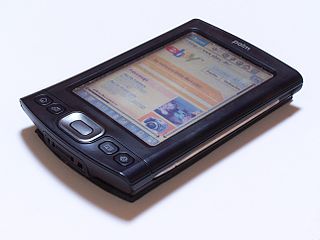
A personal digital assistant (PDA) is a multi-purpose mobile device which functions as a personal information manager. Following a boom in the 1990s and 2000s, PDA's were mostly displaced by the widespread adoption of more highly capable smartphones, in particular those based on iOS and Android in the late 2000s, and thus saw a rapid decline.

A wireless LAN (WLAN) is a wireless computer network that links two or more devices using wireless communication to form a local area network (LAN) within a limited area such as a home, school, computer laboratory, campus, or office building. This gives users the ability to move around within the area and remain connected to the network. Through a gateway, a WLAN can also provide a connection to the wider Internet.

Wi-Fi is a family of wireless network protocols based on the IEEE 802.11 family of standards, which are commonly used for local area networking of devices and Internet access, allowing nearby digital devices to exchange data by radio waves. These are the most widely used computer networks, used globally in home and small office networks to link devices and to provide Internet access with wireless routers and wireless access points in public places such as coffee shops, restaurants, hotels, libraries, and airports.

In computer networking, a wireless access point (WAP) is a networking hardware device that allows other Wi-Fi devices to connect to a wired network or wireless network. As a standalone device, the AP may have a wired or wireless connection to a switch or router, but in a wireless router it can also be an integral component of the networking device itself. A WAP and AP is differentiated from a hotspot, which can be a physical location or digital location where Wi-Fi or WAP access is available.

A hotspot is a physical location where people can obtain Internet access, typically using Wi-Fi technology, via a wireless local-area network (WLAN) using a router connected to an Internet service provider.

A wireless network interface controller (WNIC) is a network interface controller which connects to a wireless network, such as Wi-Fi, Bluetooth, or LTE (4G) or 5G rather than a wired network, such as an Ethernet network. A WNIC, just like other NICs, works on the layers 1 and 2 of the OSI model and uses an antenna to communicate via radio waves.
Sony's LocationFree is the marketing name for a group of products and technologies for timeshifting and placeshifting streaming video. The LocationFree Player is an Internet-based multifunctional device used to stream live television broadcasts, DVDs and DVR content over a home network or the Internet. It is in essence a remote video streaming server product. It was first announced by Sony in Q1 2004 and launched early in Q4 2004 alongside a co-branded wireless tablet TV. The last LocationFree product was the LF-V30 released in 2007.

Tethering or phone-as-modem (PAM) is the sharing of a mobile device's Internet connection with other connected computers. Connection of a mobile device with other devices can be done over wireless LAN (Wi-Fi), over Bluetooth or by physical connection using a cable, for example through USB.

The Nintendo Wi-Fi USB Connector is a wireless game adapter, developed by Nintendo and Buffalo Technology, which allows the Nintendo DS, Wii and 3DS users without a Wi-Fi connection or compatible Wi-Fi network to establish an Internet connection via a broadband-connected PC. When inserted into the host PC's USB port, the connector functions with the Nintendo DS, Wii, DSi and 3DS, permitting the user to connect to the Internet and play Nintendo games that require a Wi-Fi connection and access various other online services. According to the official Nintendo website, this product was the best-selling Nintendo accessory to date on 15 November 2007, but was discontinued in the same month. On September 9, 2005, Nintendo announced the Nintendo Wi-Fi Network Adapter, an 802.11g wireless router/bridge which serves a similar purpose.

Wi-Fi Protected Setup (WPS), originally Wi-Fi Simple Config, is a network security standard to create a secure wireless home network.
Operating system Wi-Fi support is defined as the facilities an operating system may include for Wi-Fi networking. It usually consists of two pieces of software: device drivers, and applications for configuration and management.

Wireless@SG is a wireless broadband programme developed by the Infocomm Development Authority (IDA) of Singapore as part of its Next Generation National Infocomm Infrastructure initiative, being part of the nation's 10-year masterplan called Intelligent Nation 2015 (iN2015).

MiFi is a brand of wireless router that acts as a mobile Wi-Fi hotspot device.

Wi-Fi Direct is a Wi-Fi standard for wireless connections that allows two devices to establish a direct Wi-Fi connection without an intermediary wireless access point, router, or Internet connection. Wi-Fi Direct is single-hop communication, rather than multi-hop communication like wireless ad hoc networks. The Wi-Fi Direct standard was specified in 2009.
WiFi-Where was a tool that facilitated Wardriving and detection of wireless LANs using the 802.11b, 802.11a and 802.11g WLAN standards. Versions existed for the operating systems iOS and Palm OS. Originally created in June 2004 for the Palm OS by Jonathan Hays of Hazelware Software, the IP for WiFi-Where was licensed to 3Jacks Software in 2009. An iPhone version of the application was released in January 2010, but was pulled from the App Store by Apple in March 2010. The app was frequently listed as a common tool to facilitate Wardriving As of 2010, it is still available in the Jailbroken Cydia store.

Samsung Kies is a freeware software application used to communicate between Windows or Macintosh operating systems, and Samsung mobile phone and tablet computer devices, usually using a USB connection. Samsung has released new software to replace Kies, named Samsung Smart Switch, which is mainly directed at migrating customers onto new Samsung devices. The name K.I.E.S. originated as an acronym for "Key Intuitive Easy System". After version 2.0, the name was shortened to "Kies".
Connectify is an American software company that develops networking software for consumers, professionals and companies. Connectify Hotspot is a virtual router software for Microsoft Windows, and Speedify is a mobile VPN service and app with channel bonding capabilities, available for individuals, families and enterprise.

Windows Phone 7 is the first release of the Windows Phone mobile client operating system, released worldwide on October 21, 2010, and in the United States on November 8, 2010. It runs on the Windows CE 6.0 kernel.
Smartphone ad hoc networks are wireless ad hoc networks that use smartphones. Once embedded with ad hoc networking technology, a group of smartphones in close proximity can together create an ad hoc network. Smart phone ad hoc networks use the existing hardware in commercially available smartphones to create peer-to-peer networks without relying on cellular carrier networks, wireless access points, or traditional network infrastructure. Wi-Fi SPANs use the mechanism behind Wi-Fi ad-hoc mode, which allows phones to talk directly among each other, through a transparent neighbor and route discovery mechanism. SPANs differ from traditional hub and spoke networks, such as Wi-Fi Direct, in that they support multi-hop routing and relays and there is no notion of a group leader, so peers can join and leave at will without destroying the network.
References
- ↑ Edimax EW-7811UN User Manual: Chapter III: Soft-ap Function; Switch to ap mode and station mode, p. 49
- ↑ "About the Wireless Hosted Network - Win32 apps". Microsoft Learn. Retrieved 19 December 2024.
- ↑ "Use your Windows PC as a mobile hotspot". Microsoft Support. Retrieved 19 December 2024.
- ↑ Stach, Jakub R. (Oct 24, 2019). "Do You Hear What I Hear? Connecting IoT Devices with Sound". engineering.com.
- ↑ "Archived copy" (PDF). Archived from the original (PDF) on 2018-07-29. Retrieved 2018-05-09.
{{cite web}}: CS1 maint: archived copy as title (link) - ↑ "The Challenges of Soft AP: What Goes Wrong and Why".
- ↑ "Home". zipkey.net.
- ↑ Wi-Fi
- ↑ Internet of things