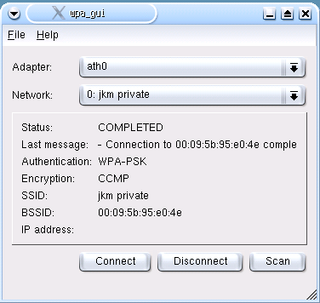A wireless LAN (WLAN) is a wireless computer network that links two or more devices using wireless communication to form a local area network (LAN) within a limited area such as a home, school, computer laboratory, campus, or office building. This gives users the ability to move around within the area and remain connected to the network. Through a gateway, a WLAN can also provide a connection to the wider Internet.
Remote Authentication Dial-In User Service (RADIUS) is a networking protocol that provides centralized authentication, authorization, and accounting (AAA) management for users who connect and use a network service. RADIUS was developed by Livingston Enterprises in 1991 as an access server authentication and accounting protocol. It was later brought into IEEE 802 and IETF standards.
IEEE 802.1X is an IEEE Standard for port-based network access control (PNAC). It is part of the IEEE 802.1 group of networking protocols. It provides an authentication mechanism to devices wishing to attach to a LAN or WLAN.
Wi-Fi Protected Access (WPA), Wi-Fi Protected Access 2 (WPA2), and Wi-Fi Protected Access 3 (WPA3) are the three security certification programs developed after 2000 by the Wi-Fi Alliance to secure wireless computer networks. The Alliance defined these in response to serious weaknesses researchers had found in the previous system, Wired Equivalent Privacy (WEP).
An authentication protocol is a type of computer communications protocol or cryptographic protocol specifically designed for transfer of authentication data between two entities. It allows the receiving entity to authenticate the connecting entity as well as authenticate itself to the connecting entity by declaring the type of information needed for authentication as well as syntax. It is the most important layer of protection needed for secure communication within computer networks.
IEEE 802.11r-2008 or fast BSS transition (FT), is an amendment to the IEEE 802.11 standard to permit continuous connectivity aboard wireless devices in motion, with fast and secure client transitions from one Basic Service Set to another performed in a nearly seamless manner. It was published on July 15, 2008. IEEE 802.11r-2008 was rolled up into 802.11-2012. The terms handoff and roaming are often used, although 802.11 transition is not a true handoff/roaming process in the cellular sense, where the process is coordinated by the base station and is generally uninterrupted.
The Protected Extensible Authentication Protocol, also known as Protected EAP or simply PEAP, is a protocol that encapsulates the Extensible Authentication Protocol (EAP) within an encrypted and authenticated Transport Layer Security (TLS) tunnel. The purpose was to correct deficiencies in EAP; EAP assumed a protected communication channel, such as that provided by physical security, so facilities for protection of the EAP conversation were not provided.
Extensible Authentication Protocol (EAP) is an authentication framework frequently used in network and internet connections. It is defined in RFC 3748, which made RFC 2284 obsolete, and is updated by RFC 5247. EAP is an authentication framework for providing the transport and usage of material and parameters generated by EAP methods. There are many methods defined by RFCs, and a number of vendor-specific methods and new proposals exist. EAP is not a wire protocol; instead it only defines the information from the interface and the formats. Each protocol that uses EAP defines a way to encapsulate by the user EAP messages within that protocol's messages.
Xsupplicant is a supplicant that allows a workstation to authenticate with a RADIUS server using 802.1X and the Extensible Authentication Protocol (EAP). It can be used for computers with wired or wireless LAN connections to complete a strong authentication before joining the network and supports the dynamic assignment of WEP keys.

Wireless security is the prevention of unauthorized access or damage to computers or data using wireless networks, which include Wi-Fi networks. The term may also refer to the protection of the wireless network itself from adversaries seeking to damage the confidentiality, integrity, or availability of the network. The most common type is Wi-Fi security, which includes Wired Equivalent Privacy (WEP) and Wi-Fi Protected Access (WPA). WEP is an old IEEE 802.11 standard from 1997. It is a notoriously weak security standard: the password it uses can often be cracked in a few minutes with a basic laptop computer and widely available software tools. WEP was superseded in 2003 by WPA, a quick alternative at the time to improve security over WEP. The current standard is WPA2; some hardware cannot support WPA2 without firmware upgrade or replacement. WPA2 uses an encryption device that encrypts the network with a 256-bit key; the longer key length improves security over WEP. Enterprises often enforce security using a certificate-based system to authenticate the connecting device, following the standard 802.11X.
Internet Authentication Service (IAS) is a component of Windows Server operating systems that provides centralized user authentication, authorization and accounting.
Network Admission Control (NAC) refers to Cisco's version of network access control, which restricts access to the network based on identity or security posture. When a network device is configured for NAC, it can force user or machine authentication prior to granting access to the network. In addition, guest access can be granted to a quarantine area for remediation of any problems that may have caused authentication failure. This is enforced through an inline custom network device, changes to an existing switch or router, or a restricted DHCP class. A typical (non-free) WiFi connection is a form of NAC. The user must present some sort of credentials before being granted access to the network.
Network Access Protection (NAP) is a Microsoft technology for controlling network access of a computer, based on its health. It was first included in Windows Vista and Windows Server 2008 and backported to Windows XP Service Pack 3. With NAP, system administrators of an organization can define policies for system health requirements. Examples of system health requirements are whether the computer has the most recent operating system updates installed, whether the computer has the latest version of the anti-virus software signature, or whether the computer has a host-based firewall installed and enabled. Computers with a NAP client will have their health status evaluated upon establishing a network connection. NAP can restrict or deny network access to the computers that are not in compliance with the defined health requirements.
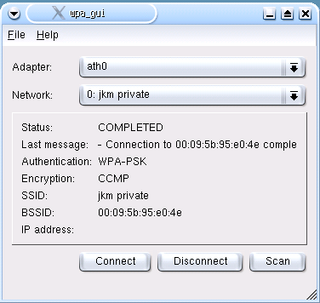
wpa_supplicant is a free software implementation of an IEEE 802.11i supplicant for Linux, FreeBSD, NetBSD, QNX, AROS, Microsoft Windows, Solaris, OS/2 and Haiku. In addition to being a WPA3 and WPA2 supplicant, it also implements WPA and older wireless LAN security protocols.
Cisco NAC Appliance, formerly Cisco Clean Access (CCA), was a network admission control (NAC) system developed by Cisco Systems designed to produce a secure and clean computer network environment. Originally developed by Perfigo and marketed under the name of Perfigo SmartEnforcer, this network admission control device analyzes systems attempting to access the network and prevents vulnerable computers from joining the network. The system usually installs an application known as the Clean Access Agent on computers that will be connected to the network. This application, in conjunction with both a Clean Access server and a Clean Access Manager, has become common in many universities and corporate environments today. It is capable of managing wired or wireless networks in an in-band or out-of-band configuration mode, and Virtual Private networks (VPN) in an in-band only configuration mode.
WISPr or Wireless Internet Service Provider roaming is a draft protocol submitted to the Wi-Fi Alliance that allows users to roam between wireless internet service providers in a fashion similar to that which allows cellphone users to roam between carriers. A RADIUS server is used to authenticate the subscriber's credentials.
AEGIS SecureConnect is the former name of a network authentication system used in IEEE 802.1X networks. It was developed by Meetinghouse Data Communications, Inc.; the system was renamed "Cisco Secure Services Client" when Meetinghouse was acquired by Cisco Systems. The AEGIS Protocol is an 802.1X supplicant, and is commonly installed along with a Network Interface Card's (NIC) or VPN drivers.
Network access control (NAC) is an approach to computer security that attempts to unify endpoint security technology, user or system authentication and network security enforcement.
A wireless configuration utility, wireless configuration tool, wireless LAN client, or wireless connection management utility is a class of network management software that manages the activities and features of a wireless network connection. It may control the process of selecting an available access point, authenticating and associating to it and setting up other parameters of the wireless connection.
There are a number of security and safety features new to Windows Vista, most of which are not available in any prior Microsoft Windows operating system release.