Related Research Articles

The system utility fsck is a tool for checking the consistency of a file system in Unix and Unix-like operating systems, such as Linux, macOS, and FreeBSD. The equivalent programs on MS-DOS and Microsoft Windows are CHKDSK, SFC, and SCANDISK.
In computing, tar is a computer software utility for collecting many files into one archive file, often referred to as a tarball, for distribution or backup purposes. The name is derived from "tape archive", as it was originally developed to write data to sequential I/O devices with no file system of their own. The archive data sets created by tar contain various file system parameters, such as name, timestamps, ownership, file-access permissions, and directory organization. POSIX abandoned tar in favor of pax, yet tar sees continued widespread use.

In computing, ls is a command to list computer files and directories in Unix and Unix-like operating systems. It is specified by POSIX and the Single UNIX Specification.

The cd command, also known as chdir, is a command-line shell command used to change the current working directory in various operating systems. It can be used in shell scripts and batch files.
In software development, Make is a build automation tool that builds executable programs and libraries from source code by reading files called makefiles which specify how to derive the target program. Though integrated development environments and language-specific compiler features can also be used to manage a build process, Make remains widely used, especially in Unix and Unix-like operating systems.
In computing, a symbolic link is a file whose purpose is to point to a file or directory by specifying a path thereto.

GoboLinux is a Linux distribution whose most prominent feature is a reorganization of the traditional Linux file system. Rather than following the Filesystem Hierarchy Standard like most Unix-like systems, each program in a GoboLinux system has its own subdirectory tree, where all of its files may be found. Thus, a program "Foo" has all of its specific files and libraries in /Programs/Foo, under the corresponding version of this program at hand. For example, the commonly known GCC compiler suite version 8.1.0, would reside under the directory /Programs/GCC/8.1.0.
The Filesystem Hierarchy Standard (FHS) is a reference describing the conventions used for the layout of Unix-like systems. It has been made popular by its use in Linux distributions, but it is used by other Unix-like systems as well. It is maintained by the Linux Foundation. The latest version is 3.0, released on 3 June 2015.
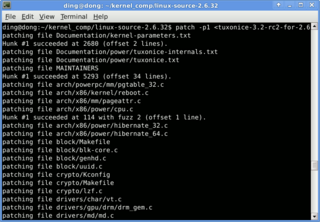
The computer tool patch is a Unix program that updates text files according to instructions contained in a separate file, called a patch file. The patch file is a text file that consists of a list of differences and is produced by running the related diff program with the original and updated file as arguments. Updating files with patch is often referred to as applying the patch or simply patching the files.

The cron command-line utility is a job scheduler on Unix-like operating systems. Users who set up and maintain software environments use cron to schedule jobs, also known as cron jobs, to run periodically at fixed times, dates, or intervals. It typically automates system maintenance or administration—though its general-purpose nature makes it useful for things like downloading files from the Internet and downloading email at regular intervals.
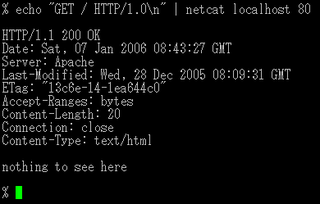
netcat is a computer networking utility for reading from and writing to network connections using TCP or UDP. The command is designed to be a dependable back-end that can be used directly or easily driven by other programs and scripts. At the same time, it is a feature-rich network debugging and investigation tool, since it can produce almost any kind of connection its user could need and has a number of built-in capabilities.
These tables provide a comparison of operating systems, of computer devices, as listing general and technical information for a number of widely used and currently available PC or handheld operating systems. The article "Usage share of operating systems" provides a broader, and more general, comparison of operating systems that includes servers, mainframes and supercomputers.

The file command is a standard program of Unix and Unix-like operating systems for recognizing the type of data contained in a computer file.
In Unix-like and some other operating systems, find is a command-line utility that locates files based on some user-specified criteria and either prints the pathname of each matched object or, if another action is requested, performs that action on each matched object.

In computing, alias is a command in various command-line interpreters (shells), which enables a replacement of a word by another string. It is mainly used for abbreviating a system command, or for adding default arguments to a regularly used command. alias is available in Unix shells, AmigaDOS, 4DOS/4NT, KolibriOS, Windows PowerShell, ReactOS, and the EFI shell. Aliasing functionality in the MS-DOS and Microsoft Windows operating systems is provided by the DOSKey command-line utility.
In computing, a shebang is the character sequence consisting of the characters number sign and exclamation mark at the beginning of a script. It is also called sharp-exclamation, sha-bang, hashbang, pound-bang, or hash-pling.
Stand-alone shell (sash) is a Unix shell designed for use in recovering from certain types of system failures and errors.

In Unix and Unix-like operating systems, type is a command that describes how its arguments would be interpreted if used as command names.
In computing, tput is a standard Unix operating system command which makes use of terminal capabilities.
speak was a Unix utility that used a predefined set of rules to turn a file of English text into phoneme data compatible with a Federal Screw Works model VS4 "Votrax" Speech Synthesizer. It was first included in Unix v3 and possibly later ones, with the OS-end support files and help files persisting until v6. As of late 2011, the original source code for speak, and portions of speak.m were discovered. At least three versions of the man page are known to still exist.
References
- ↑ "Evolution of Unix section 1: User commands". dspinellis.github.io. 2023. Retrieved 10 October 2023.
- ↑ Clement Cole (2022). "[TUHS] whereis command". tuhs.org. Retrieved 10 October 2023.
I'm pretty sure we got it in early 79, so I clearly rewrote it at some point if the dates show later
- ↑ Bhardwaj, Pawan K. (2006). "Locating Files with the Where Command". How to Cheat at Windows System Administration Using Command Line Scripts . How to Cheat. Rockland, Massachusetts: Syngress. p. 207. ISBN 978-0-08-050826-9 . Retrieved 2016-07-05.
[…] the Where command […] is equivalent to using the Search option in the Start menu.