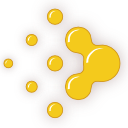LuxRender
LuxCoreRender originally started as LuxRender in 2008. LuxRender was based on PBRT, a physically based ray-tracing program. [11] Although very capable and well-structured, PBRT focuses on academic use and was not easily usable by digital artists. As PBRT is licensed under the BSD License, it was possible to start a new program based on PBRT's source code. With the blessings of the original authors, a small group of programmers took this step in September 2007. The new program was named LuxRender and was to focus on artistic use. Since its initial stage, the program has attracted a small handful of various programmers around the world. [1]
On 24 June 2008, the first official release was announced, version 0.5. [12] This was the first release that is considered to be usable for the general public.
LuxCoreRender (LuxRender 2.x)
The plan for LuxRender 2.0 was defined during the 2013 summer and one of the major components is a new engine based on the C++ and Python APIs. The old C API suffered from many limitations when it came to modern features like dynamic scene editing and interactive rendering, so it was decided to write a completely new API instead of improving the old one. LuxCore is the name of the new C++/Python API. It offers all the features shown by SLG (SmallLuxGPU), [13] including a dynamic camera, texture, material, and object editing, and more.
Why Lux(Core)Render v2.0?
Because LuxRender project was dying under the weight of a lot of old abandoned code. All active developers had the strong feeling a fresh start was required. The "Core" between "Lux" and "Render" is there to highlight the new project focus. However the "v2.0" is there to re-mark the continuity with 10 years of development and experience.
During the 2017 winter, LuxCoreRender 2.0 was defined as a LuxCore API focused render package, dropping any old code related to LuxRender 1.x. A new website, forum, wiki, Blender exported, etc. were developed in order mark a new fresh project restart.
Although the original LuxRender is a full spectral renderer, the new LuxCoreRender drops full spectral rendering in favor of simulating spectral dispersion when required. [14] [15] However, this leads to some inaccuracies when rendering caustics in some circumstances. [16]