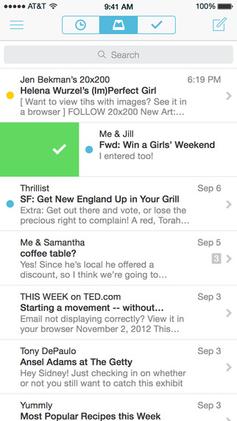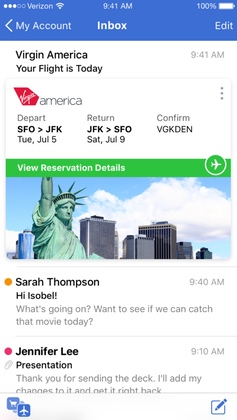Microsoft Office, or simply Office, is a family of client software, server software, and services developed by Microsoft. It was first announced by Bill Gates on August 1, 1988, at COMDEX in Las Vegas. Initially a marketing term for an office suite, the first version of Office contained Microsoft Word, Microsoft Excel, and Microsoft PowerPoint. Over the years, Office applications have grown substantially closer with shared features such as a common spell checker, Object Linking and Embedding data integration and Visual Basic for Applications scripting language. Microsoft also positions Office as a development platform for line-of-business software under the Office Business Applications brand.

Microsoft Outlook is a personal information manager software system from Microsoft, available as a part of the Microsoft 365 software suites. Though primarily being popular as an email client for businesses, Outlook also includes functions such as calendaring, task managing, contact managing, note-taking, journal logging, web browsing, and RSS news aggregation.

Gmail is the email service provided by Google. As of 2019, it had 1.5 billion active users worldwide, making it the largest email service in the world. It also provides a webmail interface, accessible through a web browser, and is also accessible through the official mobile application. Google also supports the use of third-party email clients via the POP and IMAP protocols.

Outlook on the web is a personal information manager web app from Microsoft. It is a web-based version of Microsoft Outlook, and is included in Exchange Server and Exchange Online
Push email is an email system that provides an always-on capability, in which when new email arrives at the mail delivery agent (MDA), it is immediately, actively transferred (pushed) by the MDA to the mail user agent (MUA), also called the email client, so that the end-user can see incoming email immediately. This is in contrast with systems that check for new incoming mail every so often, on a schedule. Email clients include smartphones and, less strictly, IMAP personal computer mail applications.

Windows Live Mail is a discontinued freeware email client from Microsoft. It was the successor to Windows Mail in Windows Vista, which was the successor to Outlook Express in Windows XP and Windows 98. Windows Live Mail is designed to run on Windows 7 and Windows Server 2008 R2, but is also compatible with Windows 8 and Windows 10, even though Microsoft bundles a new email client, named Windows Mail, with the latter. In addition to email, Windows Live Mail also features a calendar, an RSS feed reader, and a Usenet newsreader.
Exchange ActiveSync is a proprietary protocol designed for the synchronization of email, contacts, calendar, tasks, and notes from a messaging server to a smartphone or other mobile devices. The protocol also provides mobile device management and policy controls. The protocol is based on XML. The mobile device communicates over HTTP or HTTPS.
Microsoft mobile services are a set of proprietary mobile services created specifically for mobile devices; they are typically offered through mobile applications and mobile browser for Windows Phone platforms, BREW, and Java. Microsoft's mobile services are typically connected with a Microsoft account and often come preinstalled on Microsoft's own mobile operating systems while they are offered via various means for other platforms. Microsoft started to develop for mobile computing platforms with the launch of Windows CE in 1996 and later added Microsoft's Pocket Office suite to their Handheld PC line of PDAs in April 2000. From December 2014 to June 2015, Microsoft made a number of corporate acquisitions, buying several of the top applications listed in Google Play and the App Store including Acompli, Sunrise Calendar, Datazen, Wunderlist, Echo Notification Lockscreen, and MileIQ.

Windows Phone 7 is the first release of the Windows Phone mobile client operating system, released worldwide on October 21, 2010, and in the United States on November 8, 2010. It runs on the Windows CE 6.0 kernel.
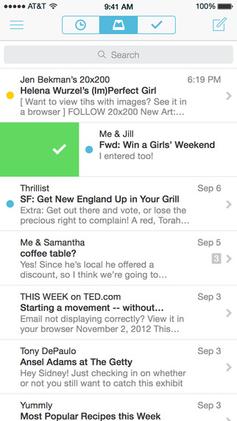
Mailbox was a freeware email management application for iOS and Android, developed by Orchestra, Inc. It drew the attention of numerous technology blogs for its usability and innovative features, such as swipe-based email sorting, snoozing and filtering. Weeks before its launch, a pre-registration period resulted in a waiting list of over 380,000 reservations. Upon its iOS launch on 7 February 2013, Mailbox became the second-most-downloaded free app in the App Store that day.

Newton is an email management application for iOS, Android, MacOS, Windows and ChromeOS developed by CloudMagic, Inc. The application is known for its searching capabilities, cross-platform abilities and user interface. It has been referred to as an email client better than Gmail's native app. As from September 15, 2016, CloudMagic has been renamed to Newton Mail with premium services, adding a host of new features and functions.

Cortana was a virtual assistant developed by Microsoft that used the Bing search engine to perform tasks such as setting reminders and answering questions for users.

Sunrise is a discontinued electronic calendar application for mobile and desktop. The service was launched in 2013 by designers Pierre Valade and Jeremy Le Van. In October 2015, Microsoft announced that they had merged the Sunrise Calendar team into the larger Microsoft Outlook team where they will work closely with the Microsoft Outlook Mobile service.
Acompli is a discontinued mobile app that allowed for user interaction with email messages as well as management of multiple email accounts in one programme. In addition, the tool also organized one's calendar and shared files. This application provided for integration with cloud storage platforms such as Dropbox, OneDrive, and iCloud; it also carried support for Microsoft Exchange and Gmail. Acompli launched on 24 April 2014. The startup company, which had $7.3 million in funding, was led by CEO Javier Soltero, J.J. Zhuang (CTO) and Kevin Henrikson.

Mail is an email client developed by Microsoft and included in Windows Vista and later versions of Windows. It is available as the successor to Outlook Express, which was either included with, or released for Internet Explorer 3.0 and later versions of Internet Explorer. It is set to be replaced by Outlook for Windows.

Google Docs is an online word processor included as part of the free, web-based Google Docs Editors suite offered by Google, which also includes Google Sheets, Google Slides, Google Drawings, Google Forms, Google Sites and Google Keep. Google Docs is accessible via an internet browser as a web-based application and is also available as a mobile app on Android and iOS and as a desktop application on Google's ChromeOS.
JJ Zhuang is a VP of Engineering at Instacart. With Kevin Henrikson as his business counterpart, he cofounded Acompli, the most broadly used email mobile and calendar client app for iPhone. Acompli was acquired by Microsoft at a price of $200 Million with less than 40 employees.
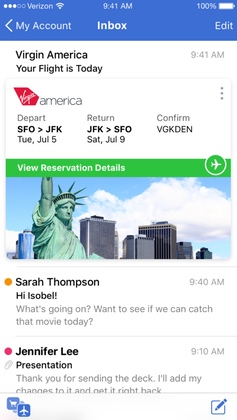
Alto Mail was a multi-service email client and proprietary email intelligence engine built to analyze and restructure incoming emails and calendar events by Oath Inc. It supported IMAP email providers like Gmail, Outlook, Yahoo, iCloud, and AOL Mail, as well as email providers using Microsoft Exchange. The centerpiece of the Alto email app was the Dashboard, which acted as a hub where information from multiple inboxes and integrated Calendars was displayed. The information was analyzed and then delivered in the forms of “Cards”, which allowed users to view snapshots of important emails and events ranging from travel details to shopping information, as well as mapping and ride service support for upcoming calendar events. Alto Mail had integration with other popular productivity technology such as Slack, and the Amazon Echo, providing Alexa support for linked accounts.

Spike is an email application for Windows, MacOS, iOS, Android and the web, which enables users to view email in a chat-like, conversational format, with additional features built-in.

Microsoft 365 is a product family of productivity software, collaboration and cloud-based services owned by Microsoft. It encompasses online services such as Outlook.com, OneDrive, Microsoft Teams, programs formerly marketed under the name Microsoft Office, enterprise products and services associated with these products such as Exchange Server, SharePoint, and Viva Engage. It also covers subscription plans encompassing these products, including those that include subscription-based licenses to desktop and mobile software, and hosted email and intranet services.