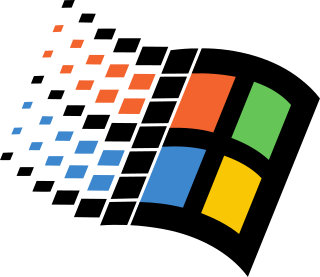In computing, BIOS (, BY-oss, -ohss; Basic Input/Output System is firmware used to provide runtime services for operating systems and programs and to perform hardware initialization during the booting process. The BIOS firmware comes pre-installed on an IBM PC or IBM PC compatible's system board and exists in UEFI-based systems too. The name originates from the Basic Input/Output System used in the CP/M operating system in 1975. The BIOS originally proprietary to the IBM PC has been reverse engineered by some companies looking to create compatible systems. The interface of that original system serves as a de facto standard.

Windows 2000 is a major release of the Windows NT operating system developed by Microsoft and oriented towards businesses. It was the direct successor to Windows NT 4.0, and was released to manufacturing on December 15, 1999, and was officially released to retail on February 17, 2000. It was Microsoft's business operating system until the introduction of Windows XP Professional in 2001.

Windows 98 is a consumer-oriented operating system developed by Microsoft as part of its Windows 9x family of Microsoft Windows operating systems. The second operating system in the 9x line, it is the successor to Windows 95, and was released to manufacturing on May 15, 1998, and generally to retail on June 25, 1998. Like its predecessor, it is a hybrid 16-bit and 32-bit monolithic product with the boot stage based on MS-DOS.
NTLDR is the boot loader for all releases of Windows NT operating system from 1993 with the release of Windows NT 3.1 until 2001 and 2003 with its final appearance in Windows XP and Windows Server 2003, respectively. It was later replaced by the BCD bootloader. NTLDR is typically run from the primary storage device, but it can also run from portable storage devices such as a CD-ROM, USB flash drive, or floppy disk. NTLDR can also load a non NT-based operating system given the appropriate boot sector in a file.
Hardware abstractions are sets of routines in software that provide programs with access to hardware resources through programming interfaces. The programming interface allows all devices in a particular class C of hardware devices to be accessed through identical interfaces even though C may contain different subclasses of devices that each provide a different hardware interface.
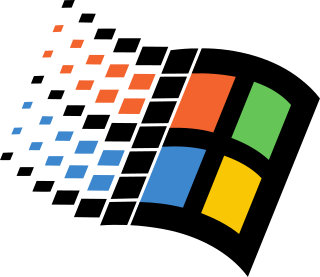
Windows 9x is a generic term referring to a series of Microsoft Windows computer operating systems produced from 1995 to 2000, which were based on the Windows 95 kernel and its underlying foundation of MS-DOS, both of which were updated in subsequent versions. The first version in the 9x series was Windows 95, which was succeeded by Windows 98 and then Windows Me, which was the third and last version of Windows on the 9x line, until the series was superseded by Windows XP.

Windows NT 4.0 is a major release of the Windows NT operating system developed by Microsoft and oriented towards businesses. It is the direct successor to Windows NT 3.51, which was released to manufacturing on July 31, 1996, and then to retail on August 24, 1996. It was Microsoft's primary business-oriented operating system until the introduction of Windows 2000. Workstation, server and embedded editions were sold, and all editions feature a graphical user interface similar to that of Windows 95, which was superseded by Windows 98 and could still be directly upgraded by either Windows 2000 Professional or Windows Me.

The Unified Extensible Firmware Interface (UEFI) is a publicly available specification that defines a software interface between an operating system and platform firmware. UEFI replaces the legacy Basic Input/Output System (BIOS) boot firmware originally present in all IBM PC-compatible personal computers, with most UEFI firmware implementations providing support for legacy BIOS services. UEFI can support remote diagnostics and repair of computers, even with no operating system installed.

The Windows Registry is a hierarchical database that stores low-level settings for the Microsoft Windows operating system and for applications that opt to use the registry. The kernel, device drivers, services, Security Accounts Manager, and user interfaces can all use the registry. The registry also allows access to counters for profiling system performance.

The architecture of Windows NT, a line of operating systems produced and sold by Microsoft, is a layered design that consists of two main components, user mode and kernel mode. It is a preemptive, reentrant multitasking operating system, which has been designed to work with uniprocessor and symmetrical multiprocessor (SMP)-based computers. To process input/output (I/O) requests, they use packet-driven I/O, which utilizes I/O request packets (IRPs) and asynchronous I/O. Starting with Windows XP, Microsoft began making 64-bit versions of Windows available; before this, there were only 32-bit versions of these operating systems.

In a computer, the Advanced Configuration and Power Interface (ACPI) provides an open standard that operating systems can use to discover and configure computer hardware components, to perform power management, auto configuration, and status monitoring. First released in December 1996, ACPI aims to replace Advanced Power Management (APM), the MultiProcessor Specification, and the Plug and Play BIOS (PnP) Specification. ACPI brings power management under the control of the operating system, as opposed to the previous BIOS-centric system that relied on platform-specific firmware to determine power management and configuration policies. The specification is central to the Operating System-directed configuration and Power Management (OSPM) system. ACPI defines hardware abstraction interfaces between the device's firmware, the computer hardware components, and the operating systems.

Microsoft Diagnostics (MSD) was a software tool developed by Microsoft to assist in the diagnostics of 1990s-era computers. Users primarily deployed this tool to provide detailed technical information about the user's software and hardware and to print the gathered information, usually for use by support technicians in troubleshooting and resolving problems. The assumptions made by the program were valid until the late 1990s: it does not handle plug-and-play USB or other new technologies that appeared around 2000.
The Windows NT booting process is the process by which Windows NT 4.0, Windows 2000, Windows XP and Windows Server 2003 operating systems initialize. In Windows Vista and later, this process has changed significantly; see Windows NT 6 startup process for information about what has changed.
In computing ntoskrnl.exe, also known as kernel image, provides the kernel and executive layers of the Microsoft Windows NT kernel space, and is responsible for various system services such as hardware abstraction, process and memory management, thus making it a fundamental part of the system. It contains the cache manager, the executive, the kernel, the security reference monitor, the memory manager, scheduler (Dispatcher), and the text and some coding for the Stop Error Screen.
The Microsoft Windows operating system supports a form of shared libraries known as "dynamic-link libraries", which are code libraries that can be used by multiple processes while only one copy is loaded into memory. This article provides an overview of the core libraries that are included with every modern Windows installation, on top of which most Windows applications are built.
The startup process of Windows NT 6 differ from the startup process part of previous versions of Windows.
Client Server Runtime Subsystem, or csrss.exe, is a component of the Windows NT family of operating systems that provides the user mode side of the Win32 subsystem and is included in Windows NT 3.1 and later. Because most of the Win32 subsystem operations have been moved to kernel mode drivers in Windows NT 4 and later, CSRSS is mainly responsible for Win32 console handling and GUI shutdown. It is critical to system operation; therefore, terminating this process will result in system failure. Under normal circumstances, CSRSS cannot be terminated with the taskkill command or with Windows Task Manager, although it is possible in Windows Vista if the Task Manager is run in Administrator mode. On Windows 7 and later, Task Manager will inform the user that terminating the process may result in system failure, and prompt if they want to continue. In Windows NT 4.0 however, terminating CSRSS without the Session Manager Subsystem (SMSS) watching will not crash the system. However in Windows XP, terminating CSRSS without SMSS watching will crash the system due to the critical bit being set in RAM for csrss.exe.
The booting process of Microsoft Windows varies between different releases.

A blue screen of death (BSoD), officially known as a stop error or blue screen error, is an error screen that the Windows operating system displays in the event of a fatal system error. It indicates a system crash, in which the operating system has reached a critical condition where it can no longer operate safely, e.g., hardware failure or an unexpected termination of a crucial process.
In computing, rebooting is the process by which a running computer system is restarted, either intentionally or unintentionally. Reboots can be either a cold reboot in which the power to the system is physically turned off and back on again ; or a warm reboot in which the system restarts while still powered up. The term restart is used to refer to a reboot when the operating system closes all programs and finalizes all pending input and output operations before initiating a soft reboot.