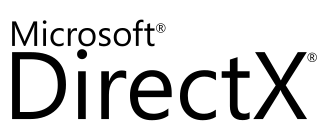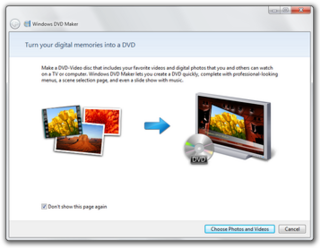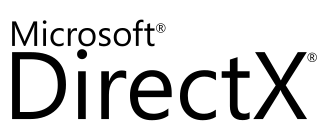
Microsoft DirectX is a collection of application programming interfaces (APIs) for handling tasks related to multimedia, especially game programming and video, on Microsoft platforms. Originally, the names of these APIs all began with "Direct", such as Direct3D, DirectDraw, DirectMusic, DirectPlay, DirectSound, and so forth. The name DirectX was coined as a shorthand term for all of these APIs and soon became the name of the collection. When Microsoft later set out to develop a gaming console, the X was used as the basis of the name Xbox to indicate that the console was based on DirectX technology. The X initial has been carried forward in the naming of APIs designed for the Xbox such as XInput and the Cross-platform Audio Creation Tool (XACT), while the DirectX pattern has been continued for Windows APIs such as Direct2D and DirectWrite.
DirectDraw (ddraw.dll) is an API that used to be a part of Microsoft's DirectX API. DirectDraw is used to accelerate rendering of 2D graphics in applications. DirectDraw also allows applications to run fullscreen or embedded in a window such as most other MS Windows applications. DirectDraw uses hardware acceleration if it is available on the client's computer. DirectDraw allows direct access to video memory, hardware overlays, hardware blitters, and page flipping. Its video memory manager can manipulate video memory with ease, taking full advantage of the blitting and color decompression capabilities of different types of display adapters.
Direct3D is a graphics application programming interface (API) for Microsoft Windows. Part of DirectX, Direct3D is used to render three-dimensional graphics in applications where performance is important, such as games. Direct3D uses hardware acceleration if it is available on the graphics card, allowing for hardware acceleration of the entire 3D rendering pipeline or even only partial acceleration. Direct3D exposes the advanced graphics capabilities of 3D graphics hardware, including Z-buffering, W-buffering, stencil buffering, spatial anti-aliasing, alpha blending, color blending, mipmapping, texture blending, clipping, culling, atmospheric effects, perspective-correct texture mapping, programmable HLSL shaders and effects. Integration with other DirectX technologies enables Direct3D to deliver such features as video mapping, hardware 3D rendering in 2D overlay planes, and even sprites, providing the use of 2D and 3D graphics in interactive media ties.

The Graphics Device Interface (GDI) is a legacy component of Microsoft Windows responsible for representing graphical objects and transmitting them to output devices such as monitors and printers. It was superseded by DirectDraw API and later Direct2D API. Windows apps use Windows API to interact with GDI, for such tasks as drawing lines and curves, rendering fonts, and handling palettes. The Windows USER subsystem uses GDI to render such UI elements as window frames and menus. Other systems have components that are similar to GDI; for example: Mac OS has QuickDraw, and Linux and Unix have X Window System core protocol.

A graphics processing unit (GPU) is a specialized electronic circuit initially designed for digital image processing and to accelerate computer graphics, being present either as a discrete video card or embedded on motherboards, mobile phones, personal computers, workstations, and game consoles. After their initial design, GPUs were found to be useful for non-graphic calculations involving embarrassingly parallel problems due to their parallel structure. Other non-graphical uses include the training of neural networks and cryptocurrency mining.
Game programming, a subset of game development, is the software development of video games. Game programming requires substantial skill in software engineering and computer programming in a given language, as well as specialization in one or more of the following areas: simulation, computer graphics, artificial intelligence, physics, audio programming, and input. For multiplayer games, knowledge of network programming is required. In some genres, e.g. fighting games, advanced network programming is often demanded, as the netcode and its properties are considered by players and critics to be some of the most important metrics of the game's quality. For massively multiplayer online games (MMOGs), even further knowledge of database programming and advanced networking programming are required. Though often engaged in by professional game programmers, there is a thriving scene of independent developers who lack a relationship with a publishing company.

Windows Vista is a major release of the Windows NT operating system developed by Microsoft. It was the direct successor to Windows XP, released five years earlier, which was then the longest time span between successive releases of Microsoft Windows. It was released to manufacturing on November 8, 2006, and over the following two months, it was released in stages to business customers, original equipment manufacturers (OEMs), and retail channels. On January 30, 2007, it was released internationally and was made available for purchase and download from the Windows Marketplace; it is the first release of Windows to be made available through a digital distribution platform.
Desktop Window Manager is the compositing window manager in Microsoft Windows since Windows Vista that enables the use of hardware acceleration to render the graphical user interface of Windows.
The Windows Imaging Format (WIM) is a file-based disk image format. It was developed by Microsoft to help deploy Windows Vista and subsequent versions of the Windows operating system family, as well as Windows Fundamentals for Legacy PCs.
Compared with previous versions of Microsoft Windows, features new to Windows Vista are numerous, covering most aspects of the operating system, including additional management features, new aspects of security and safety, new I/O technologies, new networking features, and new technical features. Windows Vista also removed some others.

Windows SideShow was a feature by Microsoft introduced in Windows Vista to supply information such as e-mail, instant messages, and RSS feeds from a personal computer to a local or remote peripheral device or display. SideShow was intended to enhance the Windows experience by enabling new mobility scenarios for the Windows platform and by providing power saving benefits as part of Microsoft's broader efforts regarding a mobile initiative.
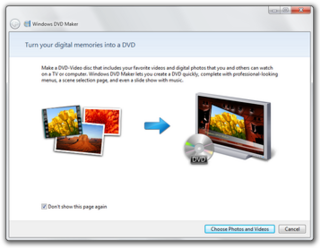
Windows DVD Maker is a discontinued DVD authoring application developed by Microsoft introduced in Windows Vista, available in the Home Premium and Ultimate editions of Windows Vista for users to create slideshows and videos for playback on media devices including DVD players and the Xbox 360 home video game console. It is also available in the Home Premium, Professional, Enterprise, and Ultimate editions of Windows 7, but it is no longer available as of the release of Windows 8.
Windows Display Driver Model is the graphic driver architecture for video card drivers running Microsoft Windows versions beginning with Windows Vista.
Windows Vista, an operating system released by Microsoft for consumers on January 30, 2007, has been widely criticized by reviewers and users. Due to issues with new security features, performance, driver support and product activation, Windows Vista has been the subject of a number of negative assessments by various groups.
Windows Vista contains a range of new technologies and features that are intended to help network administrators and power users better manage their systems. Notable changes include a complete replacement of both the Windows Setup and the Windows startup processes, completely rewritten deployment mechanisms, new diagnostic and health monitoring tools such as random access memory diagnostic program, support for per-application Remote Desktop sessions, a completely new Task Scheduler, and a range of new Group Policy settings covering many of the features new to Windows Vista. Subsystem for UNIX Applications, which provides a POSIX-compatible environment is also introduced.
MinWin is a term used informally by Microsoft to describe the kernel and operating system components that form the basis of releases of Microsoft Windows starting with Windows Vista. The term was first used in 2003 to describe approximately 95% of the common components of the operating system, but has over time come to refer to a significantly smaller portion. Its most recent and most well-known variation was a minimalistic, self-contained set of Windows components that shipped as part of Windows 7 and Windows Server 2008 R2.
Windows Assessment and Deployment Kit, formerly Windows Automated Installation Kit, is a collection of tools and technologies produced by Microsoft designed to help deploy Microsoft Windows operating system images to target computers or to a virtual hard disk image in VHD format. It was first introduced with Windows Vista. WAIK is a required component of Microsoft Deployment Toolkit.
Some of the new features included in Windows 7 are advancements in touch, speech and handwriting recognition, support for virtual hard disks, support for additional file formats, improved performance on multi-core processors, improved boot performance, and kernel improvements.
Windows Advanced Rasterization Platform (WARP) is a software rasterizer and a component of DirectX graphics runtime in Windows 7 and later. It is available for Windows Vista and Windows Server 2008 through platform update for Windows Vista.
Feature levels in Direct3D define strict sets of features required by certain versions of the Direct3D API and runtime, as well as additional optional feature levels available within the same API version.