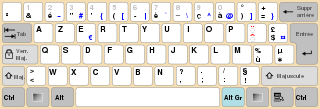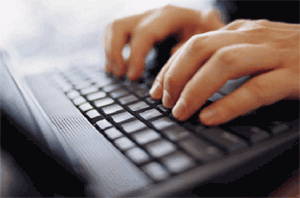A keyset or chorded keyboard is a computer input device that allows the user to enter characters or commands formed by pressing several keys together, like playing a "chord" on a piano. The large number of combinations available from a small number of keys allows text or commands to be entered with one hand, leaving the other hand free. A secondary advantage is that it can be built into a device that is too small to contain a normal-sized keyboard.

QWERTY is a keyboard layout for Latin-script alphabets. The name comes from the order of the first six keys on the top letter row of the keyboard. The QWERTY design is based on a layout included in the Sholes and Glidden typewriter sold to E. Remington and Sons in 1873. It became popular with the success of the Remington No. 2 of 1878, and remains in ubiquitous use.

The QWERTZ or QWERTZU keyboard is a typewriter and keyboard layout widely used in Central Europe. The name comes from the first six letters at the top left of the keyboard:.
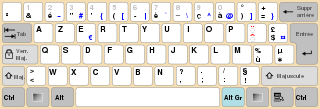
AZERTY is a specific layout for the characters of the Latin alphabet on typewriter keys and computer keyboards. The layout takes its name from the first six letters to appear on the first row of alphabetical keys; that is,. Similar to the QWERTZ layout, it is modelled on the English QWERTY layout. It is used in France and Belgium, although each of these countries has its own national variation on the layout. Luxembourg and Switzerland use the Swiss QWERTZ keyboard. Most of the residents of Quebec, the mainly French-speaking province of Canada, use a QWERTY keyboard that has been adapted to the French language such as the Multilingual Standard keyboard CAN/CSA Z243.200-92 which is stipulated by the government of Quebec and the Government of Canada.
Touch typing is a style of typing. Although the phrase refers to typing without using the sense of sight to find the keys—specifically, a touch typist will know their location on the keyboard through muscle memory—the term is often used to refer to a specific form of touch typing that involves placing the eight fingers in a horizontal row along the middle of the keyboard and having them reach for specific other keys. Both two-handed touch typing and one-handed touch typing are possible.

Caps Lock⇪ Caps Lock is a button on a computer keyboard that causes all letters of bicameral scripts to be generated in capital letters. It is a toggle key: each press reverses the previous action. Some keyboards also implement a light to give visual feedback about whether it is on or off. Exactly what Caps Lock does depends on the keyboard hardware, the operating system, the device driver, and the keyboard layout. Usually, the effect is limited to letter keys. Letters of non-bicameral scripts and non-letter characters are generated normally.
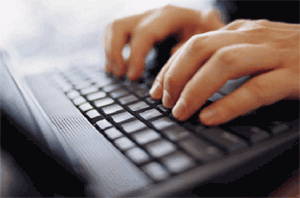
Typing is the process of writing or inputting text by pressing keys on a typewriter, computer keyboard, mobile phone, or calculator. It can be distinguished from other means of text input, such as handwriting and speech recognition. Text can be in the form of letters, numbers and other symbols. The world's first typist was Lillian Sholes from Wisconsin in the United States, the daughter of Christopher Sholes, who invented the first practical typewriter.

Arrow keys or cursor movement keys are keys on a computer keyboard that are either programmed or designated to move the cursor in a specified direction.
PCD Maltron Ltd, trading as Maltron, is a manufacturer of ergonomic special-needs keyboards. It was founded by South African-born inventor Lillian Malt and manufacturer Stephen Hobday. Maltron specialises in making keyboards for the prevention and etiological treatment of repetitive strain injury.

Japanese input methods are used to input Japanese characters on a computer.

An ergonomic keyboard is a computer keyboard designed with ergonomic considerations to minimize muscle strain, fatigue, and other problems.
FITALY is a keyboard layout specifically optimized for stylus or touch-based input. The design places the most common letters closest to the centre to minimize distance travelled while entering a word. The name, FITALY, is derived from the letters occupying the second row in the layout.

A computer keyboard is a peripheral input device modeled after the typewriter keyboard which uses an arrangement of buttons or keys to act as mechanical levers or electronic switches. Replacing early punched cards and paper tape technology, interaction via teleprinter-style keyboards have been the main input method for computers since the 1970s, supplemented by the computer mouse since the 1980s.

Dvorak is a keyboard layout for English patented in 1936 by August Dvorak and his brother-in-law, William Dealey, as a faster and more ergonomic alternative to the QWERTY layout. Dvorak proponents claim that it requires less finger motion and as a result reduces errors, increases typing speed, reduces repetitive strain injuries, or is simply more comfortable than QWERTY.

A keyboard layout is any specific physical, visual, or functional arrangement of the keys, legends, or key-meaning associations (respectively) of a computer keyboard, mobile phone, or other computer-controlled typographic keyboard.
The idea of one-hand typing is to touch type using only one hand, or mainly one hand. Its history and application are closely related to keyboard research on QWERTY and Dvorak keyboard layouts.

The thumb-shift keyboard is a keyboard design for inputting Japanese sentences on word processors and computers. It was invented by Fujitsu in the late 1970s and released in 1980 as a feature of the line of Japanese word processors the company sold, named OASYS, to make Japanese input easier, faster and more natural. It is popular among people who input large quantities of Japanese sentences, such as writers, playwrights, lawyers and so on, because of its ease of use and speed. The rights regarding the use of this design were transferred to Nihongo Nyuuryoku Consortium, a technology sharing cooperative of interested companies, in 1989. It is referred to as an example of keyboard layout in Japanese Industrial Standards.

The Neo layout is an optimized German keyboard layout developed in 2004 by the Neo Users Group, supporting nearly all Latin-based alphabets, including the International Phonetic Alphabet, the Vietnamese language, and some Cyrillic alphabets.

Colemak is a keyboard layout for Latin-script alphabets, designed to make typing more efficient and comfortable than QWERTY by placing the most frequently used letters of the English language on the home row. Although it is superficially similar to QWERTY. Created on 1 January 2006, it is named after its inventor, Shai Coleman.