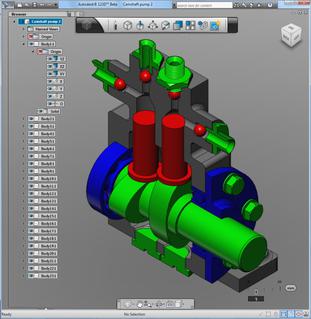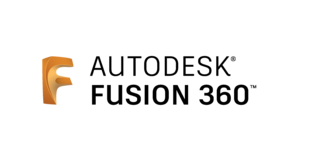Computer-aided design (CAD) is the use of computers to aid in the creation, modification, analysis, or optimization of a design. This software is used to increase the productivity of the designer, improve the quality of design, improve communications through documentation, and to create a database for manufacturing. Designs made through CAD software help protect products and inventions when used in patent applications. CAD output is often in the form of electronic files for print, machining, or other manufacturing operations. The terms computer-aided drafting (CAD) and computer-aided design and drafting (CADD) are also used.
Autodesk, Inc. is an American multinational software corporation that makes software products and services for the architecture, engineering, construction, manufacturing, media, education, and entertainment industries. Autodesk is headquartered in San Francisco, California, and has offices worldwide. Its U.S. offices are located in the states of California, Oregon, Colorado, Texas, Michigan, New Hampshire and Massachusetts. Its Canada offices are located in the provinces of Ontario, Quebec, and Alberta.

SolidWorks is a brand within Dassault Systèmes that develops and markets solid modeling computer-aided design, computer-aided engineering, 3D CAD design and collaboration, analysis, and product data management software.

EAGLE is a scriptable electronic design automation (EDA) application with schematic capture, printed circuit board (PCB) layout, auto-router and computer-aided manufacturing (CAM) features. EAGLE stands for Easily Applicable Graphical Layout Editor and is developed by CadSoft Computer GmbH. The company was acquired by Autodesk Inc. in 2016 who announced to support the product up to 2026 only.

RepRap is a project to develop low-cost 3D printers that can print most of their own components. As open designs, all of the designs produced by the project are released under a free software license, the GNU General Public License.

STL is a file format native to the stereolithography CAD software created by 3D Systems. Chuck Hull, the inventor of stereolithography and 3D Systems’ founder, reports that the file extension is an abbreviation for stereolithography.

Rhinoceros is a commercial 3D computer graphics and computer-aided design (CAD) application software that was developed by TLM, Inc, dba Robert McNeel & Associates, an American, privately held, and employee-owned company that was founded in 1978. Rhinoceros geometry is based on the NURBS mathematical model, which focuses on producing mathematically precise representation of curves and freeform surfaces in computer graphics.
SketchUp is 3D modeling software that allows users to create and manipulate 3D models of buildings, landscapes, furniture, and other objects. It is commonly used in architecture and interior design.
Navisworks is a 3D design review package for Microsoft Windows.
Open Design Alliance is a nonprofit organization creating software development kits (SDKs) for engineering applications. ODA offers interoperability tools for CAD, BIM, and Mechanical industries including .dwg, .dxf, .dgn, Autodesk Revit, Autodesk Navisworks, and .ifc files and additional tools for visualization, web development, 3D PDF publishing and modeling.

OpenSCAD is a free software application for creating solid 3D computer-aided design (CAD) objects. It is a script-only based modeller that uses its own description language; the 3D preview can be manipulated interactively, but cannot be interactively modified in 3D. Instead, an OpenSCAD script specifies geometric primitives and defines how they are modified and combined to render a 3D model. As such, the program performs constructive solid geometry (CSG). OpenSCAD is available for Windows, Linux, and macOS.
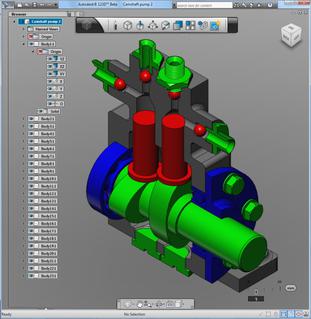
Autodesk 123D was a suite of hobbyist CAD and 3D modelling tools created by Autodesk. It is similar in scope to Trimble SketchUp and is based on Autodesk Inventor. As well as the more basic drawing and modelling capabilities it also has assembly and constraint support and STL export. Available for the software is also a library of ready-made blocks and objects.

Shapeways, Inc. is a global, 3D printing marketplace and service, publicly traded company. Users design and upload 3D printable files, and Shapeways prints the objects for them or others. 3D printing resources are available for university students, faculty, and educators with an .EDU email

Alibre Design is a 3D parametric computer aided design software suite developed by Alibre for Microsoft Windows. Available in fifteen languages. Alibre is a brand of Alibre, LLC, a company based in Texas.

The Proteus Design Suite is a proprietary software tool suite used primarily for electronic design automation. The software is used mainly by electronic design engineers and technicians to create schematics and electronic prints for manufacturing printed circuit boards.

Onshape is a computer-aided design (CAD) software system, delivered over the Internet via a software as a service (SAAS) model. It makes extensive use of cloud computing, with compute-intensive processing and rendering performed on Internet-based servers, and users are able to interact with the system via a web browser or the iOS and Android apps. As a SAAS system, Onshape upgrades are released directly to the web interface, and the software does not require maintenance work from the user.

Art of Illusion is a free software, and open source software package for making 3D graphics.
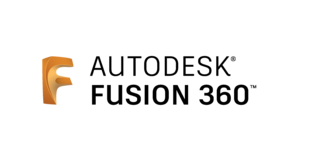
Fusion is a commercial computer-aided design (CAD), computer-aided manufacturing (CAM), computer-aided engineering (CAE) and printed circuit board (PCB) design software application, developed by Autodesk. It is available for Windows, macOS and web browser, with simplified applications available for Android and iOS. Fusion is licensed as a paid subscription, with a free limited home-based, non-commercial personal edition available.
SelfCAD is an online computer-aided design software for 3D modeling and 3D printing, released in 2016. It is browser-based and cloud-based. SelfCAD is a polygon mesh based design program.