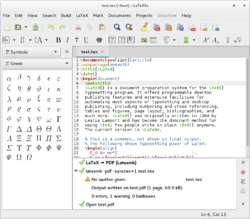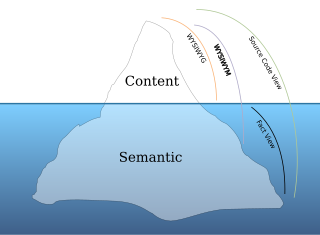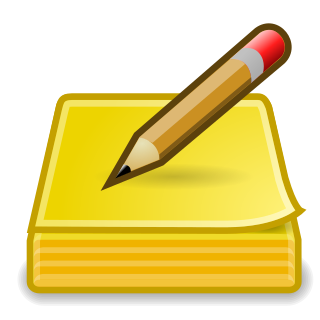LaTeX is a software system for document preparation. When writing, the writer uses plain text as opposed to the formatted text found in WYSIWYG word processors like Microsoft Word, LibreOffice Writer and Apple Pages. The writer uses markup tagging conventions to define the general structure of a document, to stylise text throughout a document, and to add citations and cross-references. A TeX distribution such as TeX Live or MiKTeX is used to produce an output file suitable for printing or digital distribution.
TeX, stylized within the system as TeX, is a typesetting system which was designed and written by computer scientist and Stanford University professor Donald Knuth and first released in 1978. TeX is a popular means of typesetting complex mathematical formulae; it has been noted as one of the most sophisticated digital typographical systems.
Desktop publishing (DTP) is the creation of documents using page layout software on a personal ("desktop") computer. It was first used almost exclusively for print publications, but now it also assists in the creation of various forms of online content. Desktop publishing software can generate layouts and produce typographic-quality text and images comparable to traditional typography and printing. Desktop publishing is also the main reference for digital typography. This technology allows individuals, businesses, and other organizations to self-publish a wide variety of content, from menus to magazines to books, without the expense of commercial printing.

LyX is an open source, graphical user interface document processor based on the LaTeX typesetting system. Unlike most word processors, which follow the WYSIWYG paradigm, LyX has a WYSIWYM approach, where what shows up on the screen roughly depicts the semantic structure of the page and is only an approximation of the document produced by TeX.

GNU TeXmacs is a scientific word processor and typesetting component of the GNU Project. It originated as a variant of GNU Emacs with TeX functionalities, though it shares no code with those programs, while using TeX fonts. It is written and maintained by Joris van der Hoeven and a group of developers. The program produces structured documents with a WYSIWYG user interface. New document styles can be created by the user. The editor provides high-quality typesetting algorithms and TeX and other fonts for publishing professional looking documents.

gedit is a text editor designed for the GNOME desktop environment. It was GNOME's default text editor and part of the GNOME Core Applications until GNOME version 42 in March 2022, which changed the default text editor to GNOME Text Editor. Designed as a general-purpose text editor, gedit emphasizes simplicity and ease of use, with a clean and simple GUI, according to the philosophy of the GNOME project. It includes tools for editing source code and structured text such as markup languages.
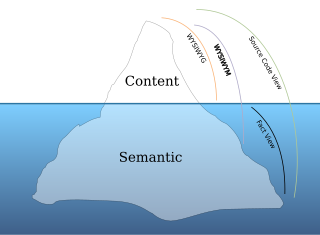
In computing, What You See Is What You Mean is a paradigm for editing a structured document. It is an adjunct to the better-known WYSIWYG paradigm, which displays the result of a formatted document as it will appear on screen or in print—without showing the descriptive code underneath.

The KDE Advanced Text Editor, or Kate, is a source code editor developed by the KDE free software community. It has been a part of KDE Software Compilation since version 2.2, which was first released in 2001. Intended for software developers, it features syntax highlighting, code folding, customizable layouts, regular expression support, and extensibility. The text editor's mascot is Kate the Cyber Woodpecker.

Kile is a TeX/LaTeX editor to edit TeX/LaTeX source code. It runs on Unix-like systems including Mac OS X and Linux, as well as Microsoft Windows via the KDE on Windows initiative, with the Qt and KDE libraries installed.
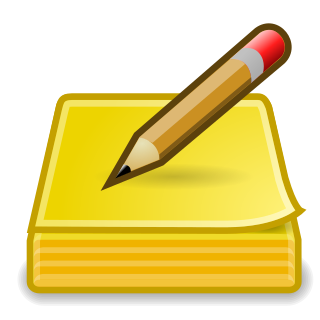
Tomboy is a free and open-source desktop notetaking app written for Windows, macOS, Linux, and BSD operating systems. Tomboy is part of the GNOME desktop environment. As Ubuntu changed over time and its cloud synchronization software Ubuntu One came and went, Tomboy inspired various forks and clones. Its interface is a word processor with a wiki-like linking system to connect notes together. Words in the note body that match existing note titles become hyperlinks automatically, making it simple to construct a personal wiki. For example, repeated references to favorite artists would be automatically highlighted in notes containing their names. As of version 1.6 (2010), it supports text entries and hyperlinks to the World Wide Web, but not graphic image linking or embedding.
This article provides basic comparisons for notable text editors. More feature details for text editors are available from the Category of text editor features and from the individual products' articles. This article may not be up-to-date or necessarily all-inclusive.
A number of vector graphics editors exist for various platforms. Potential users of these editors will make a comparison of vector graphics editors based on factors such as the availability for the user's platform, the software license, the feature set, the merits of the user interface (UI) and the focus of the program. Some programs are more suitable for artistic work while others are better for technical drawings. Another important factor is the application's support of various vector and bitmap image formats for import and export.

WinEdt is a shareware Unicode (UTF-8) editor and shell for Microsoft Windows. It is primarily used for the creation of TeX documents, but can also be used to edit HTML or any other type of text file. It can be configured to run as a front-end for a variety of TeX systems, including MiKTeX, fpTeX and TeX Live. WinEdt's highlighting schemes can be customized for different modes and its spell checking functionality supports multi-lingual setups, with dictionaries (word-lists) for many languages available for downloading from WinEdt's Community Site. It supports DVI and PDF workflow.
This is a comparison of word processing software.

RefDB is a client/server reference database and bibliography tool for markup languages like SGML, XML, and LaTeX. It is suitable for standalone use for the purpose of self-archiving, but can be used as an institutional repository as well. Data storage proper is done in one of several supported SQL database engines. RefDB runs on Unix-like operating systems and on Windows/Cygwin. RefDB is licensed under the GPL.

Scientific WorkPlace is a software package for scientific word processing on Microsoft Windows and OS X.
The following is a comparison of TeX editors.

Gummi is a LaTeX editor. It is a GTK+ application which runs on Linux systems.