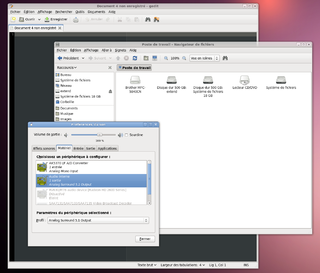In computing, a desktop environment (DE) is an implementation of the desktop metaphor made of a bundle of programs running on top of a computer operating system that share a common graphical user interface (GUI), sometimes described as a graphical shell. The desktop environment was seen mostly on personal computers until the rise of mobile computing. Desktop GUIs help the user to easily access and edit files, while they usually do not provide access to all of the features found in the underlying operating system. Instead, the traditional command-line interface (CLI) is still used when full control over the operating system is required.

GNOME Web, called Epiphany until 2012 and still known by that code name, is a free and open-source web browser based on the GTK port of Apple's WebKit rendering engine, called WebKitGTK. It is developed by the GNOME project for Unix-like systems. It is the default and official web browser of GNOME, and part of the GNOME Core Applications.

Metacity was the default window manager used by the GNOME 2 desktop environment until it was replaced by Mutter in GNOME 3. It is still used by GNOME Flashback, a session for GNOME 3 that provides a similar user experience to the Gnome 2.x series sessions.

Human interface guidelines (HIG) are software development documents which offer application developers a set of recommendations. Their aim is to improve the experience for the users by making application interfaces more intuitive, learnable, and consistent. Most guides limit themselves to defining a common look and feel for applications in a particular desktop environment. The guides enumerate specific policies. Policies are sometimes based on studies of human–computer interaction, but most are based on conventions chosen by the platform developers preferences.

GNOME Terminal is a terminal emulator for the GNOME desktop environment written by Havoc Pennington and others. Terminal emulators allow users to access a UNIX shell while remaining on their graphical desktop.
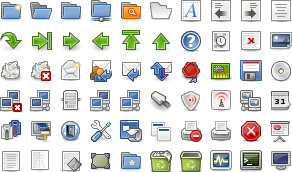
The Tango Desktop Project was an open-source initiative to create a set of design guidelines and to provide a consistent user experience for applications on desktop environments. The project created a set of icons known as the Tango Icon Library and that were described as a "proof of concept". The Tango Desktop Project was a project of freedesktop.org, and was closely linked with other freedesktop.org guidelines, such as the Standard Icon Theming Specification.
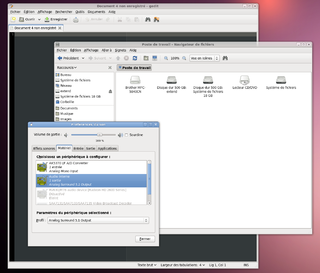
Clearlooks is a theme for GTK, the main widget toolkit used by the GNOME desktop environment. It is based on Red Hat's Bluecurve theme. It was the default theme for GNOME since version 2.12 until GNOME 3 when it was replaced by Adwaita. Many users have contributed themes that have changed the colors and some visual effects, leading to many derivative themes.
Clutter is a discontinued GObject-based graphics library for creating hardware-accelerated user interfaces. Clutter is an OpenGL-based 'interactive canvas' library and does not contain any graphical control elements. It relies upon OpenGL (1.4+) or OpenGL ES for rendering,. It also supports media playback using GStreamer and 2D graphics rendering using Cairo.

GNOME 3 is the third major release of the GNOME desktop environment. A major departure from technologies implemented by its predecessors, GNOME 3 introduced a dramatically different user interface. It was the first GNOME release to utilize a unified graphical shell known as GNOME Shell. It also introduced support for the Wayland display protocol and added integration with other key technologies such as Flatpak during its development lifecycle.

GTK is a free software cross-platform widget toolkit for creating graphical user interfaces (GUIs). It is licensed under the terms of the GNU Lesser General Public License, allowing both free and proprietary software to use it. It is one of the most popular toolkits for the Wayland and X11 windowing systems.

GNOME, originally an acronym for GNU Network Object Model Environment, is a free and open-source desktop environment for Linux and other Unix-like operating systems.

Cinnamon is a free and open-source desktop environment for Linux and other Unix-like operating systems, which was originally based on GNOME 3, but follows traditional desktop metaphor conventions.

GNOME 2 is the second major release of the GNOME desktop environment. Building upon the release of GNOME 1, development of GNOME 2 focused on a greater design-oriented approach that simplified and standardized elements of the environment. It also introduced modern font and image rendering, with improved accessibility and internationalization, and improved performance. It was released on June 26, 2002 at the Linux Symposium.
The GNOME Core Applications are a software suite of approximately 30 application software that are packaged as part of the standard free and open-source GNOME desktop environment. GNOME Core Applications have the look and feel of the GNOME desktop, and often utilize the Adwaita design language. Some applications have been written from scratch and others are ports.

Budgie is an independent, free and open-source desktop environment for Linux and other Unix-like operating systems that targets the desktop metaphor. Budgie is developed by the Buddies of Budgie organization, which is composed of a team of contributors from Linux distributions such as Fedora, Debian, and Arch Linux. Its design emphasizes simplicity, minimalism, and elegance, while providing the means to extend or customize the desktop in various ways. Unlike desktop environments like Cinnamon, Budgie does not have a reference platform, and all distributions that ship Budgie are recommended to set defaults that best fit their desired user experience.
Client-side decoration (CSD) is the concept of allowing a graphical application software to be responsible for drawing its own window decorations, historically the responsibility of the window manager.

Fractal is an instant messaging client and collaboration software for the GNOME desktop based on the Matrix protocol.

Phosh is a graphical user interface designed for mobile and touch-based devices and developed by Purism. It is the default shell used on several mobile Linux operating systems including PureOS, Mobian, and Fedora Phosh. It is also an option on postmarketOS, Manjaro, and openSUSE.

GNOME Text Editor is the default text editor for the GNOME desktop environment. The program is a free and open-source graphical text editor included as part of the GNOME Core Applications. GNOME Text Editor has been the default text editor for GNOME since GNOME version 42, which was released in March 2022. GNOME Text Editor replaces gedit as GNOME's default text editor, and was created due to the GNOME developers' intention of having all of their programs comply with GNOME's Human interface guidelines (HIG). The adherence to their HIG is done by using the libadwaita library, and making gedit compliant with that would have required an extensive rewrite of gedit's code, so a new program was written from scratch instead.